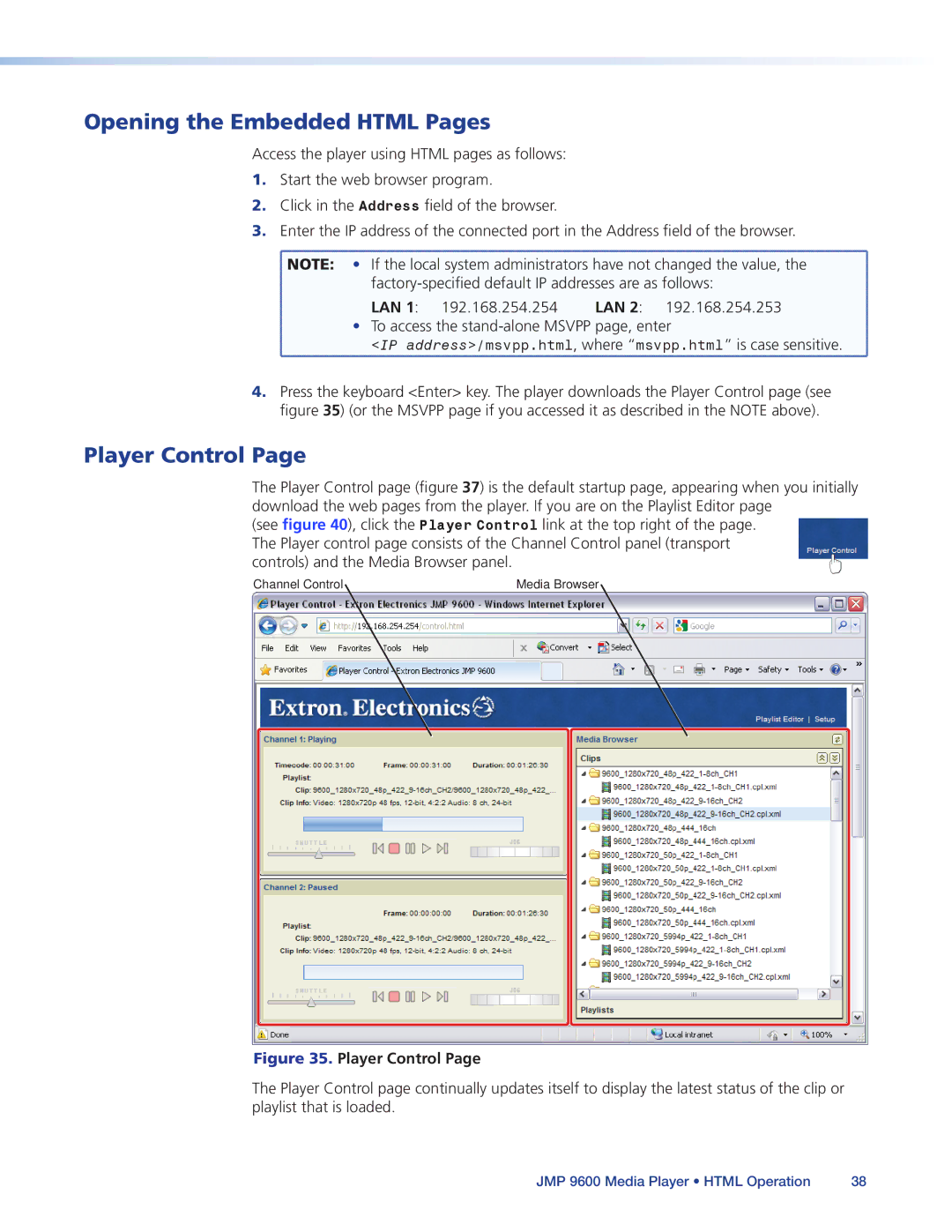Opening the Embedded HTML Pages
Access the player using HTML pages as follows:
1.Start the web browser program.
2.Click in the Address field of the browser.
3.Enter the IP address of the connected port in the Address field of the browser.
NOTE: • | If the local system administrators have not changed the value, the | |
| ||
• | LAN 1: 192.168.254.254 | LAN 2: 192.168.254.253 |
To access the | ||
<IP address>/msvpp.html, where “msvpp.html” is case sensitive.
4.Press the keyboard <Enter> key. The player downloads the Player Control page (see figure 35) (or the MSVPP page if you accessed it as described in the NOTE above).
Player Control Page
The Player Control page (figure 37) is the default startup page, appearing when you initially download the web pages from the player. If you are on the Playlist Editor page
(see figure 40), click the Player Control link at the top right of the page. The Player control page consists of the Channel Control panel (transport
controls) and the Media Browser panel.
Channel Control | Media Browser |
Figure 35. Player Control Page
The Player Control page continually updates itself to display the latest status of the clip or playlist that is loaded.
JMP 9600 Media Player • HTML Operation | 38 |