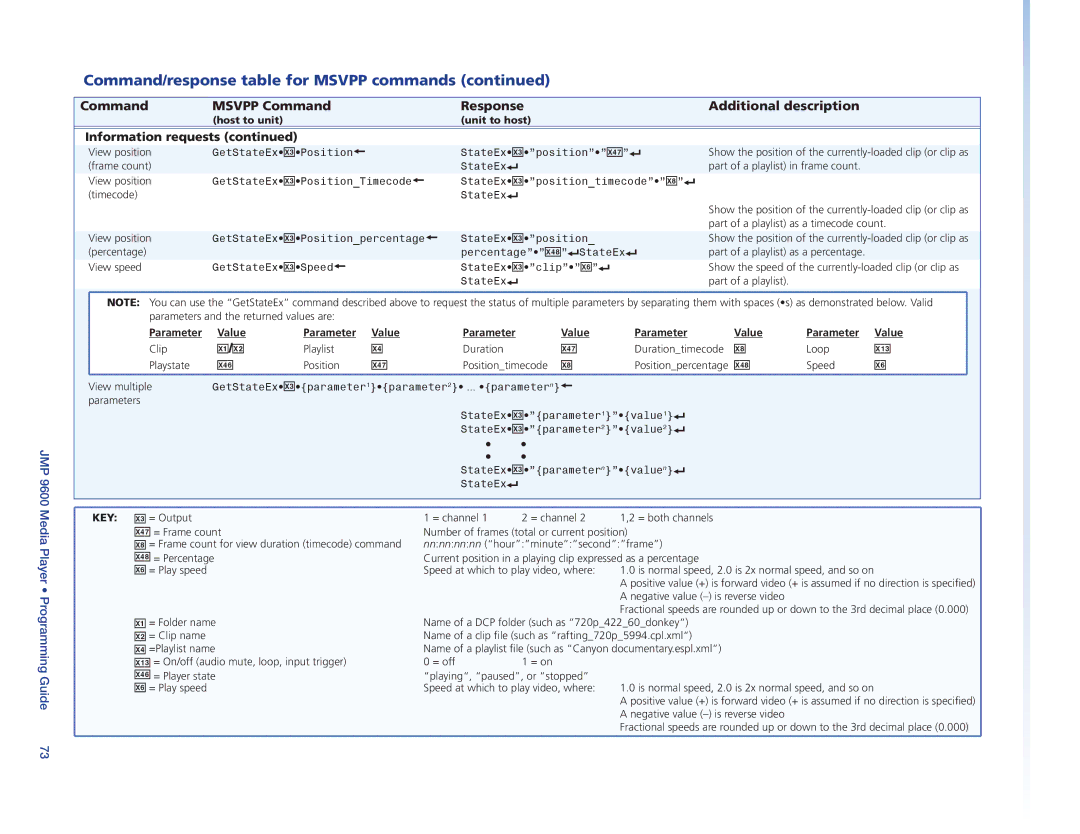Command/response table for MSVPP commands (continued)
Command | MSVPP Command | Response | Additional description |
| (host to unit) | (unit to host) |
|
Information requests (continued)
View position | GetStateEx•X#•Position} | StateEx•X#•”position”•”X4&”] |
(frame count) |
| StateEx] |
View position | GetStateEx•X#•Position_Timecode} | StateEx•X#•”position_timecode”•”X*”] |
(timecode) |
| StateEx] |
View position | GetStateEx•X#•Position_percentage} | StateEx•X#•”position_ |
(percentage) |
| percentage”•”X4*”]StateEx] |
View speed | GetStateEx•X#•Speed} | StateEx•X#•”clip”•”X^”] |
|
| StateEx] |
Show the position of the
Show the position of the
Show the position of the
Show the speed of the
JMP 9600 Media Player • Programming Guide 73
NOTE: You can use the “GetStateEx” command described above to request the status of multiple parameters by separating them with spaces (•s) as demonstrated below. Valid parameters and the returned values are:
Parameter | Value | Parameter | Value | Parameter | Value | Parameter | Value | Parameter | Value |
Clip | X!/X@ | Playlist | X$ | Duration | X4& | Duration_timecode | X* | Loop | X1# |
Playstate | X4^ | Position | X4& | Position_timecode X* | Position_percentage | X4* | Speed | X^ | |
View multiple | GetStateEx•X#•{parameter1}•{parameter2}• ... •{parametern}} |
|
|
|
| ||||
parameters |
|
|
|
|
|
|
|
|
|
|
|
|
| StateEx•X#•”{parameter1}”•{value1}] |
|
|
| ||
|
|
|
| StateEx•X#•”{parameter2}”•{value2}] |
|
|
| ||
|
|
|
| • | • |
|
|
|
|
|
|
|
| • | • |
|
|
|
|
|
|
|
| StateEx•X#•”{parametern}”•{valuen}] |
|
|
| ||
|
|
|
| StateEx] |
|
|
|
|
|
KEY: X# = Output |
|
|
| 1 = channel 1 | 2 = channel 2 | 1,2 = both channels |
|
|
|
X4& = Frame count |
|
| Number of frames (total or current position) |
|
|
| |||
X* = Frame count for view duration (timecode) command | nn:nn:nn:nn (“hour”:”minute”:”second”:”frame”) |
|
|
| |||||
X4* = Percentage |
|
| Current position in a playing clip expressed as a percentage |
|
|
| |||
X^ = Play speed |
|
|
| Speed at which to play video, where: | 1.0 is normal speed, 2.0 is 2x normal speed, and so on |
| |||
|
|
|
|
|
| A positive value (+) is forward video (+ is assumed if no direction is specified) | |||
|
|
|
|
|
| A negative value |
|
| |
X! = Folder name |
|
|
|
| Fractional speeds are rounded up or down to the 3rd decimal place (0.000) | ||||
|
| Name of a DCP folder (such as “720p_422_60_donkey“) |
|
|
| ||||
X@ = Clip name |
|
|
| Name of a clip file (such as “rafting_720p_5994.cpl.xml“) |
|
|
| ||
X$ =Playlist name |
|
| Name of a playlist file (such as “Canyon documentary.espl.xml”) |
|
|
| |||
X1# = On/off (audio mute, loop, input trigger) |
| 0 = off | 1 = on |
|
|
|
| ||
X4^ = Player state |
|
| “playing“, “paused”, or “stopped” |
|
|
|
| ||
X^ = Play speed |
|
|
| Speed at which to play video, where: | 1.0 is normal speed, 2.0 is 2x normal speed, and so on |
| |||
A positive value (+) is forward video (+ is assumed if no direction is specified) ![]()
A negative value
Fractional speeds are rounded up or down to the 3rd decimal place (0.000)