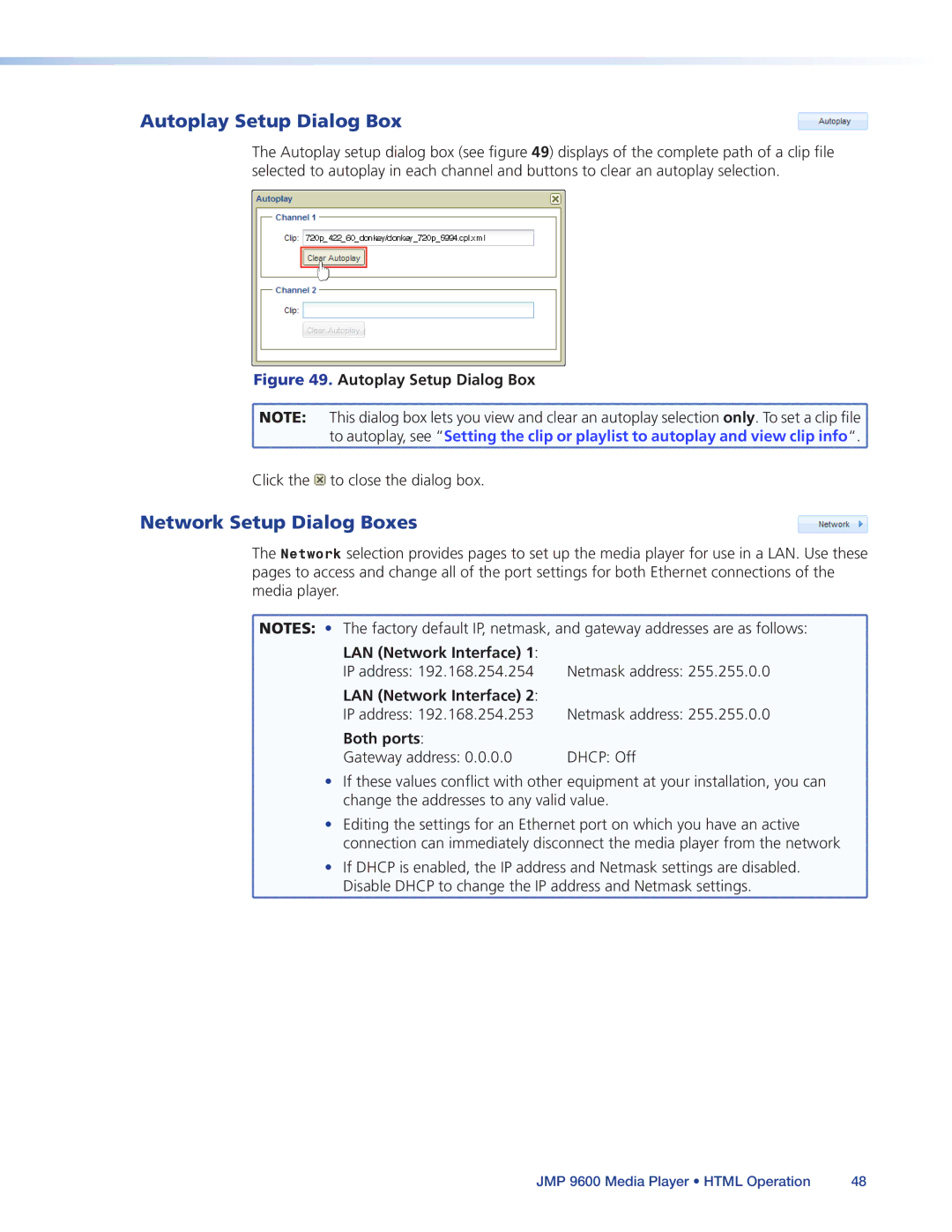Autoplay Setup Dialog Box
The Autoplay setup dialog box (see figure 49) displays of the complete path of a clip file selected to autoplay in each channel and buttons to clear an autoplay selection.
Figure 49. Autoplay Setup Dialog Box
![]() NOTE: This dialog box lets you view and clear an autoplay selection only. To set a clip file
NOTE: This dialog box lets you view and clear an autoplay selection only. To set a clip file ![]()
to autoplay, see “Setting the clip or playlist to autoplay and view clip info“. ![]()
Click the ![]() to close the dialog box.
to close the dialog box.
Network Setup Dialog Boxes
The Network selection provides pages to set up the media player for use in a LAN. Use these pages to access and change all of the port settings for both Ethernet connections of the media player.
![]() NOTES: • The factory default IP, netmask, and gateway addresses are as follows:
NOTES: • The factory default IP, netmask, and gateway addresses are as follows:
LAN (Network Interface) 1: |
|
IP address: 192.168.254.254 | Netmask address: 255.255.0.0 |
LAN (Network Interface) 2: |
|
IP address: 192.168.254.253 | Netmask address: 255.255.0.0 |
Both ports: |
|
Gateway address: 0.0.0.0 | DHCP: Off |
• If these values conflict with other equipment at your installation, you can change the addresses to any valid value.
• Editing the settings for an Ethernet port on which you have an active connection can immediately disconnect the media player from the network
• If DHCP is enabled, the IP address and Netmask settings are disabled. Disable DHCP to change the IP address and Netmask settings.
JMP 9600 Media Player • HTML Operation | 48 |