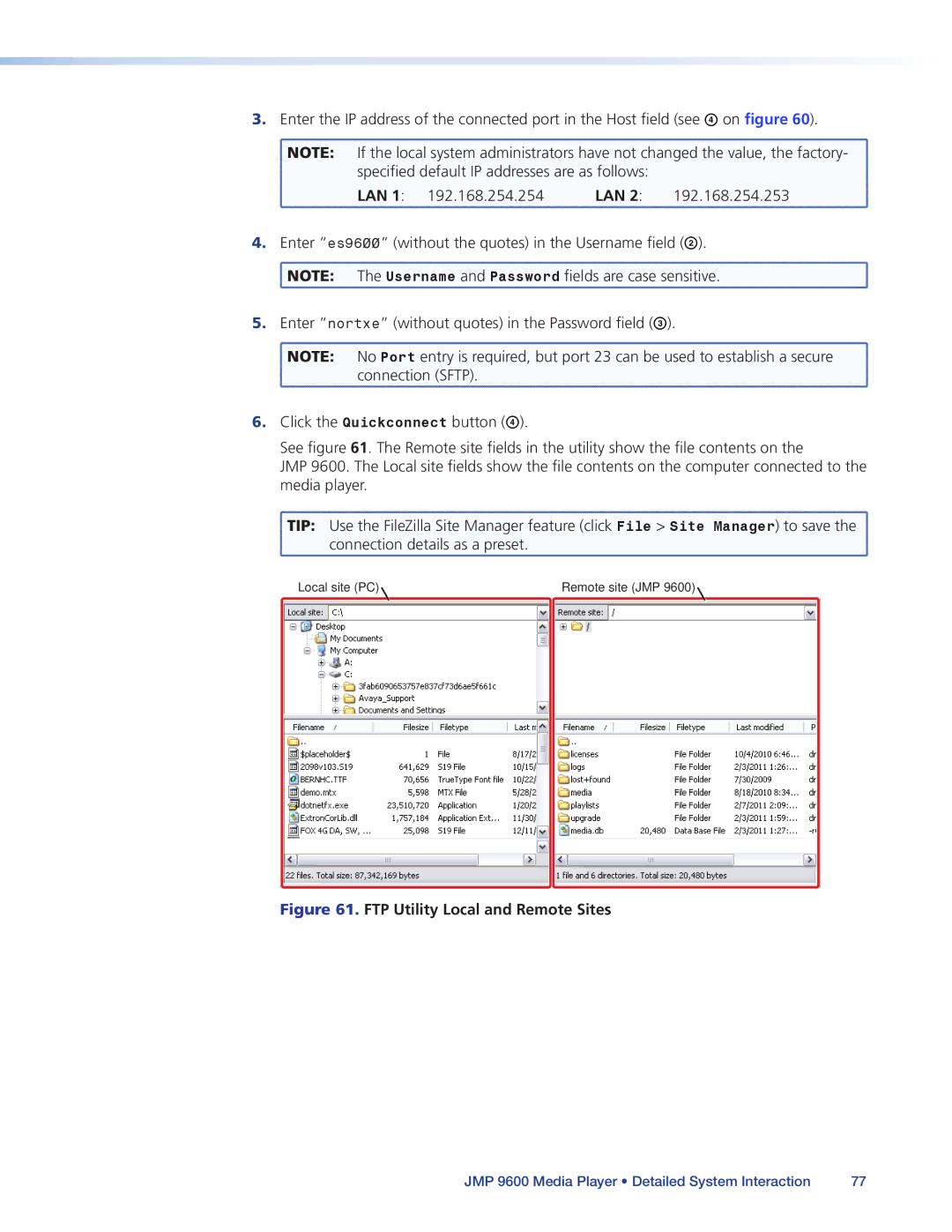3.Enter the IP address of the connected port in the Host field (see D on figure 60).
![]() NOTE: If the local system administrators have not changed the value, the factory-
NOTE: If the local system administrators have not changed the value, the factory-
specified default IP addresses are as follows: |
| |
LAN 1: 192.168.254.254 | LAN 2: | 192.168.254.253 |
4. | Enter “es9600” (without the quotes) in the Username field (B). | |
| NOTE: | The Username and Password fields are case sensitive. |
5. | Enter “nortxe” (without quotes) in the Password field (C). | |
![]() NOTE: No Port entry is required, but port 23 can be used to establish a secure
NOTE: No Port entry is required, but port 23 can be used to establish a secure ![]() connection (SFTP).
connection (SFTP).
6.Click the Quickconnect button (D).
See figure 61. The Remote site fields in the utility show the file contents on the
JMP 9600. The Local site fields show the file contents on the computer connected to the media player.
![]() TIP: Use the FileZilla Site Manager feature (click File > Site Manager) to save the
TIP: Use the FileZilla Site Manager feature (click File > Site Manager) to save the
connection details as a preset.
Local site (PC) | Remote site (JMP 9600) |
Figure 61. FTP Utility Local and Remote Sites
JMP 9600 Media Player • Detailed System Interaction | 77 |