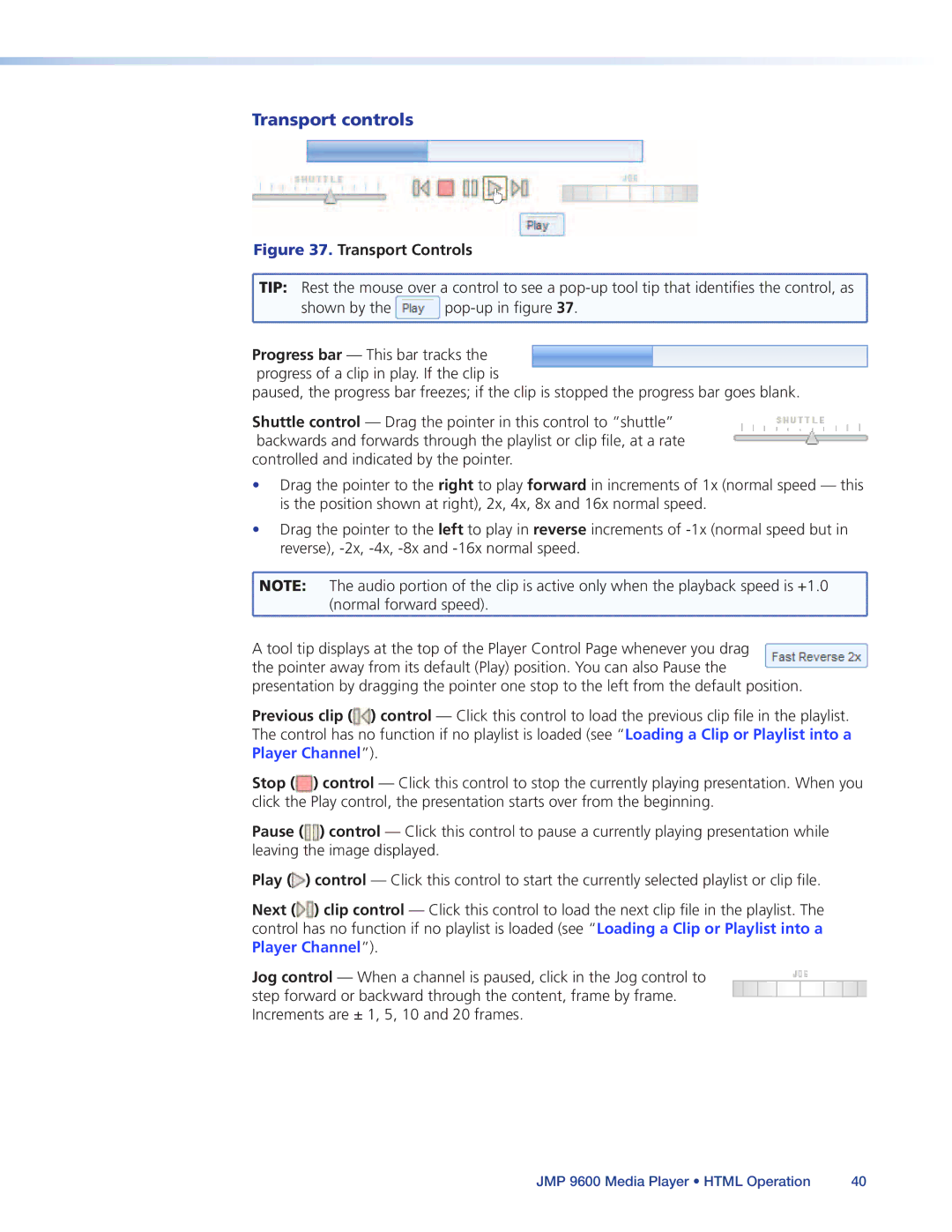Transport controls
Figure 37. Transport Controls
TIP: Rest the mouse over a control to see a | |
shown by the | |
Progress bar — This bar tracks the progress of a clip in play. If the clip is
paused, the progress bar freezes; if the clip is stopped the progress bar goes blank.
Shuttle control — Drag the pointer in this control to “shuttle” backwards and forwards through the playlist or clip file, at a rate controlled and indicated by the pointer.
•Drag the pointer to the right to play forward in increments of 1x (normal speed — this is the position shown at right), 2x, 4x, 8x and 16x normal speed.
•Drag the pointer to the left to play in reverse increments of
![]() NOTE: The audio portion of the clip is active only when the playback speed is +1.0
NOTE: The audio portion of the clip is active only when the playback speed is +1.0 ![]() (normal forward speed).
(normal forward speed).
A tool tip displays at the top of the Player Control Page whenever you drag the pointer away from its default (Play) position. You can also Pause the presentation by dragging the pointer one stop to the left from the default position.
Previous clip (![]() ) control — Click this control to load the previous clip file in the playlist. The control has no function if no playlist is loaded (see “Loading a Clip or Playlist into a Player Channel”).
) control — Click this control to load the previous clip file in the playlist. The control has no function if no playlist is loaded (see “Loading a Clip or Playlist into a Player Channel”).
Stop (![]() ) control — Click this control to stop the currently playing presentation. When you click the Play control, the presentation starts over from the beginning.
) control — Click this control to stop the currently playing presentation. When you click the Play control, the presentation starts over from the beginning.
Pause (![]() ) control — Click this control to pause a currently playing presentation while leaving the image displayed.
) control — Click this control to pause a currently playing presentation while leaving the image displayed.
Play (![]() ) control — Click this control to start the currently selected playlist or clip file.
) control — Click this control to start the currently selected playlist or clip file.
Next (![]() ) clip control — Click this control to load the next clip file in the playlist. The control has no function if no playlist is loaded (see “Loading a Clip or Playlist into a Player Channel”).
) clip control — Click this control to load the next clip file in the playlist. The control has no function if no playlist is loaded (see “Loading a Clip or Playlist into a Player Channel”).
Jog control — When a channel is paused, click in the Jog control to step forward or backward through the content, frame by frame. Increments are ± 1, 5, 10 and 20 frames.
JMP 9600 Media Player • HTML Operation | 40 |