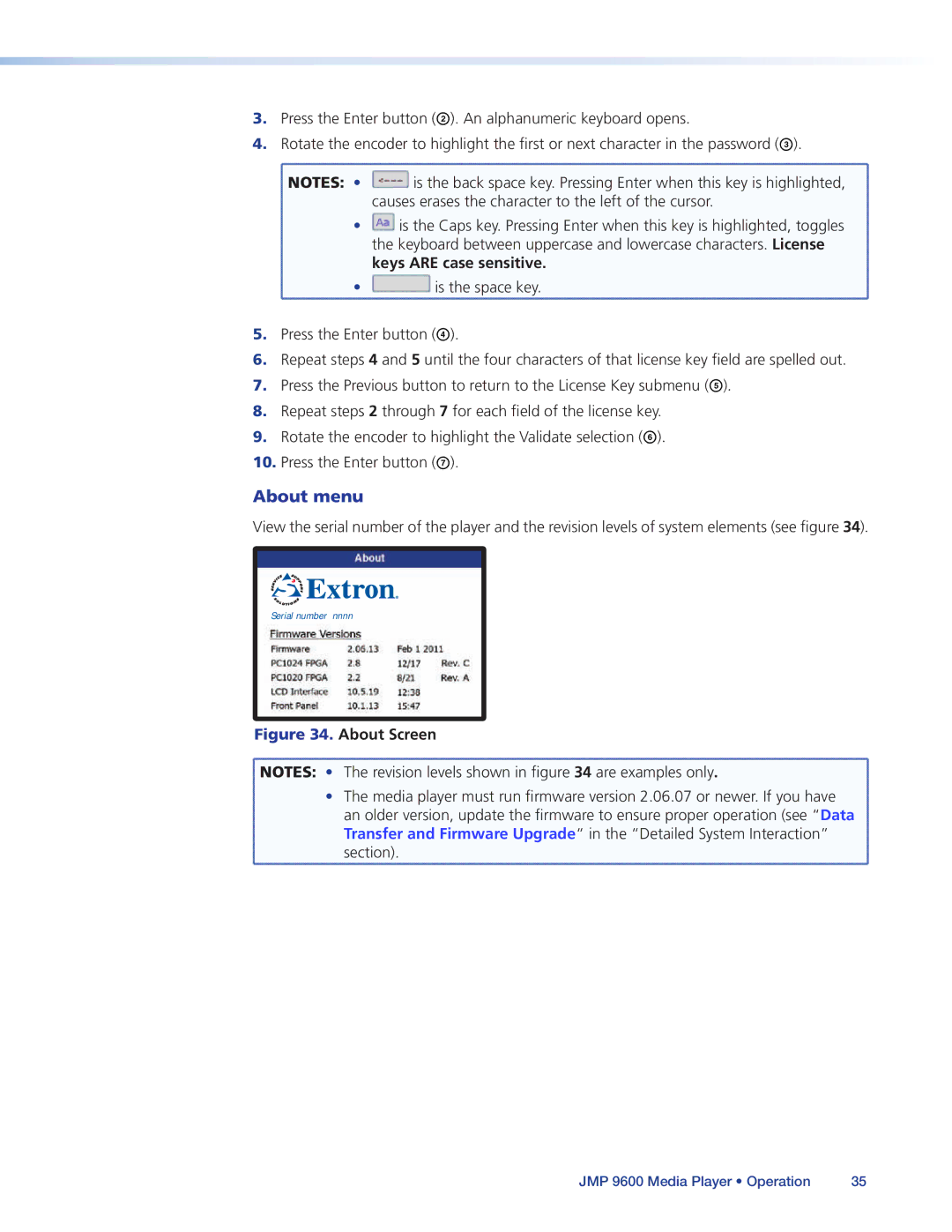3.Press the Enter button (B). An alphanumeric keyboard opens.
4.Rotate the encoder to highlight the first or next character in the password (C).
![]() NOTES: •
NOTES: • ![]() is the back space key. Pressing Enter when this key is highlighted,
is the back space key. Pressing Enter when this key is highlighted,
causes erases the character to the left of the cursor.
• ![]() is the Caps key. Pressing Enter when this key is highlighted, toggles
is the Caps key. Pressing Enter when this key is highlighted, toggles
the keyboard between uppercase and lowercase characters. License keys ARE case sensitive.
• ![]() is the space key.
is the space key.
5.Press the Enter button (D).
6.Repeat steps 4 and 5 until the four characters of that license key field are spelled out.
7.Press the Previous button to return to the License Key submenu (E).
8.Repeat steps 2 through 7 for each field of the license key.
9.Rotate the encoder to highlight the Validate selection (F).
10.Press the Enter button (G).
About menu
View the serial number of the player and the revision levels of system elements (see figure 34).
Serial number nnnn
Figure 34. About Screen
![]() NOTES: • The revision levels shown in figure 34 are examples only.
NOTES: • The revision levels shown in figure 34 are examples only.
•The media player must run firmware version 2.06.07 or newer. If you have an older version, update the firmware to ensure proper operation (see “Data Transfer and Firmware Upgrade“ in the “Detailed System Interaction”
section).
JMP 9600 Media Player • Operation | 35 |