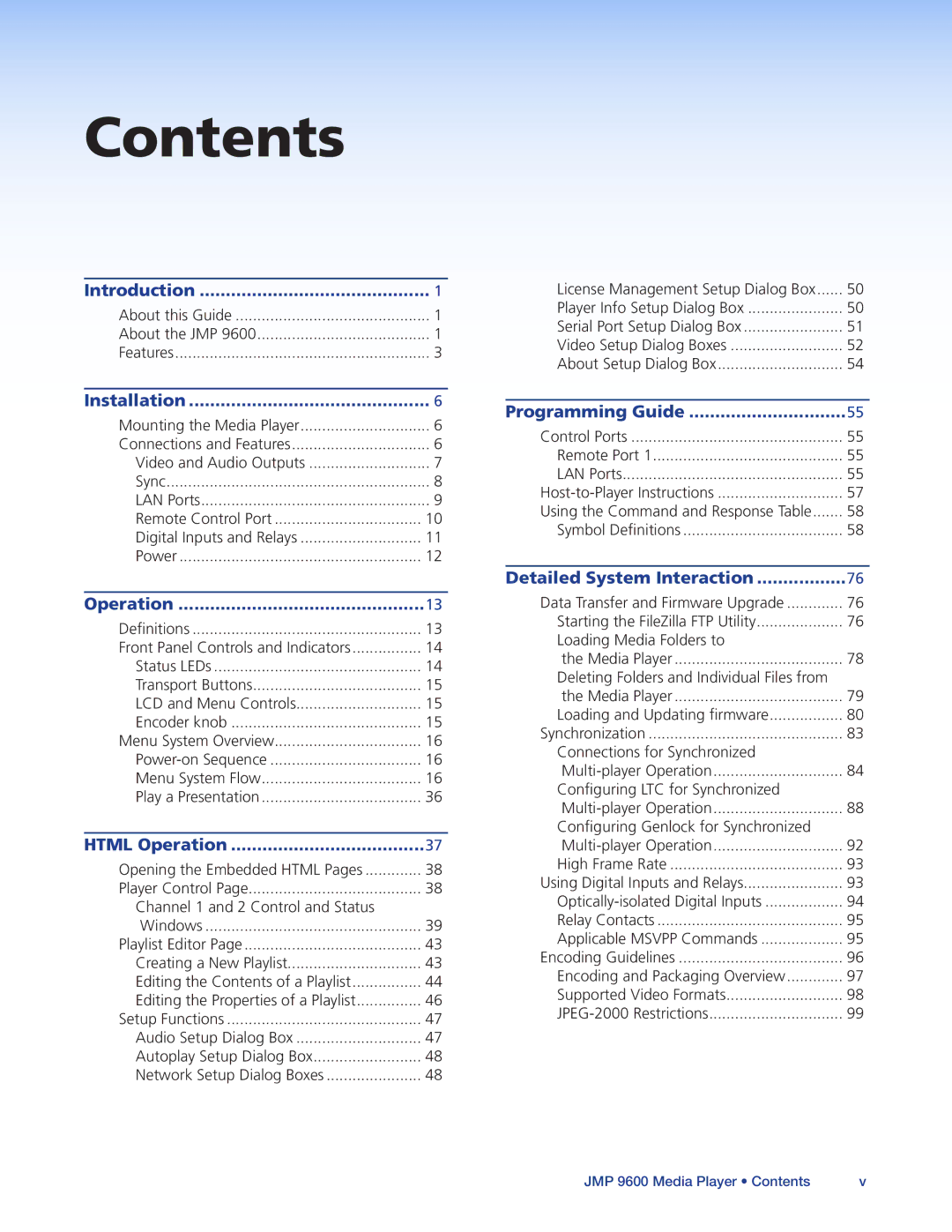Contents
Introduction | 1 |
About this Guide | 1 |
About the JMP 9600 | 1 |
Features | 3 |
Installation | 6 |
Mounting the Media Player | 6 |
Connections and Features | 6 |
Video and Audio Outputs | 7 |
Sync | 8 |
LAN Ports | 9 |
Remote Control Port | 10 |
Digital Inputs and Relays | 11 |
Power | 12 |
Operation | 13 |
Definitions | 13 |
Front Panel Controls and Indicators | 14 |
Status LEDs | 14 |
Transport Buttons | 15 |
LCD and Menu Controls | 15 |
Encoder knob | 15 |
Menu System Overview | 16 |
16 | |
Menu System Flow | 16 |
Play a Presentation | 36 |
HTML Operation | 37 |
Opening the Embedded HTML Pages | 38 |
Player Control Page | 38 |
Channel 1 and 2 Control and Status |
|
Windows | 39 |
Playlist Editor Page | 43 |
Creating a New Playlist | 43 |
Editing the Contents of a Playlist | 44 |
Editing the Properties of a Playlist | 46 |
Setup Functions | 47 |
Audio Setup Dialog Box | 47 |
Autoplay Setup Dialog Box | 48 |
Network Setup Dialog Boxes | 48 |
License Management Setup Dialog Box | 50 |
Player Info Setup Dialog Box | 50 |
Serial Port Setup Dialog Box | 51 |
Video Setup Dialog Boxes | 52 |
About Setup Dialog Box | 54 |
Programming Guide | 55 |
Control Ports | 55 |
Remote Port 1 | 55 |
LAN Ports | 55 |
57 | |
Using the Command and Response Table | 58 |
Symbol Definitions | 58 |
Detailed System Interaction | 76 |
Data Transfer and Firmware Upgrade | 76 |
Starting the FileZilla FTP Utility | 76 |
Loading Media Folders to |
|
the Media Player | 78 |
Deleting Folders and Individual Files from |
|
the Media Player | 79 |
Loading and Updating firmware | 80 |
Synchronization | 83 |
Connections for Synchronized |
|
84 | |
Configuring LTC for Synchronized |
|
88 | |
Configuring Genlock for Synchronized |
|
92 | |
High Frame Rate | 93 |
Using Digital Inputs and Relays | 93 |
94 | |
Relay Contacts | 95 |
Applicable MSVPP Commands | 95 |
Encoding Guidelines | 96 |
Encoding and Packaging Overview | 97 |
Supported Video Formats | 98 |
99 |
JMP 9600 Media Player • Contents | v |