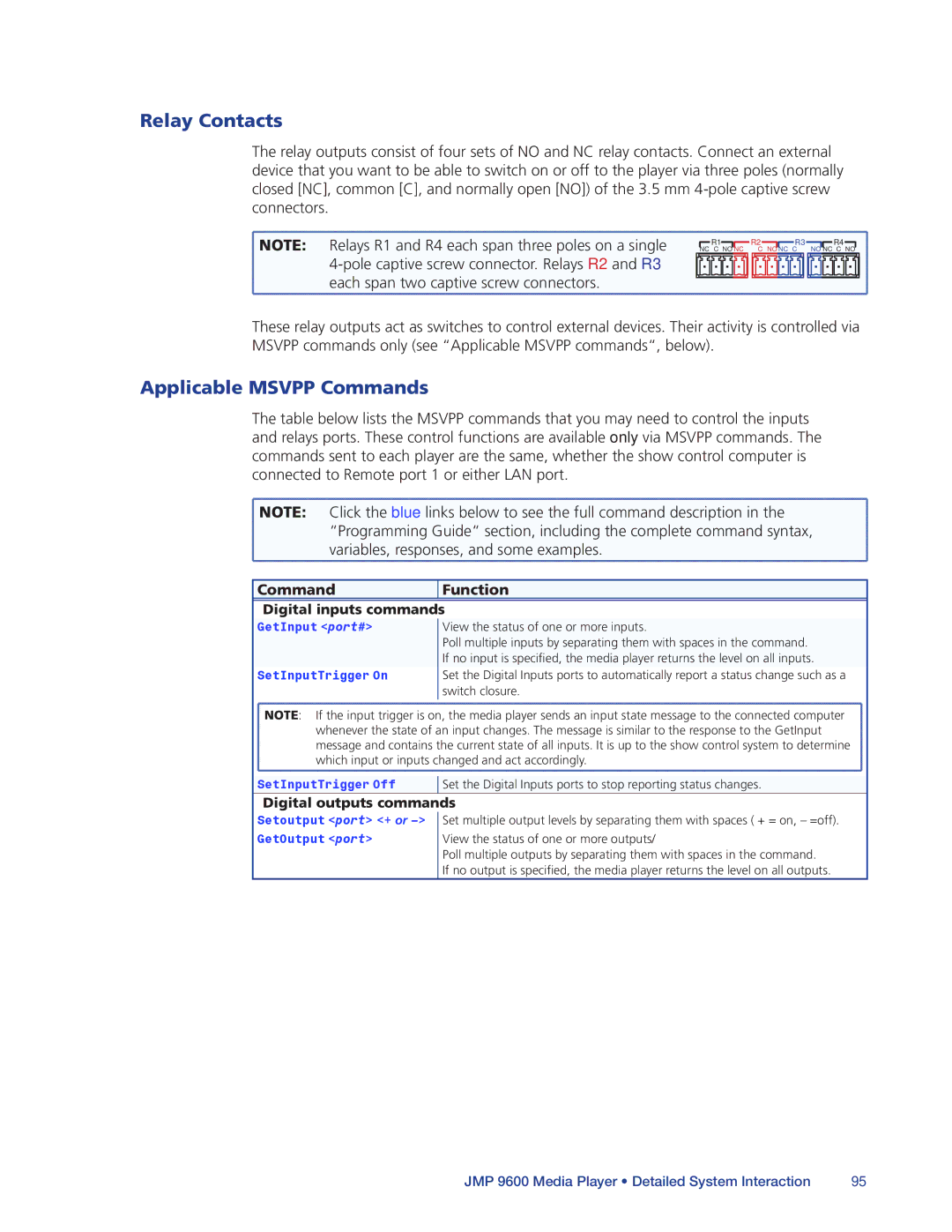Relay Contacts
The relay outputs consist of four sets of NO and NC relay contacts. Connect an external device that you want to be able to switch on or off to the player via three poles (normally closed [NC], common [C], and normally open [NO]) of the 3.5 mm
![]() NOTE: Relays R1 and R4 each span three poles on a single
NOTE: Relays R1 and R4 each span three poles on a single
R1 R2 R3 R4
NC C NO NC C NO NC C NO NC C NO
These relay outputs act as switches to control external devices. Their activity is controlled via MSVPP commands only (see “Applicable MSVPP commands“, below).
Applicable MSVPP Commands
The table below lists the MSVPP commands that you may need to control the inputs and relays ports. These control functions are available only via MSVPP commands. The commands sent to each player are the same, whether the show control computer is connected to Remote port 1 or either LAN port.
![]() NOTE: Click the blue links below to see the full command description in the
NOTE: Click the blue links below to see the full command description in the
“Programming Guide“ section, including the complete command syntax, variables, responses, and some examples.
Command
Function
Digital inputs commands
GetInput <port#>
SetInputTrigger On
View the status of one or more inputs.
Poll multiple inputs by separating them with spaces in the command. If no input is specified, the media player returns the level on all inputs.
Set the Digital Inputs ports to automatically report a status change such as a switch closure.
![]() NOTE: If the input trigger is on, the media player sends an input state message to the connected computer
NOTE: If the input trigger is on, the media player sends an input state message to the connected computer
whenever the state of an input changes. The message is similar to the response to the GetInput
message and contains the current state of all inputs. It is up to the show control system to determine which input or inputs changed and act accordingly.
SetInputTrigger Off
Set the Digital Inputs ports to stop reporting status changes.
Digital outputs commands
Setoutput <port> <+ or –> GetOutput <port>
Set multiple output levels by separating them with spaces ( + = on, – =off).
View the status of one or more outputs/
Poll multiple outputs by separating them with spaces in the command.
If no output is specified, the media player returns the level on all outputs.
JMP 9600 Media Player • Detailed System Interaction | 95 |