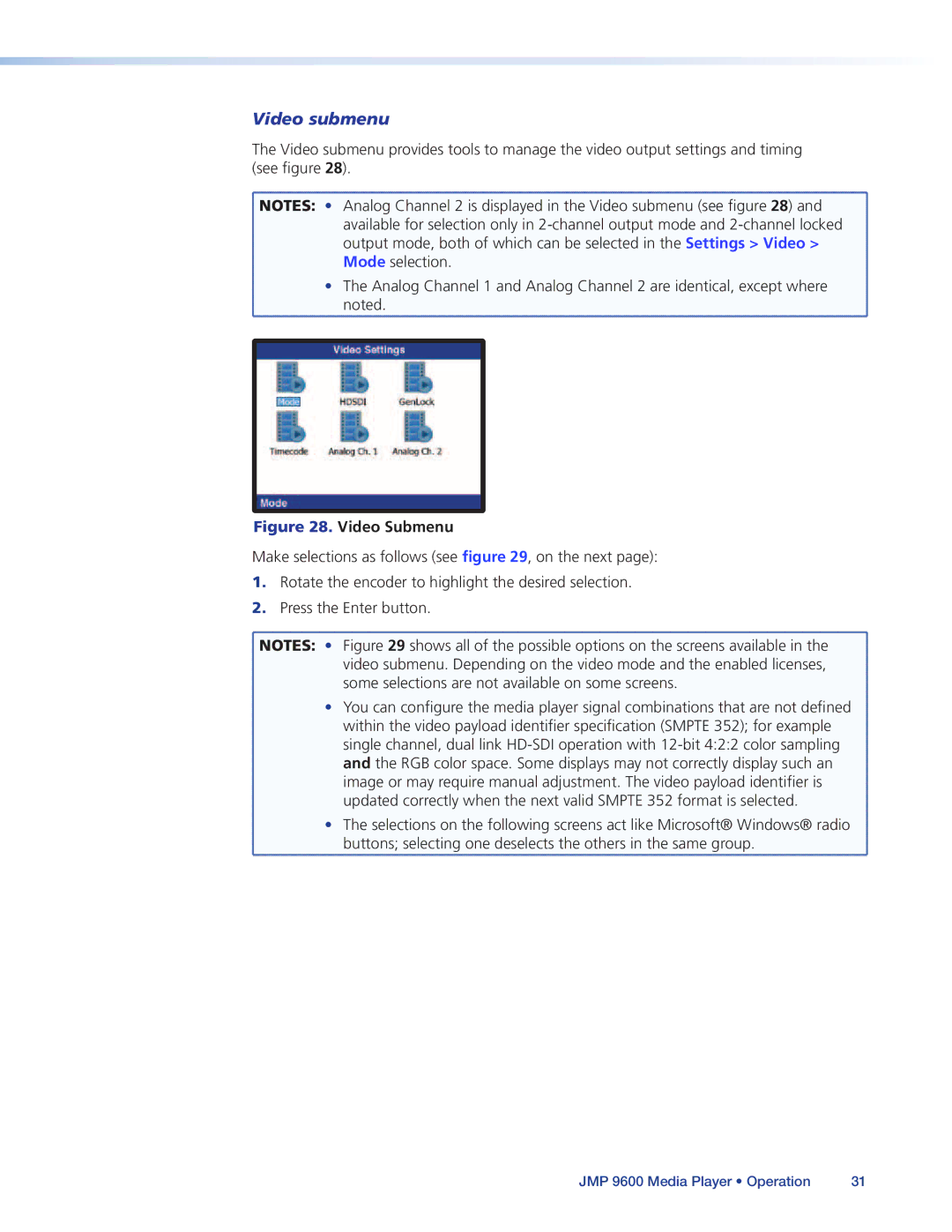Video submenu
The Video submenu provides tools to manage the video output settings and timing (see figure 28).
![]() NOTES: • Analog Channel 2 is displayed in the Video submenu (see figure 28) and
NOTES: • Analog Channel 2 is displayed in the Video submenu (see figure 28) and
available for selection only in
• The Analog Channel 1 and Analog Channel 2 are identical, except where noted.
Figure 28. Video Submenu
Make selections as follows (see figure 29, on the next page):
1.Rotate the encoder to highlight the desired selection.
2.Press the Enter button.
![]() NOTES: • Figure 29 shows all of the possible options on the screens available in the
NOTES: • Figure 29 shows all of the possible options on the screens available in the
video submenu. Depending on the video mode and the enabled licenses,
some selections are not available on some screens.
• You can configure the media player signal combinations that are not defined
within the video payload identifier specification (SMPTE 352); for example single channel, dual link
• The selections on the following screens act like Microsoft® Windows® radio buttons; selecting one deselects the others in the same group.
JMP 9600 Media Player • Operation | 31 |