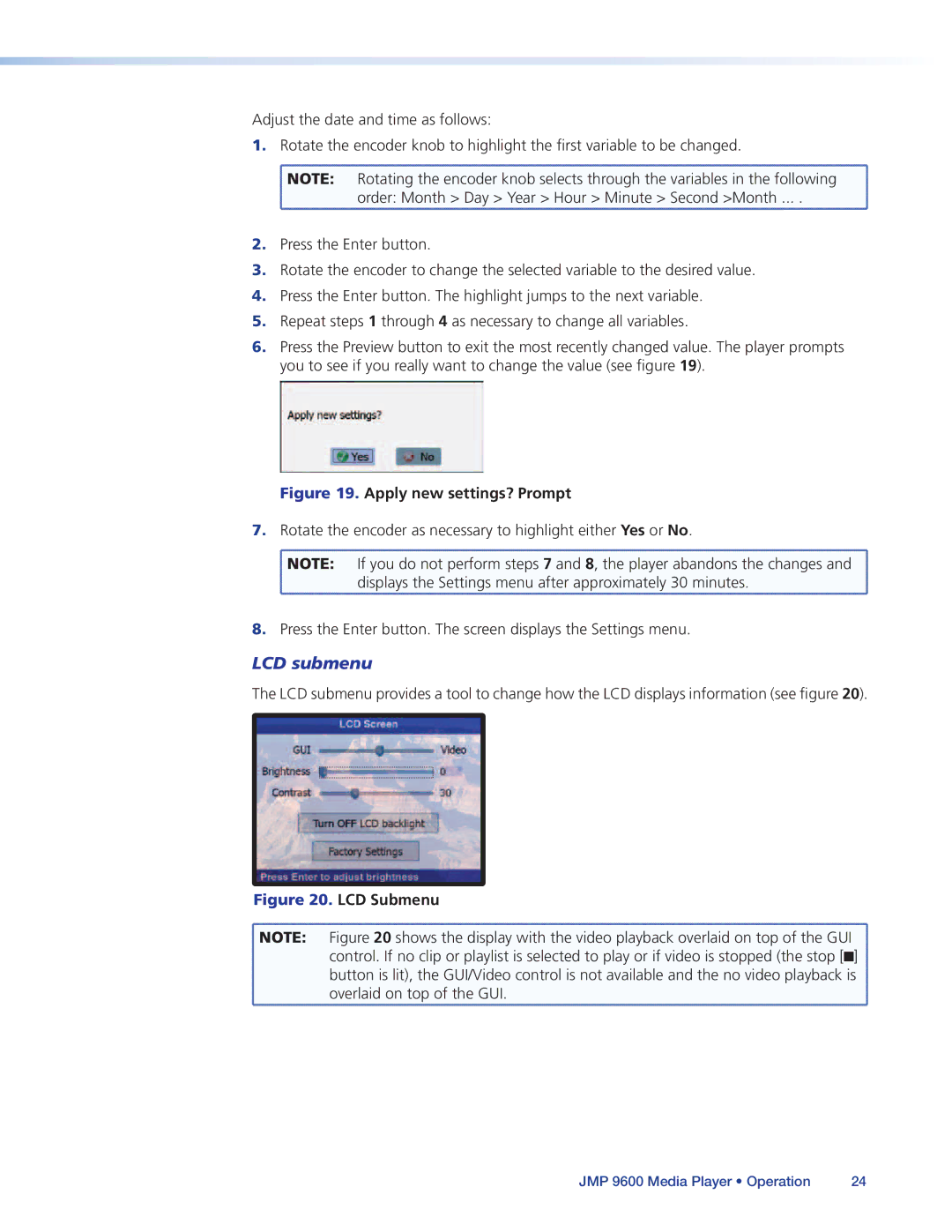Adjust the date and time as follows:
1.Rotate the encoder knob to highlight the first variable to be changed.
![]() NOTE: Rotating the encoder knob selects through the variables in the following
NOTE: Rotating the encoder knob selects through the variables in the following
order: Month > Day > Year > Hour > Minute > Second >Month ... .
2.Press the Enter button.
3.Rotate the encoder to change the selected variable to the desired value.
4.Press the Enter button. The highlight jumps to the next variable.
5.Repeat steps 1 through 4 as necessary to change all variables.
6.Press the Preview button to exit the most recently changed value. The player prompts you to see if you really want to change the value (see figure 19).
Figure 19. Apply new settings? Prompt
7.Rotate the encoder as necessary to highlight either Yes or No.
![]() NOTE: If you do not perform steps 7 and 8, the player abandons the changes and
NOTE: If you do not perform steps 7 and 8, the player abandons the changes and ![]() displays the Settings menu after approximately 30 minutes.
displays the Settings menu after approximately 30 minutes.
8.Press the Enter button. The screen displays the Settings menu.
LCD submenu
The LCD submenu provides a tool to change how the LCD displays information (see figure 20).
Figure 20. LCD Submenu
![]() NOTE: Figure 20 shows the display with the video playback overlaid on top of the GUI
NOTE: Figure 20 shows the display with the video playback overlaid on top of the GUI
control. If no clip or playlist is selected to play or if video is stopped (the stop [![]() ]
]
button is lit), the GUI/Video control is not available and the no video playback is overlaid on top of the GUI.
JMP 9600 Media Player • Operation | 24 |