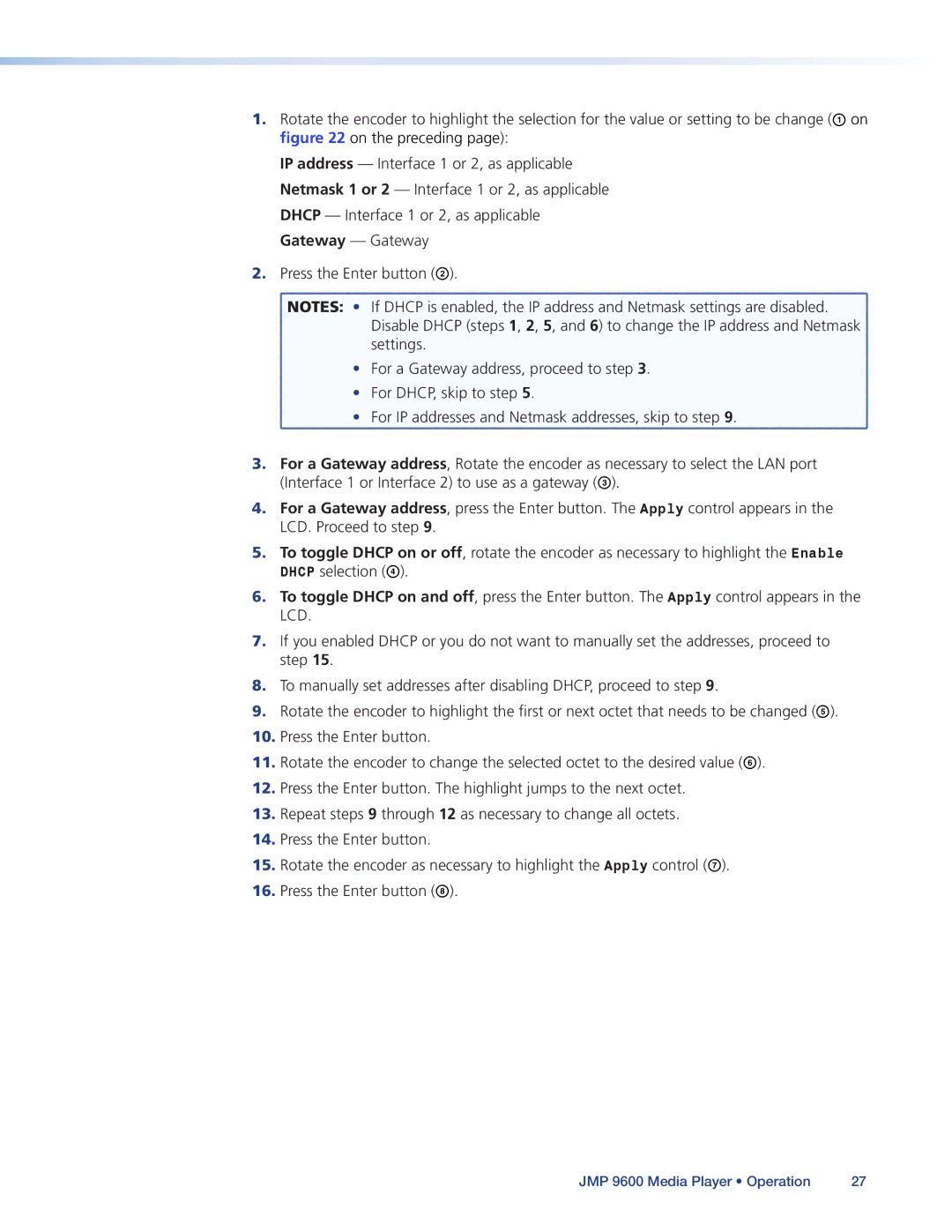1.Rotate the encoder to highlight the selection for the value or setting to be change (A on figure 22 on the preceding page):
IP address — Interface 1 or 2, as applicable Netmask 1 or 2 — Interface 1 or 2, as applicable DHCP — Interface 1 or 2, as applicable Gateway — Gateway
2.Press the Enter button (B).
![]() NOTES: • If DHCP is enabled, the IP address and Netmask settings are disabled.
NOTES: • If DHCP is enabled, the IP address and Netmask settings are disabled.
Disable DHCP (steps 1, 2, 5, and 6) to change the IP address and Netmask ![]() settings.
settings.![]()
• For a Gateway address, proceed to step 3.
• For DHCP, skip to step 5.
• For IP addresses and Netmask addresses, skip to step 9.
3.For a Gateway address, Rotate the encoder as necessary to select the LAN port (Interface 1 or Interface 2) to use as a gateway (C).
4.For a Gateway address, press the Enter button. The Apply control appears in the LCD. Proceed to step 9.
5.To toggle DHCP on or off, rotate the encoder as necessary to highlight the Enable DHCP selection (D).
6.To toggle DHCP on and off, press the Enter button. The Apply control appears in the LCD.
7.If you enabled DHCP or you do not want to manually set the addresses, proceed to step 15.
8.To manually set addresses after disabling DHCP, proceed to step 9.
9.Rotate the encoder to highlight the first or next octet that needs to be changed (E).
10.Press the Enter button.
11.Rotate the encoder to change the selected octet to the desired value (F).
12.Press the Enter button. The highlight jumps to the next octet.
13.Repeat steps 9 through 12 as necessary to change all octets.
14.Press the Enter button.
15.Rotate the encoder as necessary to highlight the Apply control (G).
16.Press the Enter button (H).
JMP 9600 Media Player • Operation | 27 |