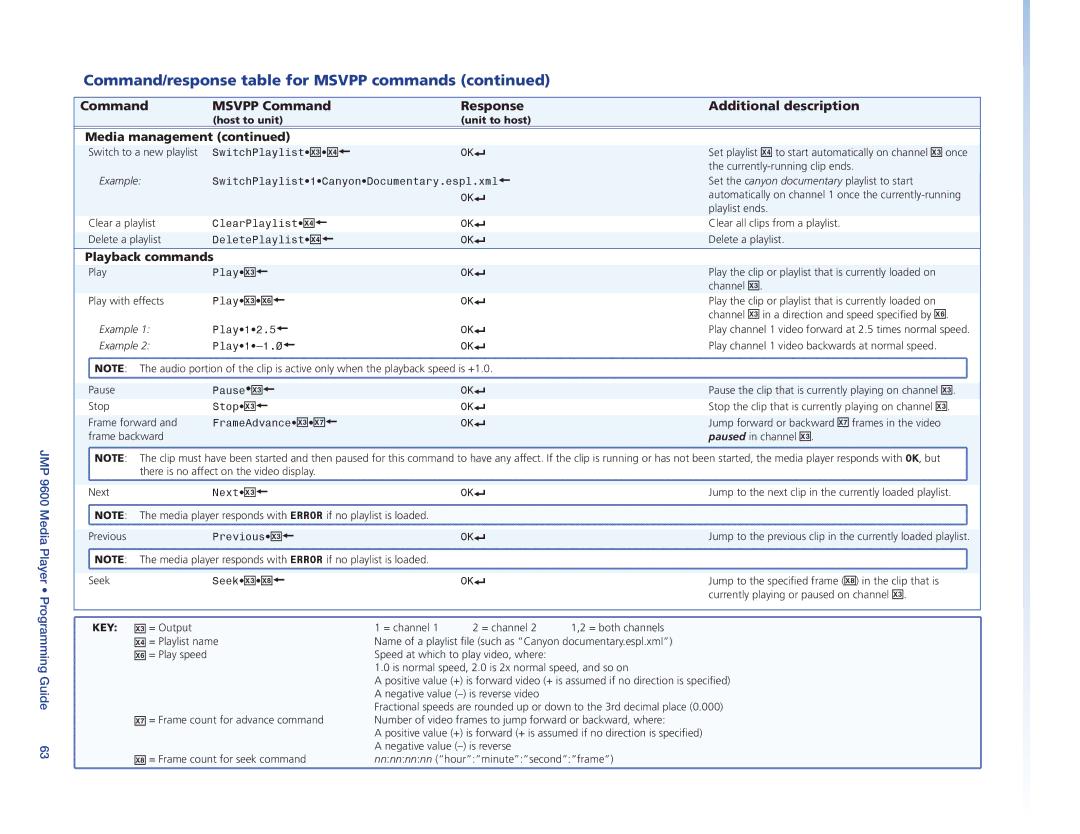Command/response table for MSVPP commands (continued)
Command | MSVPP Command | Response | Additional description |
| (host to unit) | (unit to host) |
|
Media management (continued)
Switch to a new playlist SwitchPlaylist•X#•X$} | OK] |
Example: | SwitchPlaylist•1•Canyon•Documentary.espl.xml} | |
|
| OK] |
Clear a playlist | ClearPlaylist•X$} | OK] |
Delete a playlist | DeletePlaylist•X$} | OK] |
Set playlist X$ to start automatically on channel X# once the
Set the canyon documentary playlist to start automatically on channel 1 once the
Clear all clips from a playlist. Delete a playlist.
Playback commands
Play | Play•X#} | OK] |
Play with effects | Play•X#•X^} | OK] |
Example 1: | Play•1•2.5} | OK] |
Example 2: | OK] |
Play the clip or playlist that is currently loaded on channel X#.
Play the clip or playlist that is currently loaded on channel X# in a direction and speed specified by X^. Play channel 1 video forward at 2.5 times normal speed. Play channel 1 video backwards at normal speed.
JMP 9600 Media Player • Programming Guide 63
![]() NOTE: The audio portion of the clip is active only when the playback speed is +1.0.
NOTE: The audio portion of the clip is active only when the playback speed is +1.0.
Pause | Pause•X#} | OK] | Pause the clip that is currently playing on channel X#. |
Stop | Stop•X#} | OK] | Stop the clip that is currently playing on channel X#. |
Frame forward and | FrameAdvance•X#•X&} | OK] | Jump forward or backward X& frames in the video |
frame backward |
|
| paused in channel X#. |
![]() NOTE: The clip must have been started and then paused for this command to have any affect. If the clip is running or has not been started, the media player responds with OK, but
NOTE: The clip must have been started and then paused for this command to have any affect. If the clip is running or has not been started, the media player responds with OK, but ![]() there is no affect on the video display.
there is no affect on the video display.
Next | Next•X#} | OK] | Jump to the next clip in the currently loaded playlist. |
NOTE: The media player responds with ERROR if no playlist is loaded. |
|
| |
Previous | Previous•X#} | OK] | Jump to the previous clip in the currently loaded playlist. |
![]() NOTE: The media player responds with ERROR if no playlist is loaded.
NOTE: The media player responds with ERROR if no playlist is loaded.
Seek | Seek•X#•X*} |
| OK] | Jump to the specified frame (X*) in the clip that is |
|
|
|
| currently playing or paused on channel X#. |
KEY: | X# = Output | 1 = channel 1 | 2 = channel 2 | 1,2 = both channels |
| X$ = Playlist name | Name of a playlist file (such as “Canyon documentary.espl.xml”) | ||
| X^ = Play speed | Speed at which to play video, where: |
| |
|
| 1.0 is normal speed, 2.0 is 2x normal speed, and so on | ||
|
| A positive value (+) is forward video (+ is assumed if no direction is specified) | ||
|
| A negative value |
| |
| X& = Frame count for advance command | Fractional speeds are rounded up or down to the 3rd decimal place (0.000) | ||
| Number of video frames to jump forward or backward, where: | |||
|
| A positive value (+) is forward (+ is assumed if no direction is specified) | ||
| X* = Frame count for seek command | A negative value |
| |
| nn:nn:nn:nn (“hour”:”minute”:”second”:”frame”) | |||