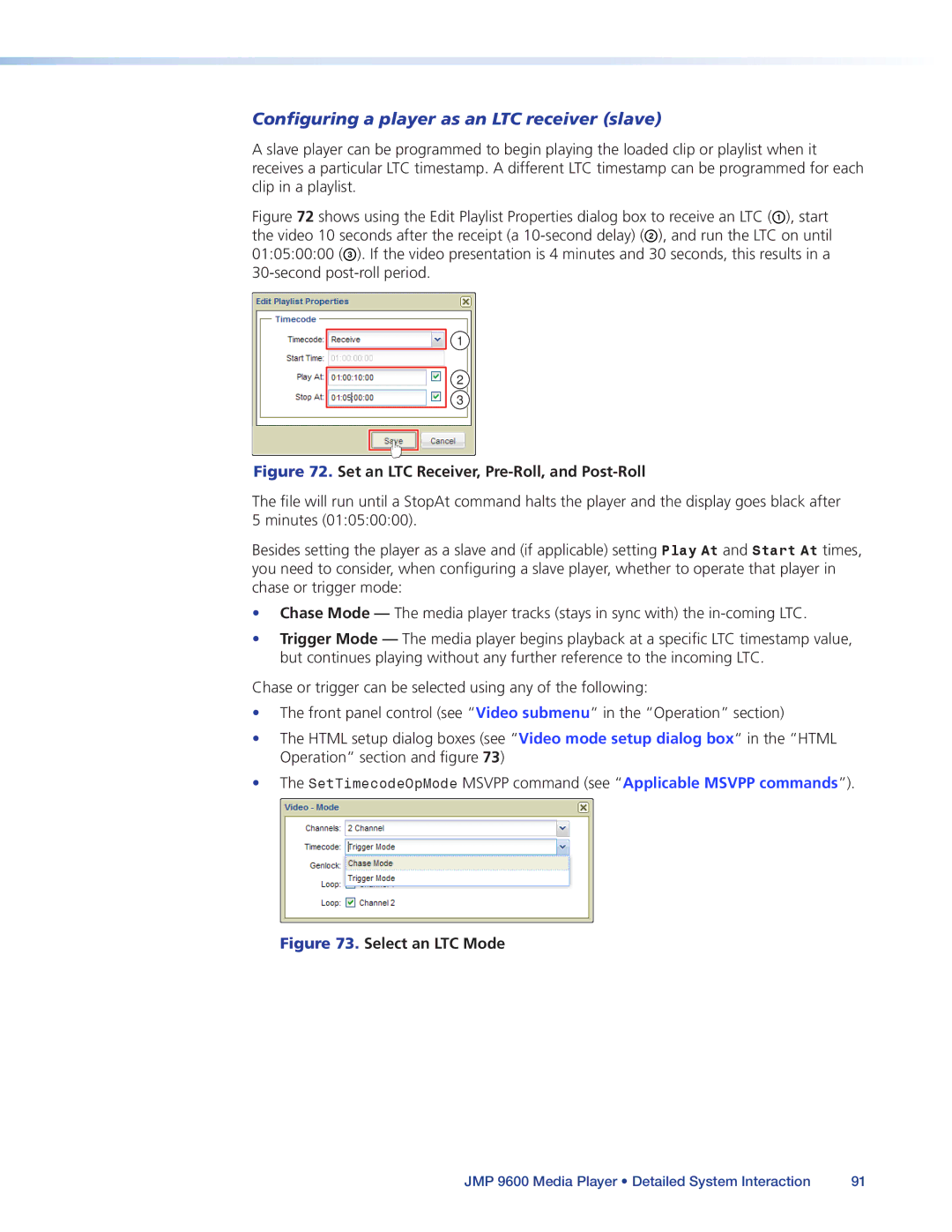Configuring a player as an LTC receiver (slave)
A slave player can be programmed to begin playing the loaded clip or playlist when it receives a particular LTC timestamp. A different LTC timestamp can be programmed for each clip in a playlist.
Figure 72 shows using the Edit Playlist Properties dialog box to receive an LTC (A), start the video 10 seconds after the receipt (a 10-second delay) (B), and run the LTC on until 01:05:00:00 (C). If the video presentation is 4 minutes and 30 seconds, this results in a 30-second post-roll period.
1
2
3
Figure 72. Set an LTC Receiver, Pre-Roll, and Post-Roll
The file will run until a StopAt command halts the player and the display goes black after 5 minutes (01:05:00:00).
Besides setting the player as a slave and (if applicable) setting Play At and Start At times, you need to consider, when configuring a slave player, whether to operate that player in chase or trigger mode:
•Chase Mode — The media player tracks (stays in sync with) the
•Trigger Mode — The media player begins playback at a specific LTC timestamp value, but continues playing without any further reference to the incoming LTC.
Chase or trigger can be selected using any of the following:
•The front panel control (see “Video submenu“ in the “Operation” section)
•The HTML setup dialog boxes (see “Video mode setup dialog box“ in the “HTML
Operation” section and figure 73)
•The SetTimecodeOpMode MSVPP command (see “Applicable MSVPP commands”).
Figure 73. Select an LTC Mode
JMP 9600 Media Player • Detailed System Interaction | 91 |