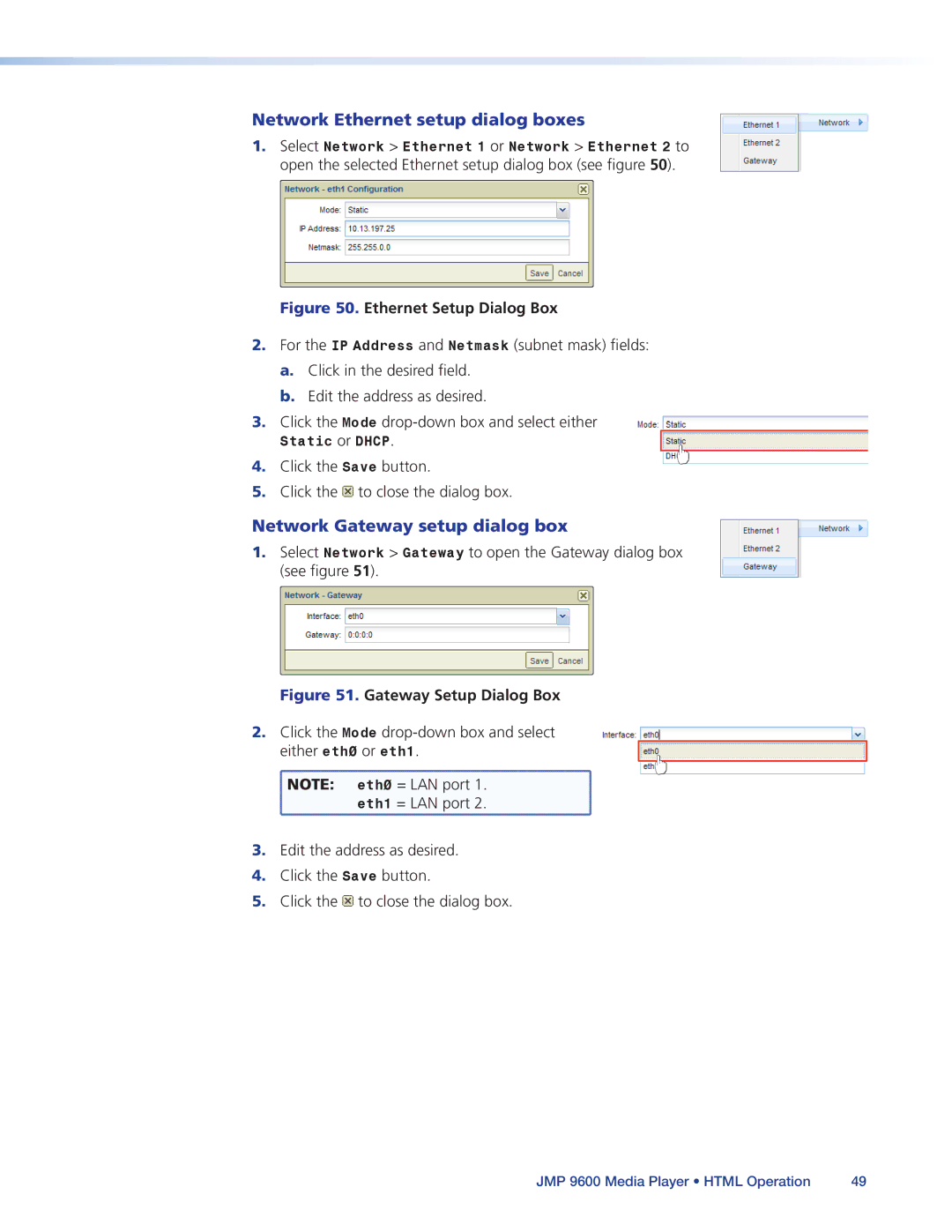Network Ethernet setup dialog boxes
1.Select Network > Ethernet 1 or Network > Ethernet 2 to open the selected Ethernet setup dialog box (see figure 50).
Figure 50. Ethernet Setup Dialog Box
2.For the IP Address and Netmask (subnet mask) fields:
a.Click in the desired field.
b.Edit the address as desired.
3.Click the Mode
Static or DHCP.
4.Click the Save button.
5.Click the ![]() to close the dialog box.
to close the dialog box.
Network Gateway setup dialog box
1.Select Network > Gateway to open the Gateway dialog box
(see figure 51).
Figure 51. Gateway Setup Dialog Box
2.Click the Mode
either eth0 or eth1.
NOTE: | eth0 = LAN port 1. |
| eth1 = LAN port 2. |
3.Edit the address as desired.
4.Click the Save button.
5.Click the ![]() to close the dialog box.
to close the dialog box.
JMP 9600 Media Player • HTML Operation | 49 |