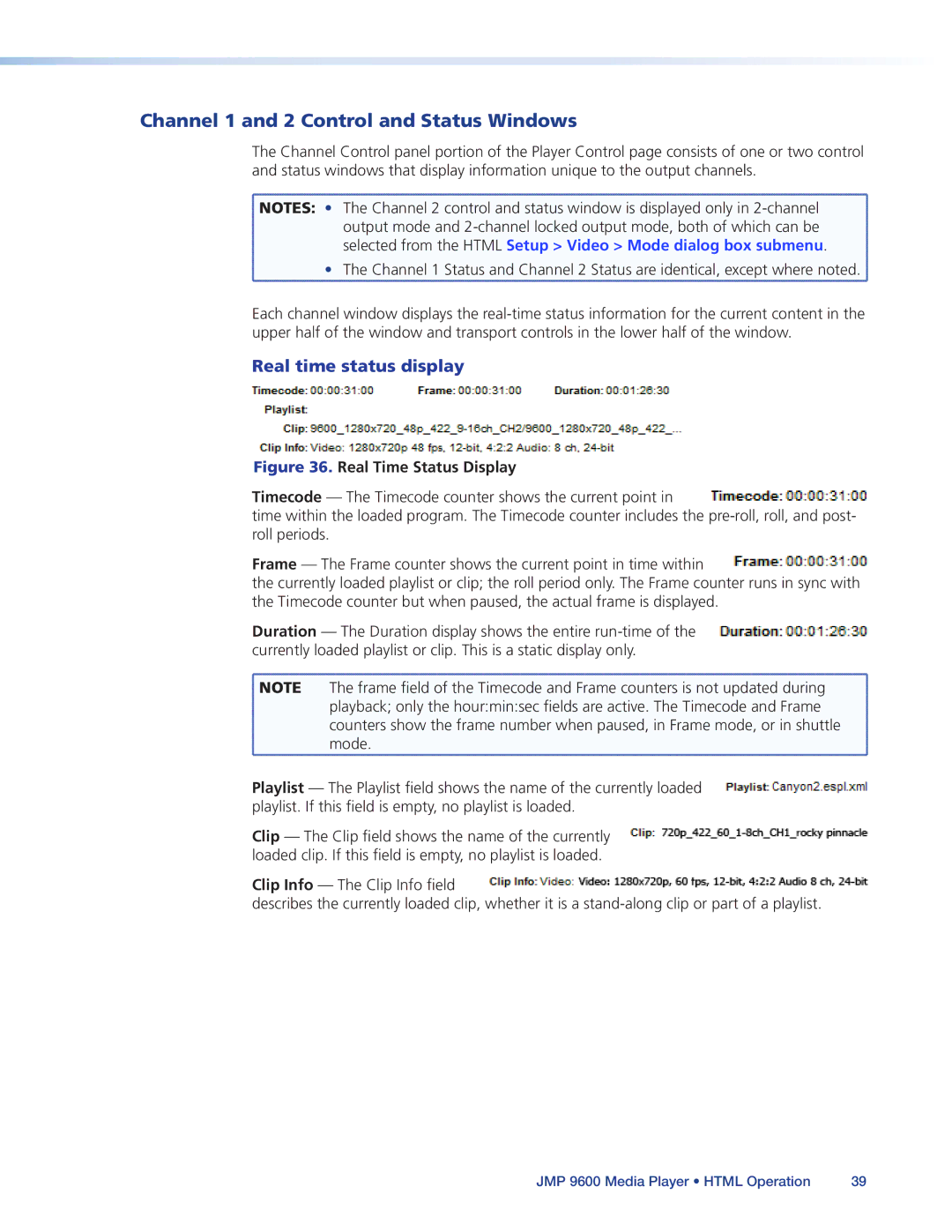Channel 1 and 2 Control and Status Windows
The Channel Control panel portion of the Player Control page consists of one or two control and status windows that display information unique to the output channels.
![]() NOTES: • The Channel 2 control and status window is displayed only in
NOTES: • The Channel 2 control and status window is displayed only in ![]() output mode and
output mode and
selected from the HTML Setup > Video > Mode dialog box submenu.
• The Channel 1 Status and Channel 2 Status are identical, except where noted. ![]()
Each channel window displays the
Real time status display
Figure 36. Real Time Status Display
Timecode — The Timecode counter shows the current point in ![]() time within the loaded program. The Timecode counter includes the
time within the loaded program. The Timecode counter includes the
Frame — The Frame counter shows the current point in time within ![]() the currently loaded playlist or clip; the roll period only. The Frame counter runs in sync with the Timecode counter but when paused, the actual frame is displayed.
the currently loaded playlist or clip; the roll period only. The Frame counter runs in sync with the Timecode counter but when paused, the actual frame is displayed.
Duration — The Duration display shows the entire
![]() NOTE The frame field of the Timecode and Frame counters is not updated during
NOTE The frame field of the Timecode and Frame counters is not updated during
playback; only the hour:min:sec fields are active. The Timecode and Frame
counters show the frame number when paused, in Frame mode, or in shuttle mode.
Playlist — The Playlist field shows the name of the currently loaded playlist. If this field is empty, no playlist is loaded.
Clip — The Clip field shows the name of the currently loaded clip. If this field is empty, no playlist is loaded.
Clip Info — The Clip Info field ![]() describes the currently loaded clip, whether it is a
describes the currently loaded clip, whether it is a
JMP 9600 Media Player • HTML Operation | 39 |