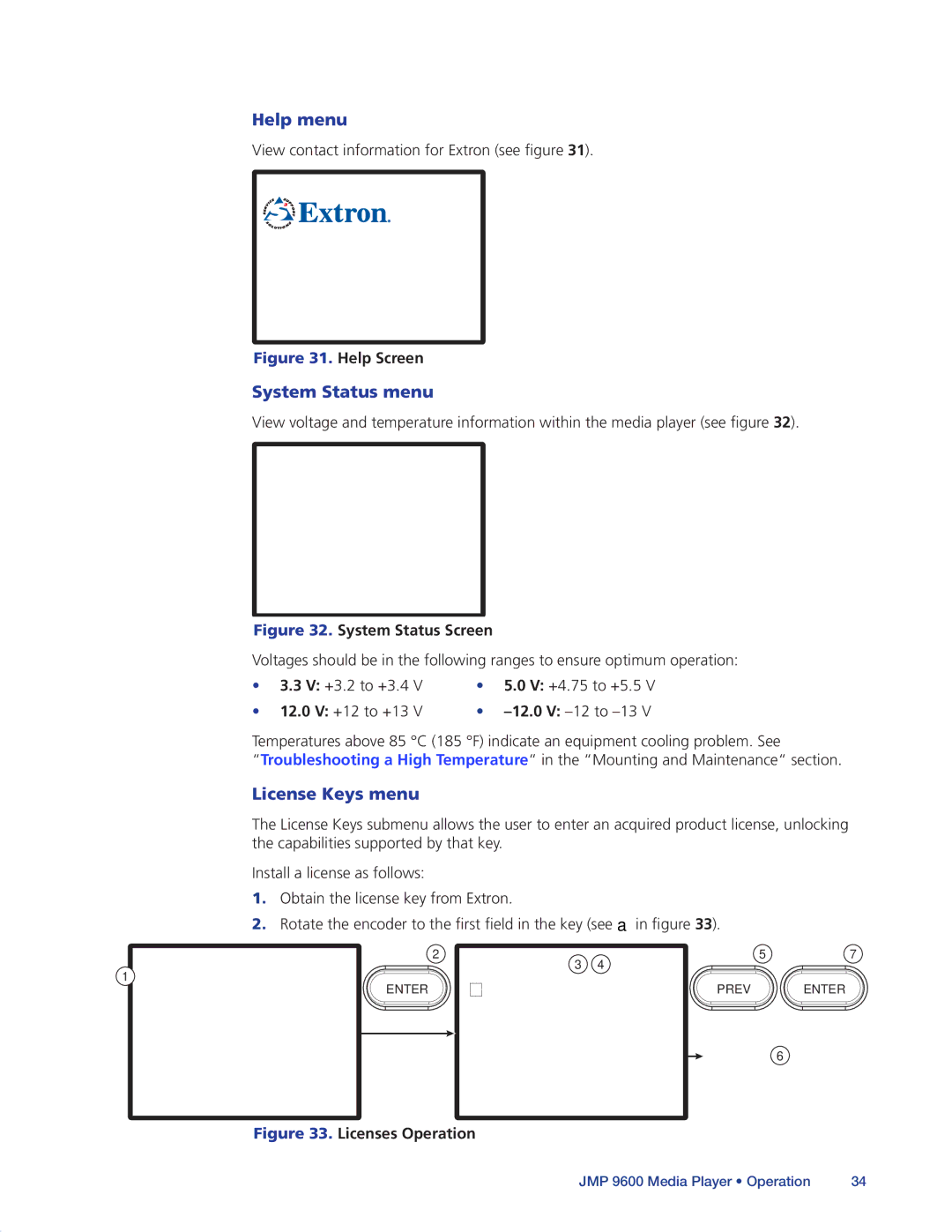Help menu
View contact information for Extron (see figure 31).
Figure 31. Help Screen
System Status menu
View voltage and temperature information within the media player (see figure 32).
Figure 32. System Status Screen
Voltages should be in the following ranges to ensure optimum operation:
• | 3.3 V: +3.2 to +3.4 V | • | 5.0 V: +4.75 to +5.5 V |
• | 12.0 V: +12 to +13 V | • |
Temperatures above 85 °C (185 °F) indicate an equipment cooling problem. See
“Troubleshooting a High Temperature“ in the “Mounting and Maintenance“ section.
License Keys menu
The License Keys submenu allows the user to enter an acquired product license, unlocking the capabilities supported by that key.
Install a license as follows:
1.Obtain the license key from Extron.
2.Rotate the encoder to the first field in the key (see A in figure 33).
2
1
3 4
57
ENTER
PREV ENTER
6
Figure 33. Licenses Operation
JMP 9600 Media Player • Operation | 34 |