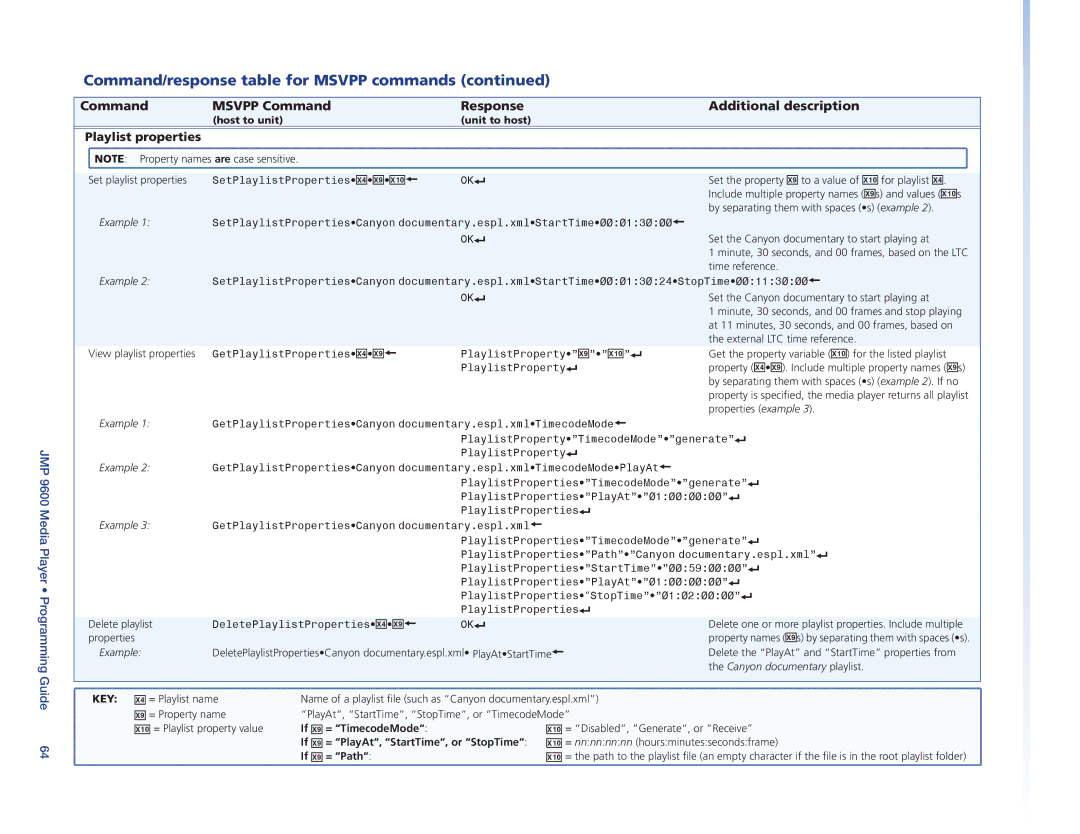JMP 9600 Media Player • Programming Guide 64
Command/response table for MSVPP commands (continued)
Command | MSVPP Command | Response | Additional description |
| (host to unit) | (unit to host) |
|
|
|
|
|
Playlist properties |
|
|
|
![]() NOTE: Property names are case sensitive.
NOTE: Property names are case sensitive.
Set playlist properties | SetPlaylistProperties•X$•X(•X1)} | OK] | Set the property X( to a value of X1) for playlist X$. | |
|
|
|
| Include multiple property names (X(s) and values (X1)s |
|
|
|
| by separating them with spaces (•s) (example 2). |
Example 1: | SetPlaylistProperties•Canyon documentary.espl.xml•StartTime•00:01:30:00} |
| ||
|
|
| OK] | Set the Canyon documentary to start playing at |
|
|
|
| 1 minute, 30 seconds, and 00 frames, based on the LTC |
|
|
|
| time reference. |
Example 2: | SetPlaylistProperties•Canyon documentary.espl.xml•StartTime•00:01:30:24•StopTime•00:11:30:00} | |||
|
|
| OK] | Set the Canyon documentary to start playing at |
|
|
|
| 1 minute, 30 seconds, and 00 frames and stop playing |
|
|
|
| at 11 minutes, 30 seconds, and 00 frames, based on |
|
|
|
| the external LTC time reference. |
View playlist properties | GetPlaylistProperties•X$•X(} | PlaylistProperty•”X(”•”X1)”] | Get the property variable (X1)) for the listed playlist | |
|
|
| PlaylistProperty] | property (X$•X(). Include multiple property names (X(s) |
|
|
|
| by separating them with spaces (•s) (example 2). If no |
|
|
|
| property is specified, the media player returns all playlist |
|
|
|
| properties (example 3). |
Example 1: | GetPlaylistProperties•Canyon documentary.espl.xml•TimecodeMode} |
| ||
|
|
| PlaylistProperty•”TimecodeMode”•”generate”] | |
|
|
| PlaylistProperty] |
|
Example 2: | GetPlaylistProperties•Canyon documentary.espl.xml•TimecodeMode•PlayAt} |
| ||
|
|
| PlaylistProperties•”TimecodeMode”•”generate”] | |
|
|
| PlaylistProperties•”PlayAt”•”01:00:00:00”] | |
|
|
| PlaylistProperties] |
|
Example 3: | GetPlaylistProperties•Canyon documentary.espl.xml} |
| ||
|
|
| PlaylistProperties•”TimecodeMode”•”generate”] | |
|
|
| PlaylistProperties•”Path”•”Canyon documentary.espl.xml”] | |
|
|
| PlaylistProperties•”StartTime”•”00:59:00:00”] | |
|
|
| PlaylistProperties•”PlayAt”•”01:00:00:00”] | |
|
|
| PlaylistProperties•”StopTime”•”01:02:00:00”] | |
| DeletePlaylistProperties•X$•X(} | PlaylistProperties] |
| |
Delete playlist | OK] | Delete one or more playlist properties. Include multiple | ||
properties |
|
|
| property names (X(s) by separating them with spaces (•s). |
Example: | DeletePlaylistProperties•Canyon documentary.espl.xml• PlayAt•StartTime} | Delete the “PlayAt” and “StartTime” properties from | ||
|
|
|
| the Canyon documentary playlist. |
KEY: X$ = Playlist name | Name of a playlist file (such as “Canyon documentary.espl.xml”) |
| ||
X( = Property name | “PlayAt“, “StartTime“, “StopTime“, or “TimecodeMode” |
| ||
X1) = Playlist property value | If X( = “TimecodeMode“: | X1) = “Disabled“, “Generate“, or “Receive” | ||
|
| If X( = “PlayAt“, “StartTime“, or “StopTime“: X1) = nn:nn:nn:nn (hours:minutes:seconds:frame) | ||
|
| If X( = “Path“: | X1) = the path to the playlist file (an empty character if the file is in the root playlist folder) | |