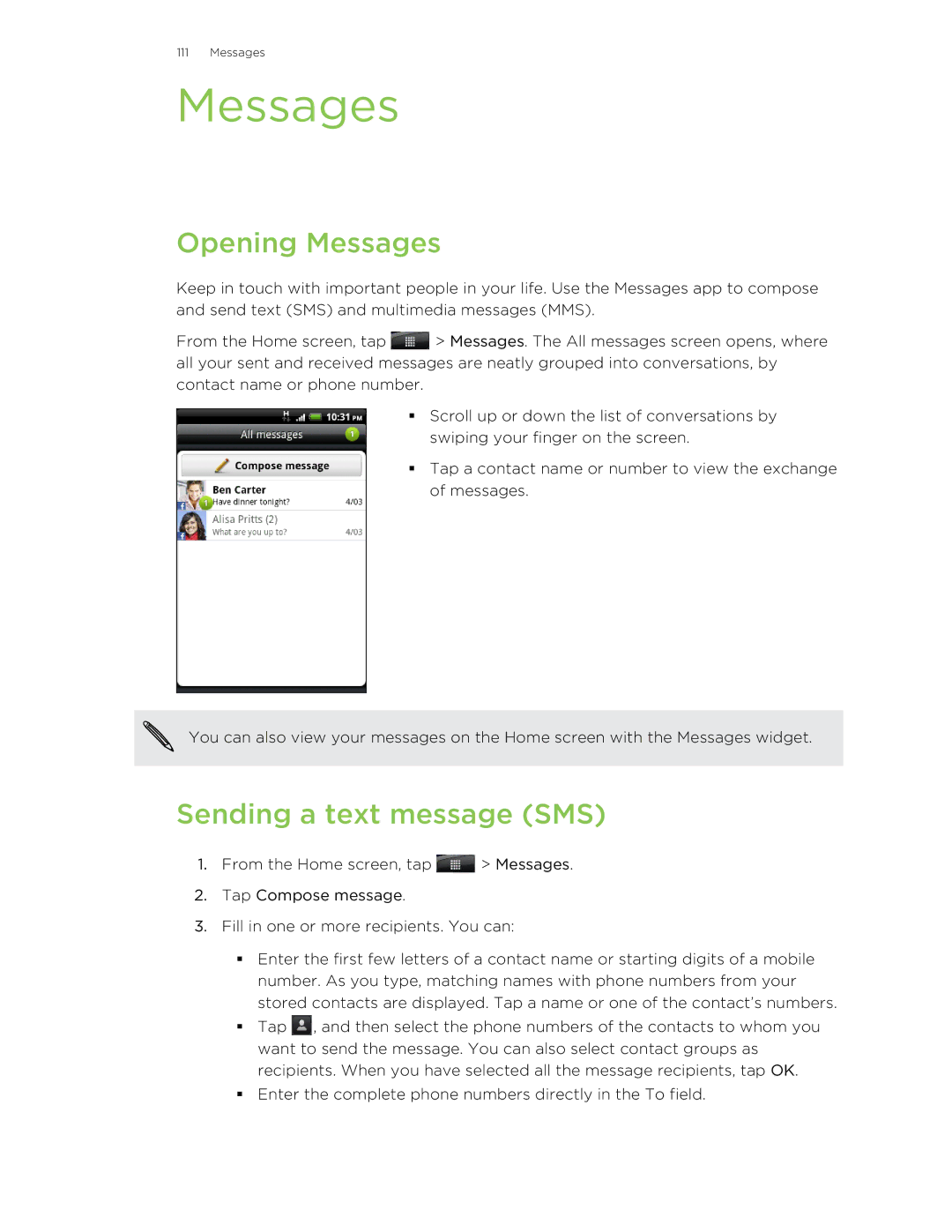111 Messages
Messages
Opening Messages
Keep in touch with important people in your life. Use the Messages app to compose and send text (SMS) and multimedia messages (MMS).
From the Home screen, tap ![]() > Messages. The All messages screen opens, where all your sent and received messages are neatly grouped into conversations, by contact name or phone number.
> Messages. The All messages screen opens, where all your sent and received messages are neatly grouped into conversations, by contact name or phone number.
§Scroll up or down the list of conversations by swiping your finger on the screen.
§Tap a contact name or number to view the exchange of messages.
You can also view your messages on the Home screen with the Messages widget.
Sending a text message (SMS)
1.From the Home screen, tap ![]() > Messages.
> Messages.
2.Tap Compose message.
3.Fill in one or more recipients. You can:
§Enter the first few letters of a contact name or starting digits of a mobile number. As you type, matching names with phone numbers from your stored contacts are displayed. Tap a name or one of the contact’s numbers.
§Tap ![]() , and then select the phone numbers of the contacts to whom you want to send the message. You can also select contact groups as recipients. When you have selected all the message recipients, tap OK.
, and then select the phone numbers of the contacts to whom you want to send the message. You can also select contact groups as recipients. When you have selected all the message recipients, tap OK.
§Enter the complete phone numbers directly in the To field.