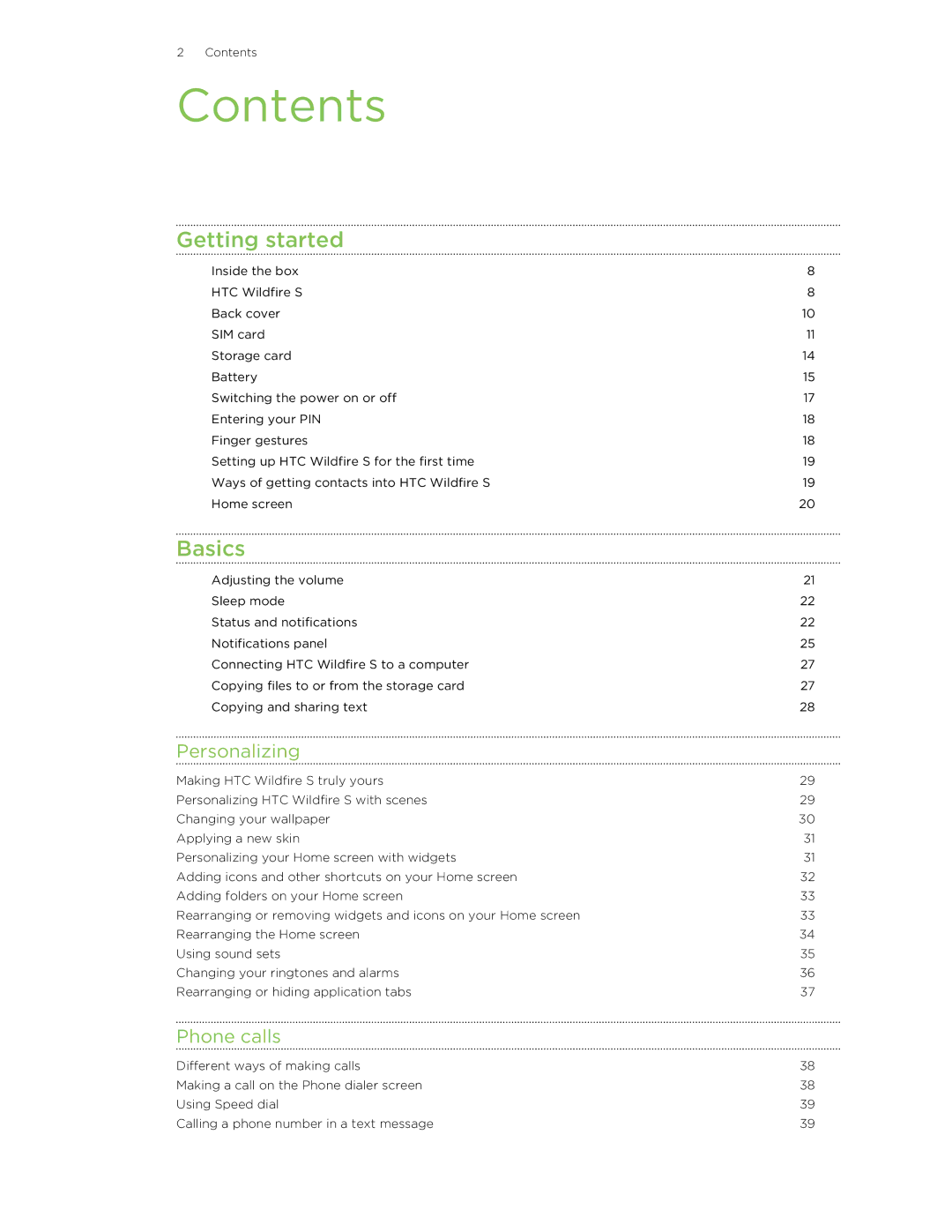2 Contents
Contents
Getting started
Inside the box | 8 |
HTC Wildfire S | 8 |
Back cover | 10 |
SIM card | 11 |
Storage card | 14 |
Battery | 15 |
Switching the power on or off | 17 |
Entering your PIN | 18 |
Finger gestures | 18 |
Setting up HTC Wildfire S for the first time | 19 |
Ways of getting contacts into HTC Wildfire S | 19 |
Home screen | 20 |
Basics
Adjusting the volume | 21 |
Sleep mode | 22 |
Status and notifications | 22 |
Notifications panel | 25 |
Connecting HTC Wildfire S to a computer | 27 |
Copying files to or from the storage card | 27 |
Copying and sharing text | 28 |
Personalizing
Making HTC Wildfire S truly yours | 29 |
Personalizing HTC Wildfire S with scenes | 29 |
Changing your wallpaper | 30 |
Applying a new skin | 31 |
Personalizing your Home screen with widgets | 31 |
Adding icons and other shortcuts on your Home screen | 32 |
Adding folders on your Home screen | 33 |
Rearranging or removing widgets and icons on your Home screen | 33 |
Rearranging the Home screen | 34 |
Using sound sets | 35 |
Changing your ringtones and alarms | 36 |
Rearranging or hiding application tabs | 37 |
Phone calls
Different ways of making calls | 38 |
Making a call on the Phone dialer screen | 38 |
Using Speed dial | 39 |
Calling a phone number in a text message | 39 |