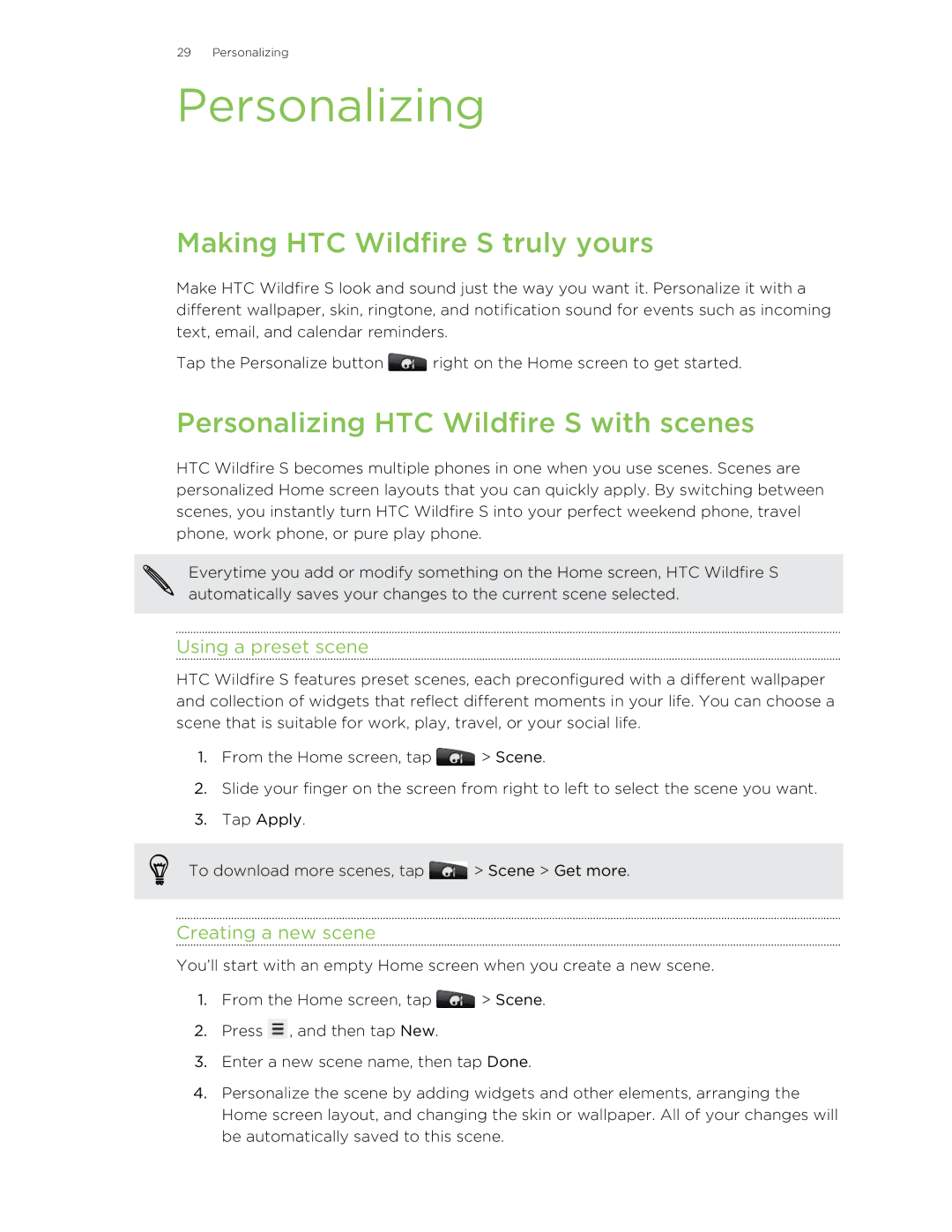29 Personalizing
Personalizing
Making HTC Wildfire S truly yours
Make HTC Wildfire S look and sound just the way you want it. Personalize it with a different wallpaper, skin, ringtone, and notification sound for events such as incoming text, email, and calendar reminders.
Tap the Personalize button ![]() right on the Home screen to get started.
right on the Home screen to get started.
Personalizing HTC Wildfire S with scenes
HTC Wildfire S becomes multiple phones in one when you use scenes. Scenes are personalized Home screen layouts that you can quickly apply. By switching between scenes, you instantly turn HTC Wildfire S into your perfect weekend phone, travel phone, work phone, or pure play phone.
Everytime you add or modify something on the Home screen, HTC Wildfire S automatically saves your changes to the current scene selected.
Using a preset scene
HTC Wildfire S features preset scenes, each preconfigured with a different wallpaper and collection of widgets that reflect different moments in your life. You can choose a scene that is suitable for work, play, travel, or your social life.
1.From the Home screen, tap ![]() > Scene.
> Scene.
2.Slide your finger on the screen from right to left to select the scene you want.
3.Tap Apply.
To download more scenes, tap ![]() > Scene > Get more.
> Scene > Get more.
Creating a new scene
You’ll start with an empty Home screen when you create a new scene.
1.From the Home screen, tap ![]() > Scene.
> Scene.
2.Press ![]() , and then tap New.
, and then tap New.
3.Enter a new scene name, then tap Done.
4.Personalize the scene by adding widgets and other elements, arranging the Home screen layout, and changing the skin or wallpaper. All of your changes will be automatically saved to this scene.