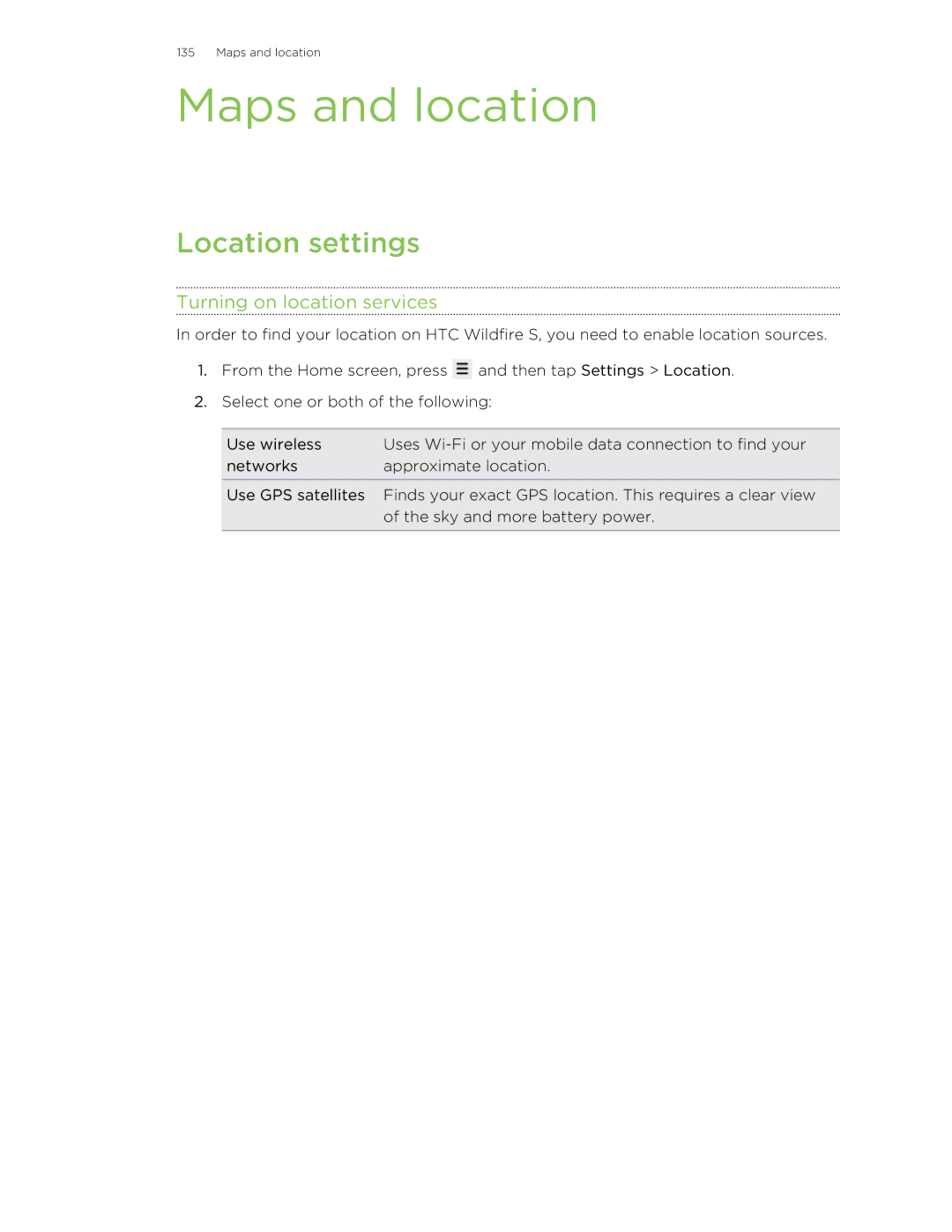135 Maps and location
Maps and location
Location settings
Turning on location services
In order to find your location on HTC Wildfire S, you need to enable location sources.
1.From the Home screen, press ![]() and then tap Settings > Location.
and then tap Settings > Location.
2.Select one or both of the following:
Use wireless | Uses |
networks | approximate location. |
Use GPS satellites | Finds your exact GPS location. This requires a clear view |
| of the sky and more battery power. |
|
|