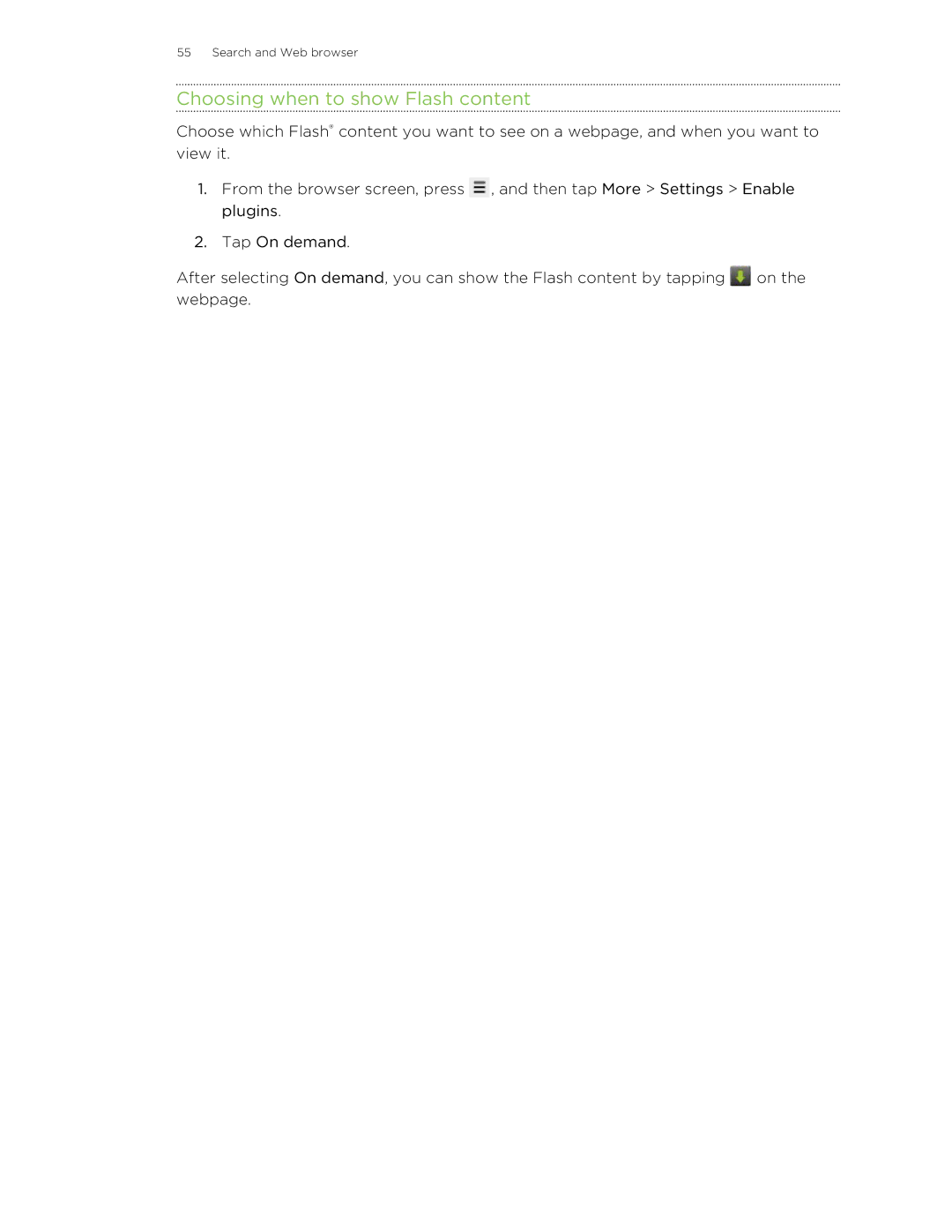55 Search and Web browser
Choosing when to show Flash content
Choose which Flash® content you want to see on a webpage, and when you want to view it.
1.From the browser screen, press ![]() , and then tap More > Settings > Enable plugins.
, and then tap More > Settings > Enable plugins.
2.Tap On demand.
After selecting On demand, you can show the Flash content by tapping ![]() on the webpage.
on the webpage.