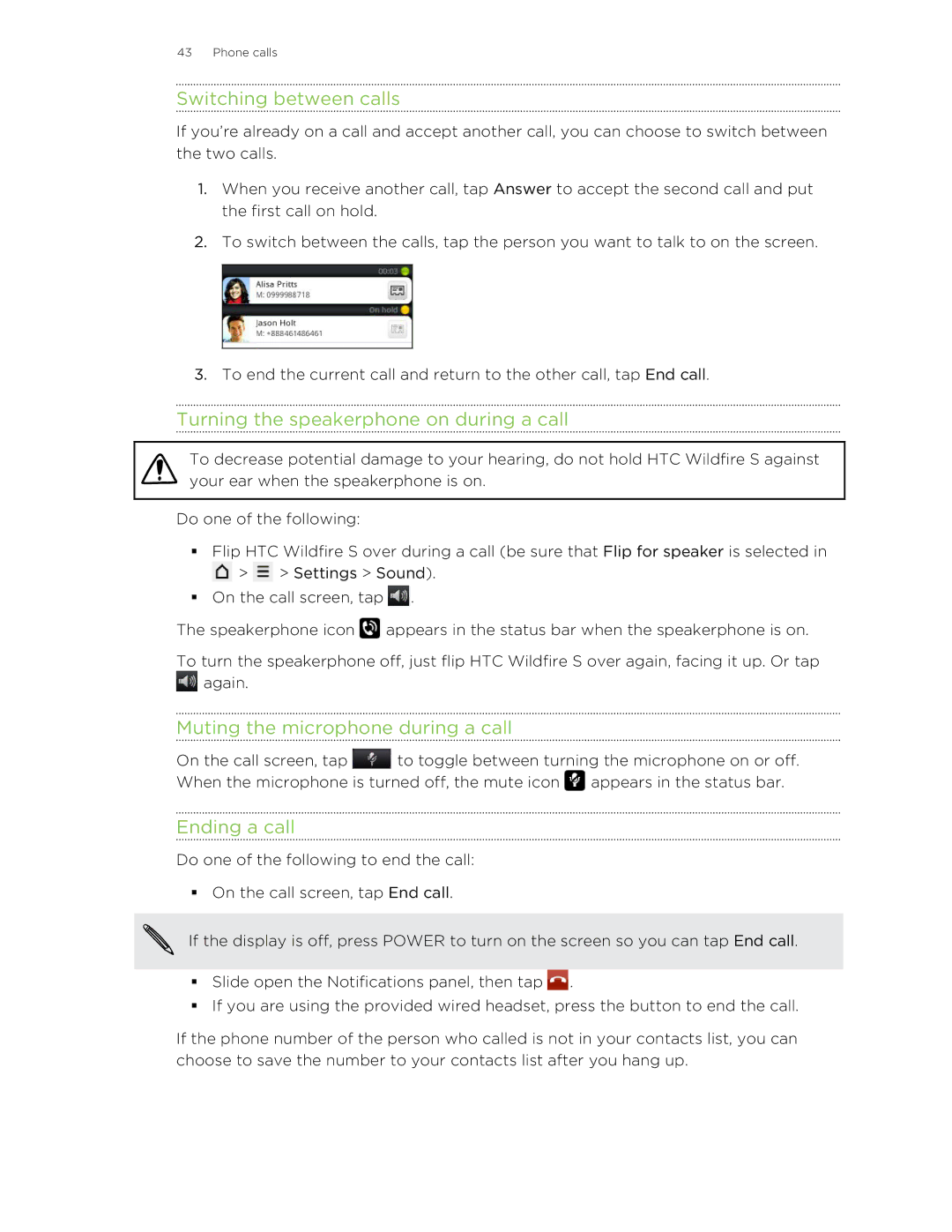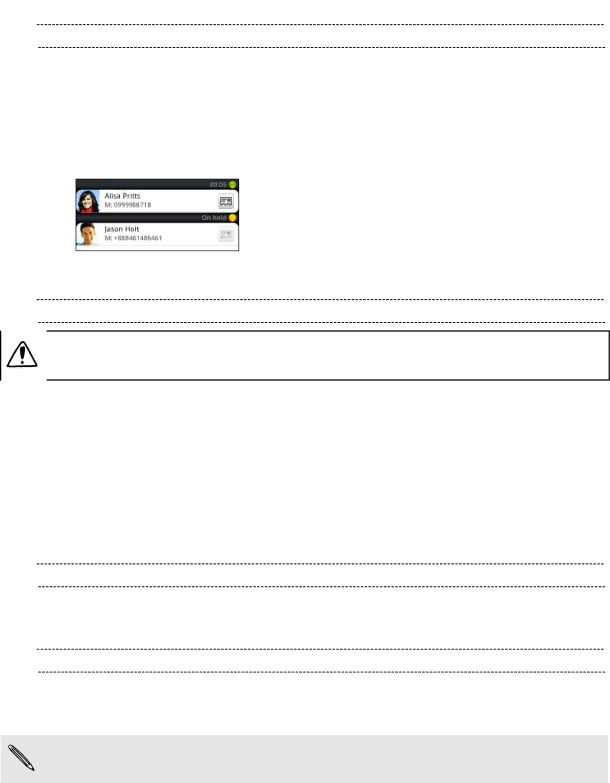
43 Phone calls
Switching between calls
If you’re already on a call and accept another call, you can choose to switch between the two calls.
1.When you receive another call, tap Answer to accept the second call and put the first call on hold.
2.To switch between the calls, tap the person you want to talk to on the screen.
3.To end the current call and return to the other call, tap End call.
Turning the speakerphone on during a call
To decrease potential damage to your hearing, do not hold HTC Wildfire S against your ear when the speakerphone is on.
Do one of the following:
§Flip HTC Wildfire S over during a call (be sure that Flip for speaker is selected in ![]() >
> ![]() > Settings > Sound).
> Settings > Sound).
§On the call screen, tap ![]() .
.
The speakerphone icon ![]() appears in the status bar when the speakerphone is on.
appears in the status bar when the speakerphone is on.
To turn the speakerphone off, just flip HTC Wildfire S over again, facing it up. Or tap ![]() again.
again.
Muting the microphone during a call
On the call screen, tap ![]() to toggle between turning the microphone on or off. When the microphone is turned off, the mute icon
to toggle between turning the microphone on or off. When the microphone is turned off, the mute icon ![]() appears in the status bar.
appears in the status bar.
Ending a call
Do one of the following to end the call:
§On the call screen, tap End call.
If the display is off, press POWER to turn on the screen so you can tap End call.
§Slide open the Notifications panel, then tap ![]() .
.
§If you are using the provided wired headset, press the button to end the call.
If the phone number of the person who called is not in your contacts list, you can choose to save the number to your contacts list after you hang up.