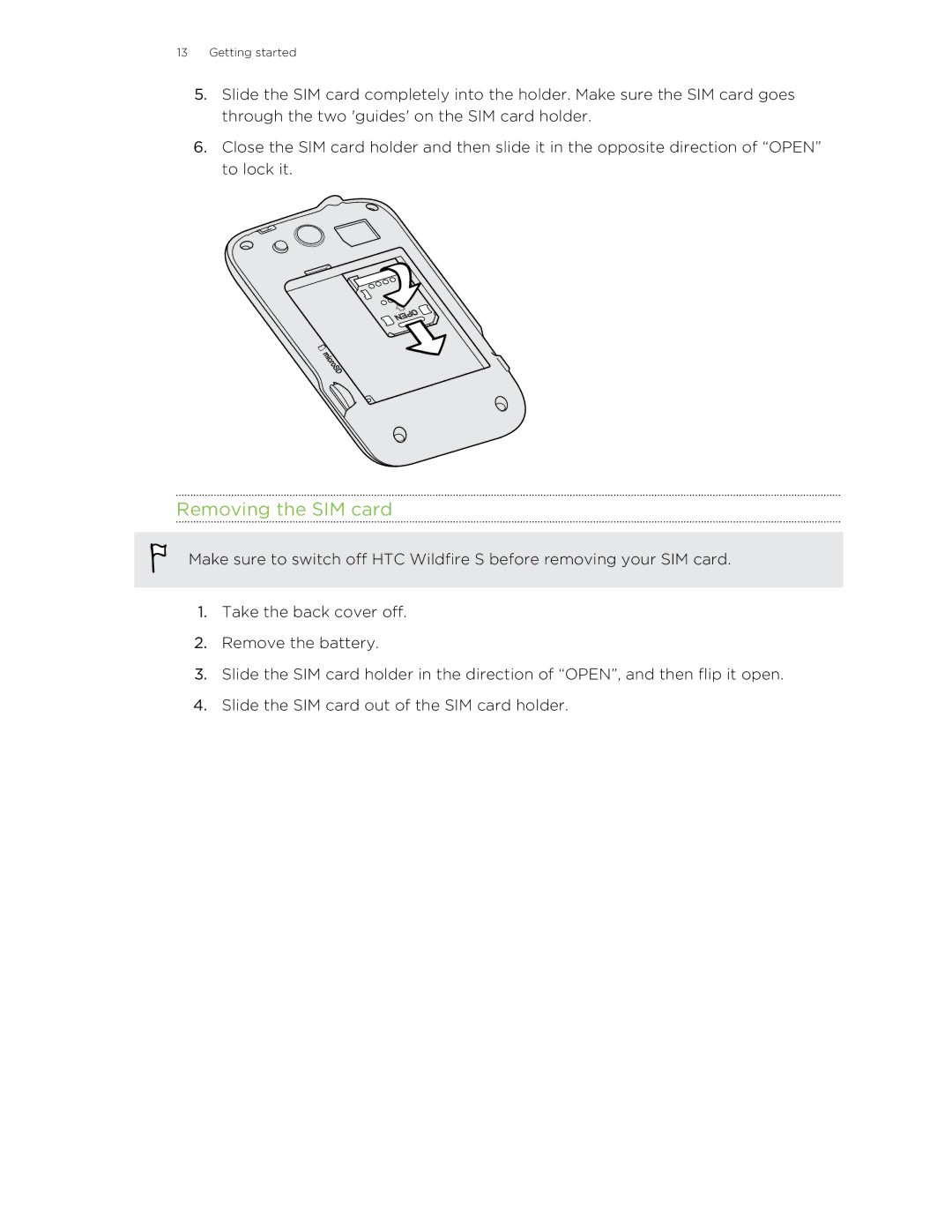13Getting started
5.Slide the SIM card completely into the holder. Make sure the SIM card goes through the two 'guides' on the SIM card holder.
6.Close the SIM card holder and then slide it in the opposite direction of “OPEN” to lock it.
Removing the SIM card
Make sure to switch off HTC Wildfire S before removing your SIM card.
1.Take the back cover off.
2.Remove the battery.
3.Slide the SIM card holder in the direction of “OPEN”, and then flip it open.
4.Slide the SIM card out of the SIM card holder.