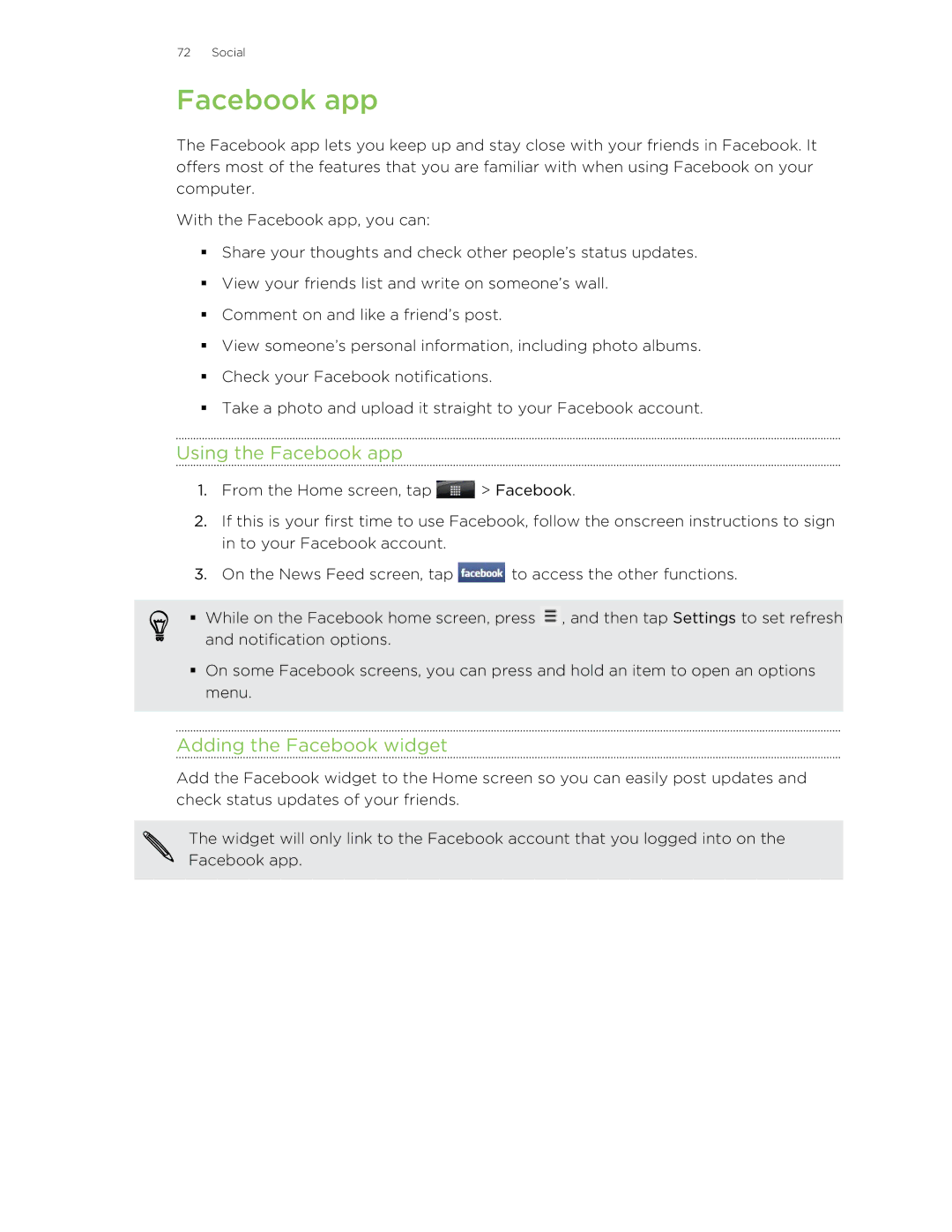72 Social
Facebook app
The Facebook app lets you keep up and stay close with your friends in Facebook. It offers most of the features that you are familiar with when using Facebook on your computer.
With the Facebook app, you can:
§Share your thoughts and check other people’s status updates.
§View your friends list and write on someone’s wall.
§Comment on and like a friend’s post.
§View someone’s personal information, including photo albums.
§Check your Facebook notifications.
§Take a photo and upload it straight to your Facebook account.
Using the Facebook app
1.From the Home screen, tap ![]() > Facebook.
> Facebook.
2.If this is your first time to use Facebook, follow the onscreen instructions to sign in to your Facebook account.
3.On the News Feed screen, tap ![]() to access the other functions.
to access the other functions.
§While on the Facebook home screen, press ![]() , and then tap Settings to set refresh
, and then tap Settings to set refresh
and notification options.
§On some Facebook screens, you can press and hold an item to open an options menu.
Adding the Facebook widget
Add the Facebook widget to the Home screen so you can easily post updates and check status updates of your friends.
The widget will only link to the Facebook account that you logged into on the Facebook app.