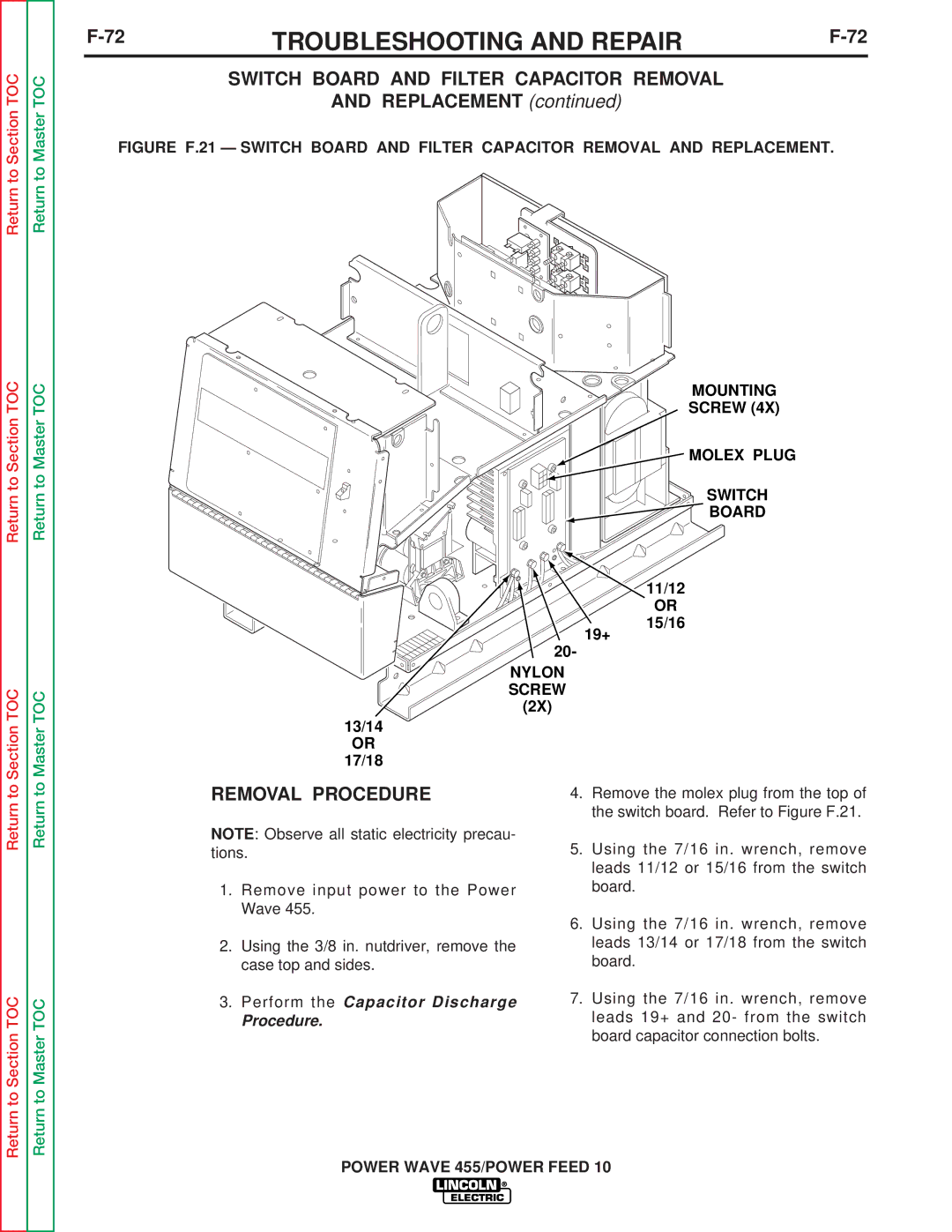Return to Master TOC
Return to Master TOC
Master TOC
TROUBLESHOOTING AND REPAIR |
SWITCH BOARD AND FILTER CAPACITOR REMOVAL
AND REPLACEMENT (continued)
FIGURE F.21 — SWITCH BOARD AND FILTER CAPACITOR REMOVAL AND REPLACEMENT.
MOUNTING
SCREW (4X)
 MOLEX PLUG
MOLEX PLUG
SWITCH
![]() BOARD
BOARD
11/12
OR
15/16
19+
20-
NYLON
SCREW (2X)
13/14
OR
17/18
Return to
Return to Master TOC
REMOVAL PROCEDURE
NOTE: Observe all static electricity precau- tions.
1.Remove input power to the Power Wave 455.
2.Using the 3/8 in. nutdriver, remove the case top and sides.
3.Perform the Capacitor Discharge
Procedure.
4.Remove the molex plug from the top of the switch board. Refer to Figure F.21.
5.Using the 7/16 in. wrench, remove leads 11/12 or 15/16 from the switch board.
6.Using the 7/16 in. wrench, remove leads 13/14 or 17/18 from the switch board.
7.Using the 7/16 in. wrench, remove leads 19+ and 20- from the switch board capacitor connection bolts.