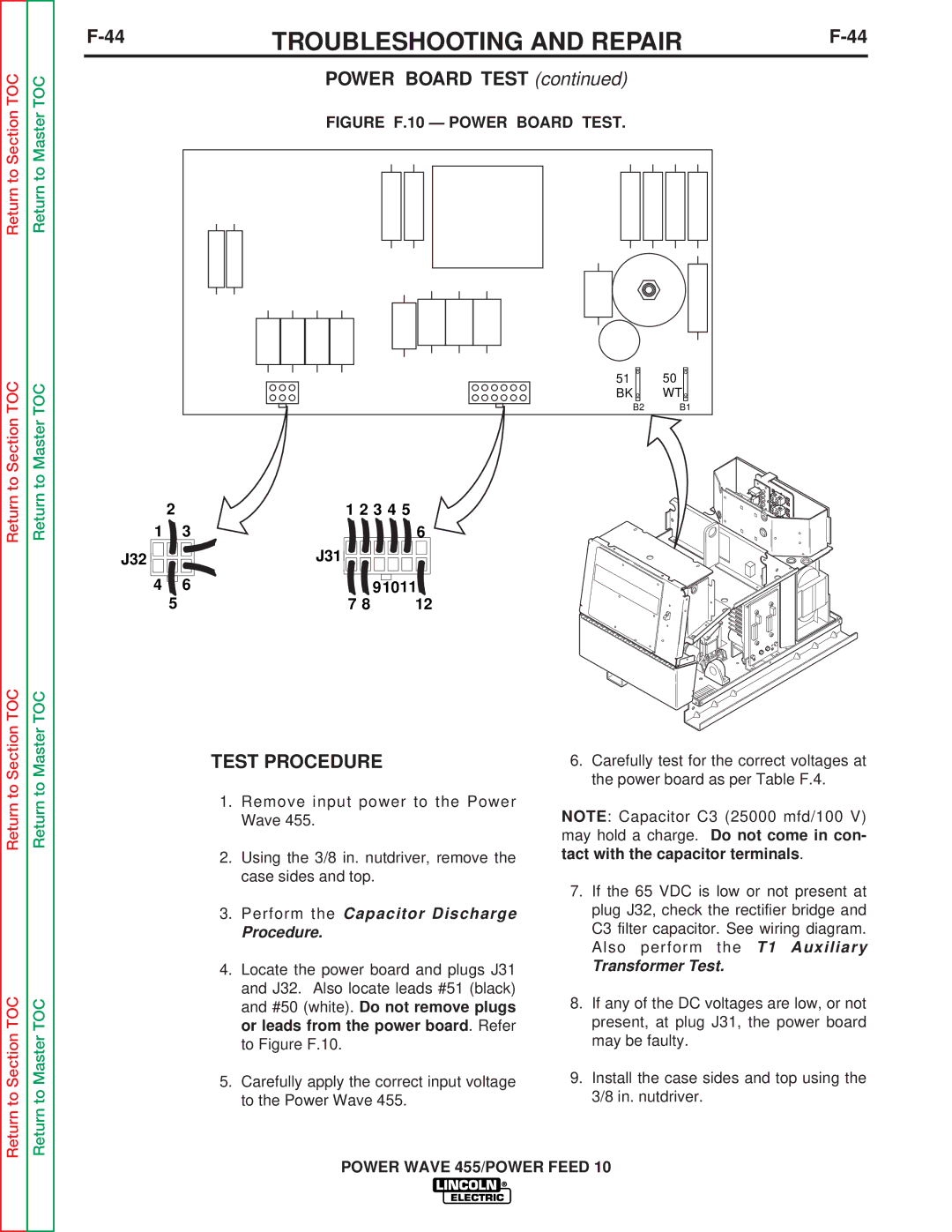Return to Section TOC
to Section TOC
Return to Master TOC
to Master TOC
TROUBLESHOOTING AND REPAIR | ||
| POWER BOARD TEST (continued) |
|
FIGURE F.10 — POWER BOARD TEST.
51 | 50 |
BK | WT |
B2 | B1 |
Return
Return to Master TOC
Return to Master TOC
| 2 | 1 2 3 4 5 | |
1 | 3 |
| 6 |
J32 |
| J31 |
|
4 | 6 |
| 91011 |
| 5 | 7 8 | 12 |
TEST PROCEDURE
1.Remove input power to the Power Wave 455.
2.Using the 3/8 in. nutdriver, remove the case sides and top.
3.Perform the Capacitor Discharge
Procedure.
4.Locate the power board and plugs J31 and J32. Also locate leads #51 (black) and #50 (white). Do not remove plugs or leads from the power board. Refer to Figure F.10.
5.Carefully apply the correct input voltage to the Power Wave 455.
6.Carefully test for the correct voltages at the power board as per Table F.4.
NOTE: Capacitor C3 (25000 mfd/100 V) may hold a charge. Do not come in con- tact with the capacitor terminals.
7.If the 65 VDC is low or not present at plug J32, check the rectifier bridge and C3 filter capacitor. See wiring diagram. Also perform the T1 Auxiliary
Transformer Test.
8.If any of the DC voltages are low, or not present, at plug J31, the power board may be faulty.
9.Install the case sides and top using the 3/8 in. nutdriver.