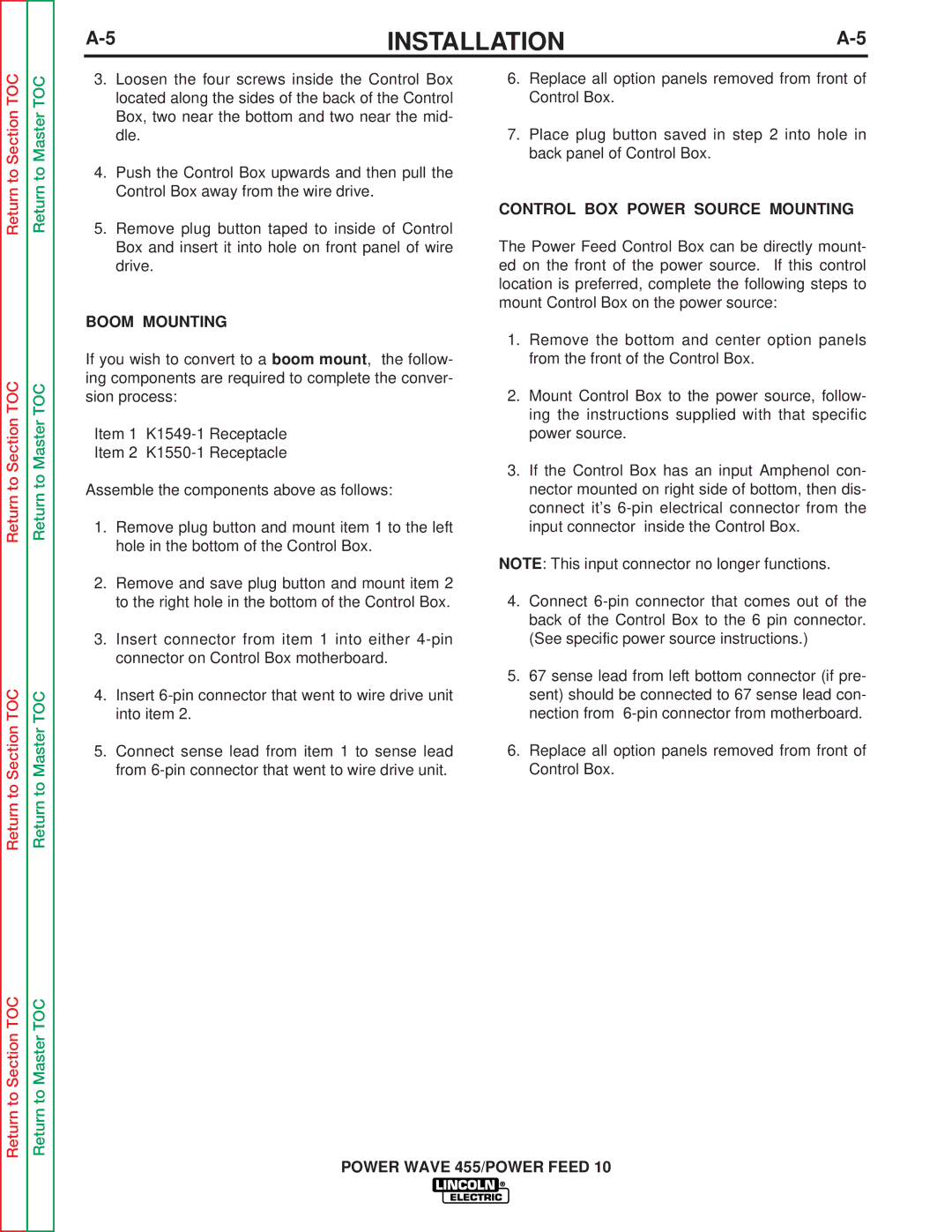INSTALLATION |
Return to Section TOC
Return to Section TOC
Return to Section TOC
Return to Section TOC
Return to Master TOC
Return to Master TOC
Return to Master TOC
Return to Master TOC
3.Loosen the four screws inside the Control Box located along the sides of the back of the Control Box, two near the bottom and two near the mid- dle.
4.Push the Control Box upwards and then pull the Control Box away from the wire drive.
5.Remove plug button taped to inside of Control Box and insert it into hole on front panel of wire drive.
BOOM MOUNTING
If you wish to convert to a boom mount, the follow- ing components are required to complete the conver- sion process:
Item 1
Item 2
Assemble the components above as follows:
1.Remove plug button and mount item 1 to the left hole in the bottom of the Control Box.
2.Remove and save plug button and mount item 2 to the right hole in the bottom of the Control Box.
3.Insert connector from item 1 into either
4.Insert
5.Connect sense lead from item 1 to sense lead from
6.Replace all option panels removed from front of Control Box.
7.Place plug button saved in step 2 into hole in back panel of Control Box.
CONTROL BOX POWER SOURCE MOUNTING
The Power Feed Control Box can be directly mount- ed on the front of the power source. If this control location is preferred, complete the following steps to mount Control Box on the power source:
1.Remove the bottom and center option panels from the front of the Control Box.
2.Mount Control Box to the power source, follow- ing the instructions supplied with that specific power source.
3.If the Control Box has an input Amphenol con- nector mounted on right side of bottom, then dis- connect it’s
NOTE: This input connector no longer functions.
4.Connect
5.67 sense lead from left bottom connector (if pre- sent) should be connected to 67 sense lead con- nection from
6.Replace all option panels removed from front of Control Box.
POWER WAVE 455/POWER FEED 10