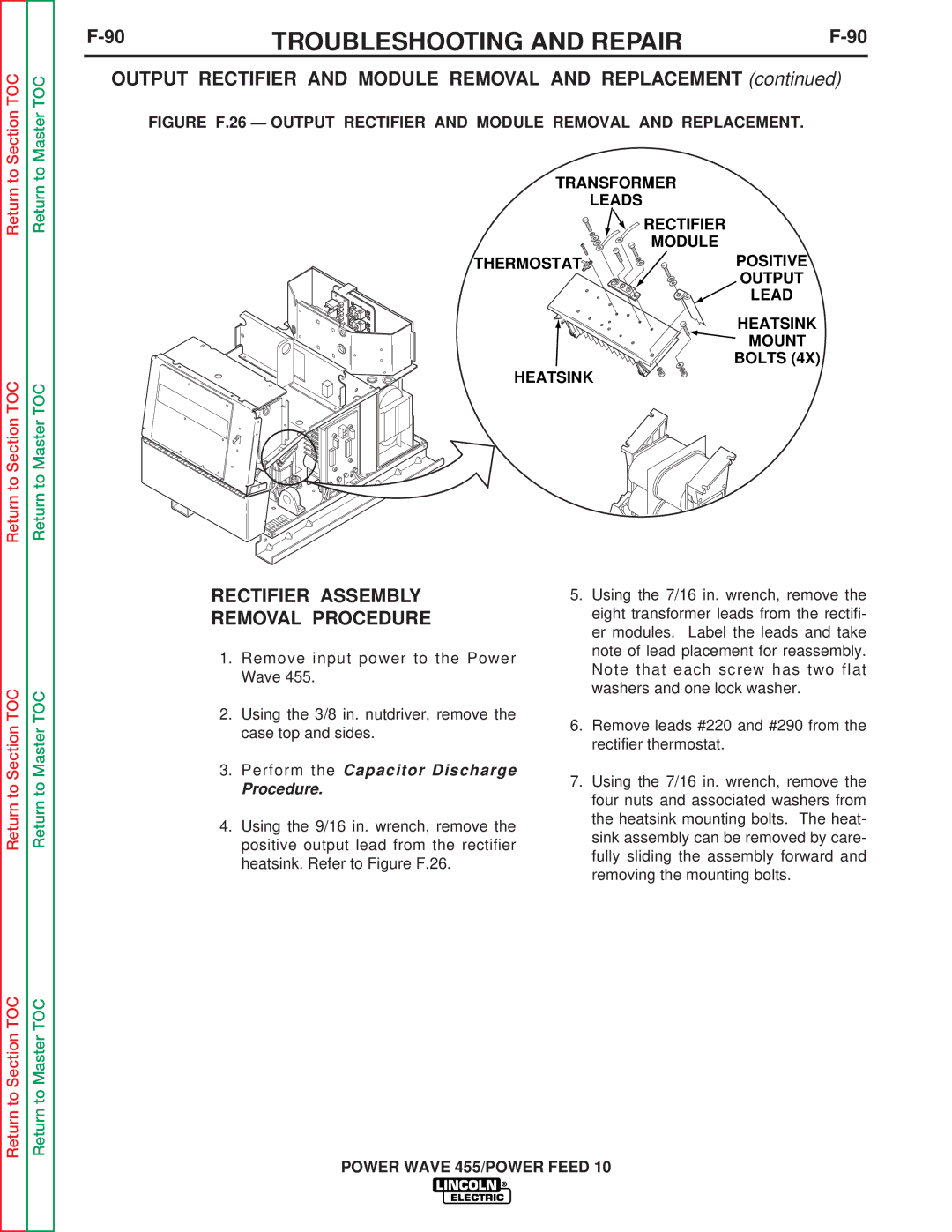Return to Section TOC
Return to Section TOC
Return to Master TOC
Return to Master TOC
TROUBLESHOOTING AND REPAIR |
OUTPUT RECTIFIER AND MODULE REMOVAL AND REPLACEMENT (continued)
FIGURE F.26 — OUTPUT RECTIFIER AND MODULE REMOVAL AND REPLACEMENT.
TRANSFORMER
LEADS
| RECTIFIER |
| MODULE |
THERMOSTAT | POSITIVE |
| OUTPUT |
| LEAD |
| HEATSINK |
| MOUNT |
| BOLTS (4X) |
HEATSINK |
|
Return to Section TOC
Return to Section TOC
Return to Master TOC
Return to Master TOC
RECTIFIER ASSEMBLY
REMOVAL PROCEDURE
1.Remove input power to the Power Wave 455.
2.Using the 3/8 in. nutdriver, remove the case top and sides.
3.Perform the Capacitor Discharge
Procedure.
4.Using the 9/16 in. wrench, remove the positive output lead from the rectifier heatsink. Refer to Figure F.26.
5.Using the 7/16 in. wrench, remove the eight transformer leads from the rectifi- er modules. Label the leads and take note of lead placement for reassembly. Note that each screw has two flat washers and one lock washer.
6.Remove leads #220 and #290 from the rectifier thermostat.
7.Using the 7/16 in. wrench, remove the four nuts and associated washers from the heatsink mounting bolts. The heat- sink assembly can be removed by care- fully sliding the assembly forward and removing the mounting bolts.