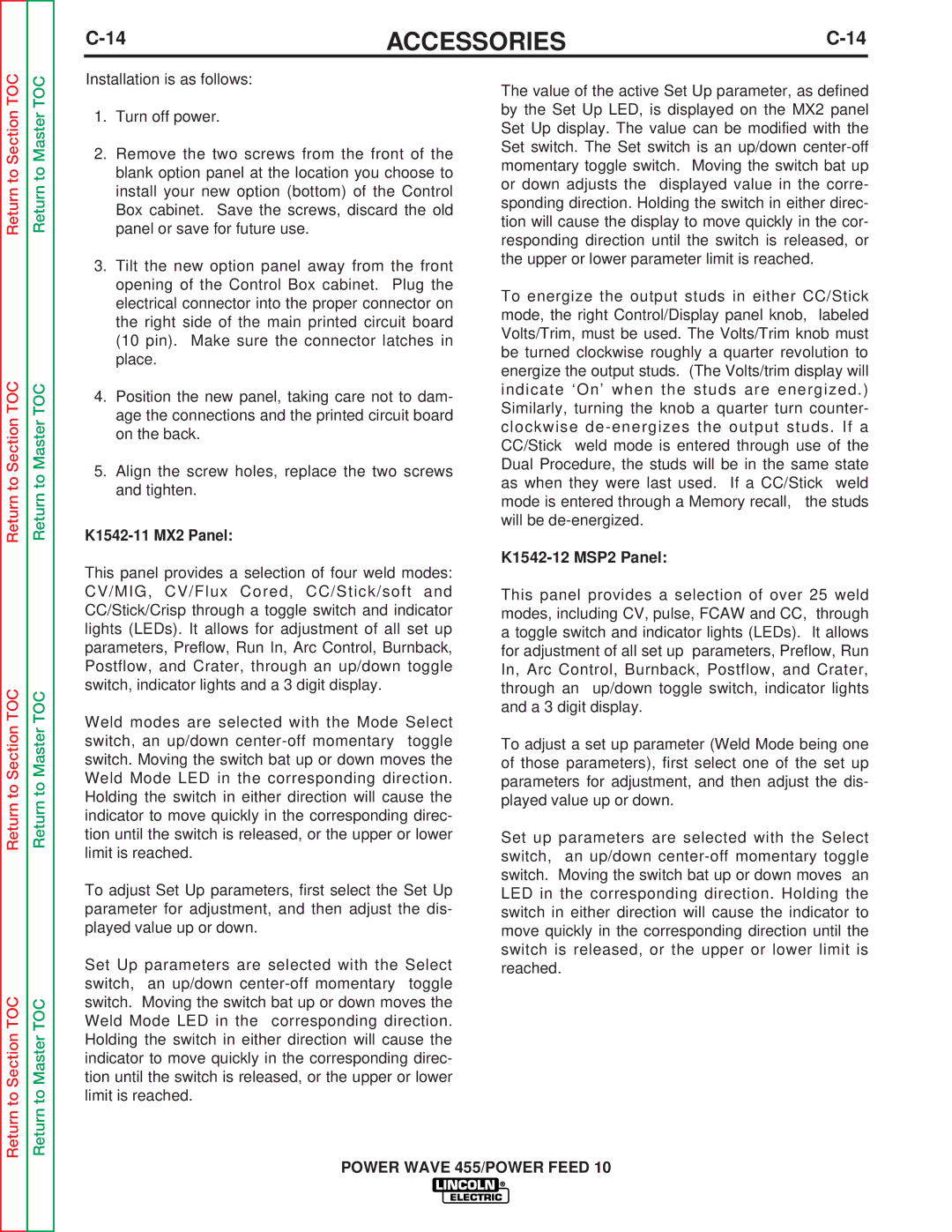ACCESSORIES |
Return to Master TOC
Return to Master TOC
Return to Master TOC
Return to Master TOC
Installation is as follows:
1.Turn off power.
2.Remove the two screws from the front of the blank option panel at the location you choose to install your new option (bottom) of the Control Box cabinet. Save the screws, discard the old panel or save for future use.
3.Tilt the new option panel away from the front opening of the Control Box cabinet. Plug the electrical connector into the proper connector on the right side of the main printed circuit board (10 pin). Make sure the connector latches in place.
4.Position the new panel, taking care not to dam- age the connections and the printed circuit board on the back.
5.Align the screw holes, replace the two screws and tighten.
K1542-11 MX2 Panel:
This panel provides a selection of four weld modes: CV/MIG, CV/Flux Cored, CC/Stick/soft and CC/Stick/Crisp through a toggle switch and indicator lights (LEDs). It allows for adjustment of all set up parameters, Preflow, Run In, Arc Control, Burnback, Postflow, and Crater, through an up/down toggle switch, indicator lights and a 3 digit display.
Weld modes are selected with the Mode Select switch, an up/down
To adjust Set Up parameters, first select the Set Up parameter for adjustment, and then adjust the dis- played value up or down.
Set Up parameters are selected with the Select switch, an up/down
The value of the active Set Up parameter, as defined by the Set Up LED, is displayed on the MX2 panel Set Up display. The value can be modified with the Set switch. The Set switch is an up/down
To energize the output studs in either CC/Stick mode, the right Control/Display panel knob, labeled Volts/Trim, must be used. The Volts/Trim knob must be turned clockwise roughly a quarter revolution to energize the output studs. (The Volts/trim display will indicate ‘On’ when the studs are energized.) Similarly, turning the knob a quarter turn counter- clockwise
K1542-12 MSP2 Panel:
This panel provides a selection of over 25 weld modes, including CV, pulse, FCAW and CC, through a toggle switch and indicator lights (LEDs). It allows for adjustment of all set up parameters, Preflow, Run In, Arc Control, Burnback, Postflow, and Crater, through an up/down toggle switch, indicator lights and a 3 digit display.
To adjust a set up parameter (Weld Mode being one of those parameters), first select one of the set up parameters for adjustment, and then adjust the dis- played value up or down.
Set up parameters are selected with the Select switch, an up/down
POWER WAVE 455/POWER FEED 10