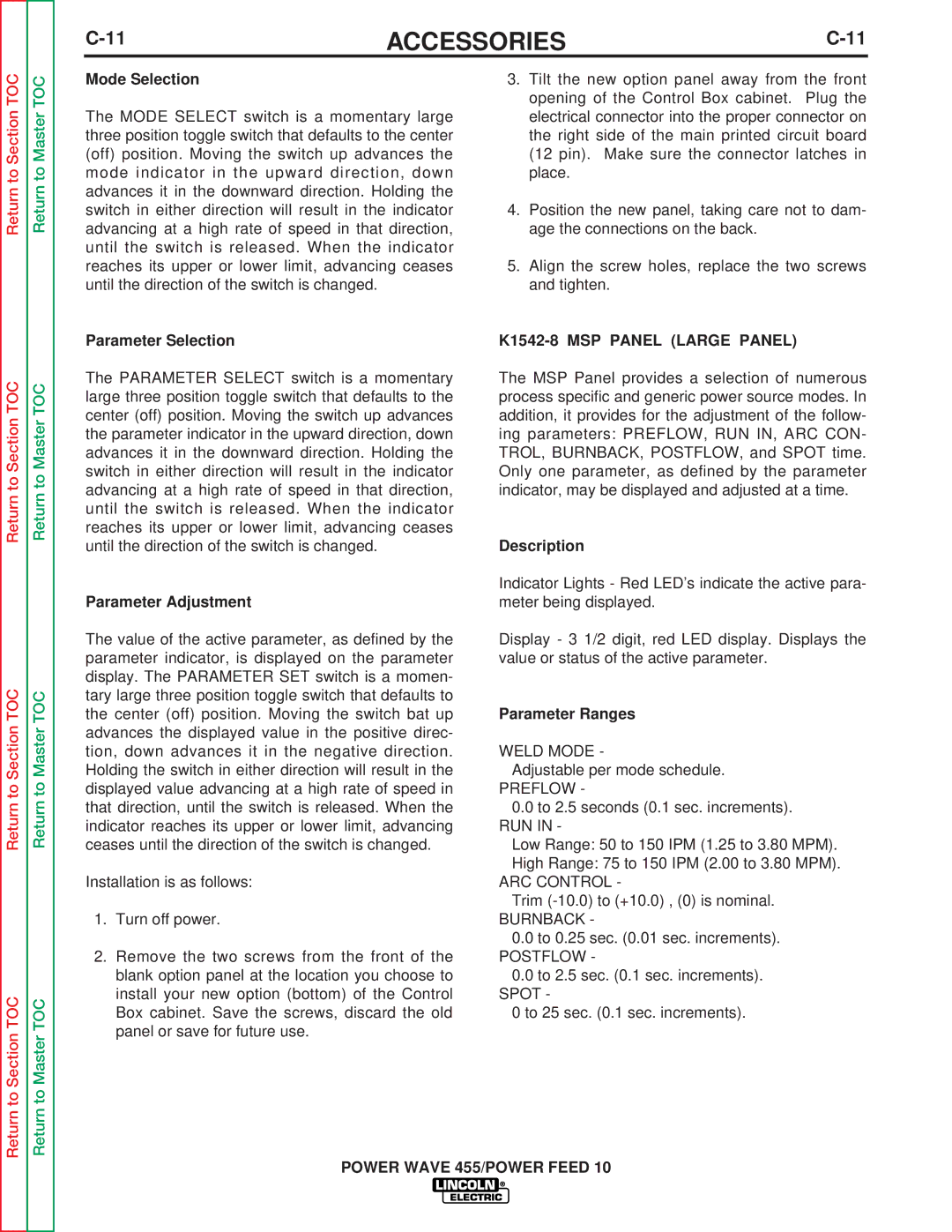ACCESSORIES |
Return to Master TOC
Return to Master TOC
Return to Master TOC
Return to Master TOC
Mode Selection
The MODE SELECT switch is a momentary large three position toggle switch that defaults to the center (off) position. Moving the switch up advances the mode indicator in the upward direction, down advances it in the downward direction. Holding the switch in either direction will result in the indicator advancing at a high rate of speed in that direction, until the switch is released. When the indicator reaches its upper or lower limit, advancing ceases until the direction of the switch is changed.
Parameter Selection
The PARAMETER SELECT switch is a momentary large three position toggle switch that defaults to the center (off) position. Moving the switch up advances the parameter indicator in the upward direction, down advances it in the downward direction. Holding the switch in either direction will result in the indicator advancing at a high rate of speed in that direction, until the switch is released. When the indicator reaches its upper or lower limit, advancing ceases until the direction of the switch is changed.
Parameter Adjustment
The value of the active parameter, as defined by the parameter indicator, is displayed on the parameter display. The PARAMETER SET switch is a momen- tary large three position toggle switch that defaults to the center (off) position. Moving the switch bat up advances the displayed value in the positive direc- tion, down advances it in the negative direction. Holding the switch in either direction will result in the displayed value advancing at a high rate of speed in that direction, until the switch is released. When the indicator reaches its upper or lower limit, advancing ceases until the direction of the switch is changed.
Installation is as follows:
1.Turn off power.
2.Remove the two screws from the front of the blank option panel at the location you choose to install your new option (bottom) of the Control Box cabinet. Save the screws, discard the old panel or save for future use.
3.Tilt the new option panel away from the front opening of the Control Box cabinet. Plug the electrical connector into the proper connector on the right side of the main printed circuit board (12 pin). Make sure the connector latches in place.
4.Position the new panel, taking care not to dam- age the connections on the back.
5.Align the screw holes, replace the two screws and tighten.
K1542-8 MSP PANEL (LARGE PANEL)
The MSP Panel provides a selection of numerous process specific and generic power source modes. In addition, it provides for the adjustment of the follow- ing parameters: PREFLOW, RUN IN, ARC CON- TROL, BURNBACK, POSTFLOW, and SPOT time. Only one parameter, as defined by the parameter indicator, may be displayed and adjusted at a time.
Description
Indicator Lights - Red LED’s indicate the active para- meter being displayed.
Display - 3 1/2 digit, red LED display. Displays the value or status of the active parameter.
Parameter Ranges
WELD MODE -
Adjustable per mode schedule.
PREFLOW -
0.0to 2.5 seconds (0.1 sec. increments).
RUN IN -
Low Range: 50 to 150 IPM (1.25 to 3.80 MPM).
High Range: 75 to 150 IPM (2.00 to 3.80 MPM).
ARC CONTROL -
Trim
BURNBACK -
0.0to 0.25 sec. (0.01 sec. increments).
POSTFLOW -
0.0to 2.5 sec. (0.1 sec. increments). SPOT -
0 to 25 sec. (0.1 sec. increments).
POWER WAVE 455/POWER FEED 10