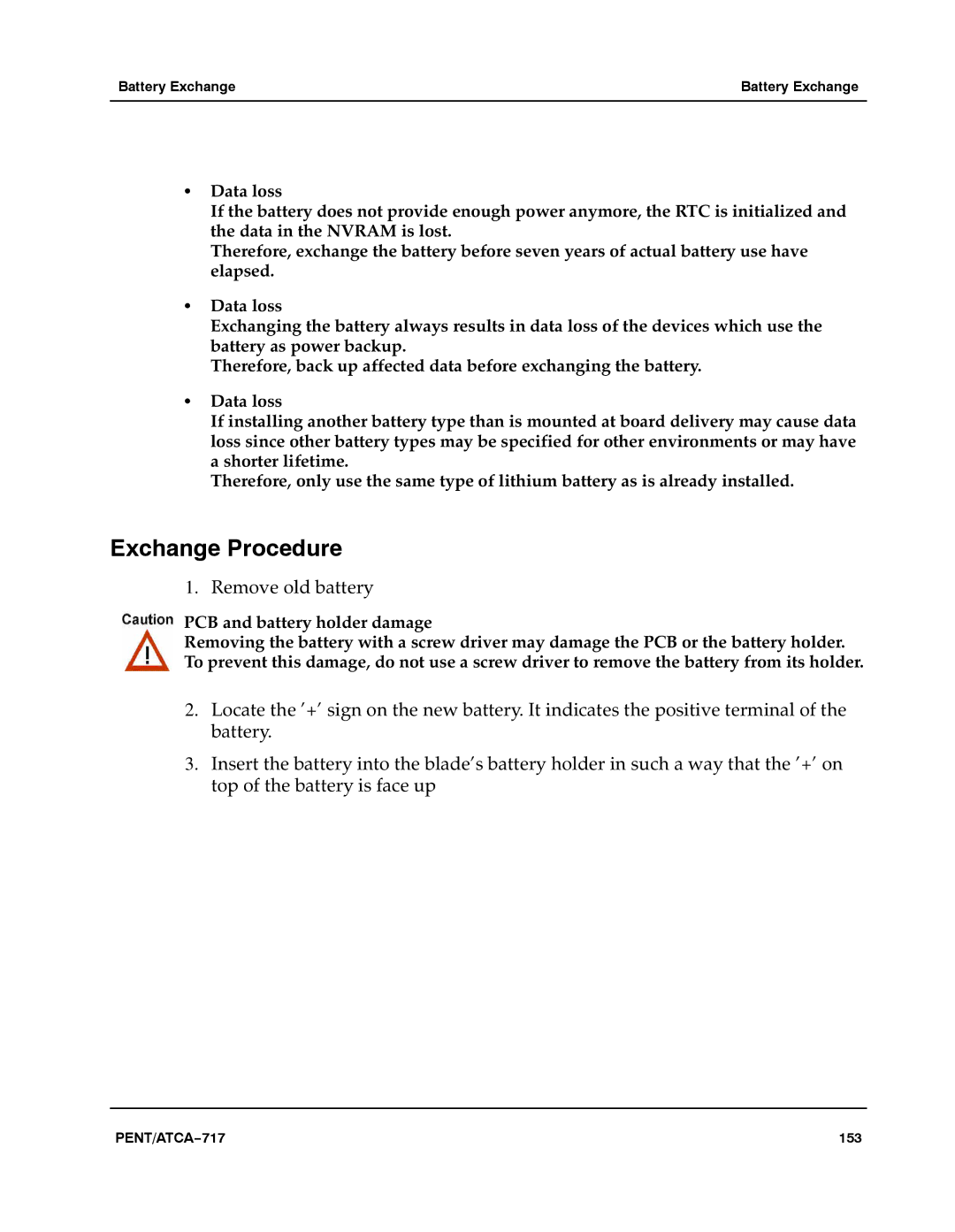Battery Exchange | Battery Exchange |
|
|
SData loss
If the battery does not provide enough power anymore, the RTC is initialized and the data in the NVRAM is lost.
Therefore, exchange the battery before seven years of actual battery use have elapsed.
SData loss
Exchanging the battery always results in data loss of the devices which use the battery as power backup.a
Therefore, back up affected data before exchanging the battery.
SData loss
If installing another battery type than is mounted at board delivery may cause data loss since other battery types may be specified for other environments or may have a shorter lifetime.a
Therefore, only use the same type of lithium battery as is already installed.
Exchange Procedure
1.Remove old battery
PCB and battery holder damage
Removing the battery with a screw driver may damage the PCB or the battery holder. To prevent this damage, do not use a screw driver to remove the battery from its holder.
2.Locate the ’+’ sign on the new battery. It indicates the positive terminal of the battery.a
3.Insert the battery into the blade’s battery holder in such a way that the ’+’ on top of the battery is face up
PENT/ATCA−717 | 153 |