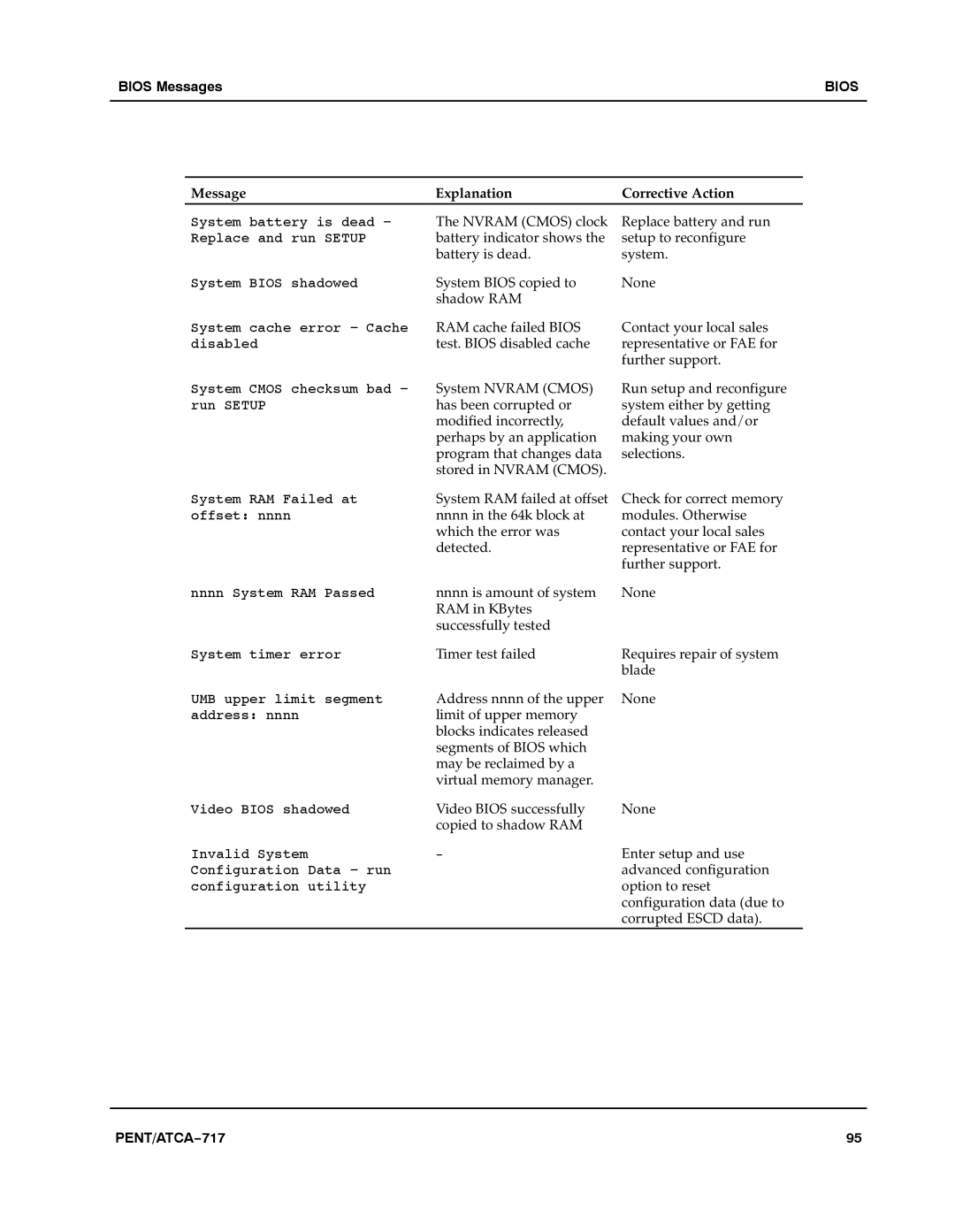BIOS Messages | BIOS |
|
|
Message | Explanationa | Corrective Action |
|
|
|
System battery is dead − | The NVRAM (CMOS) clock | Replace battery and run |
Replace and run SETUP | battery indicator shows the | setup to reconfigure |
| battery is dead. | system. |
System BIOS shadowed | System BIOS copied to | None |
| shadow RAM |
|
System cache error − Cache | RAM cache failed BIOS | Contact your local sales |
disabled | test. BIOS disabled cache | representative or FAE for |
|
| further support. |
System CMOS checksum bad − | System NVRAM (CMOS) | Run setup and reconfigure |
run SETUP | has been corrupted or | system either by getting |
| modified incorrectly, | default values and/or |
| perhaps by an application | making your own |
| program that changes data | selections. |
| stored in NVRAM (CMOS). |
|
System RAM Failed at | System RAM failed at offset |
offset: nnnn | nnnn in the 64k block at |
| which the error was |
| detected. |
nnnn System RAM Passed | nnnn is amount of system |
| RAM in KBytes |
| successfully tested |
Check for correct memory modules. Otherwise contact your local sales representative or FAE for further support.
None
System timer error | Timer test failed | Requires repair of system |
|
| blade |
UMB upper limit segment | Address nnnn of the upper | None |
address: nnnn | limit of upper memory |
|
| blocks indicates released |
|
| segments of BIOS which |
|
| may be reclaimed by a |
|
| virtual memory manager. |
|
Video BIOS shadowed | Video BIOS successfully | None |
| copied to shadow RAM |
|
Invalid System | − | Enter setup and use |
Configuration Data − run |
| advanced configuration |
configuration utility |
| option to reset |
|
| configuration data (due to |
|
| corrupted ESCD data). |
PENT/ATCA−717 | 95 |