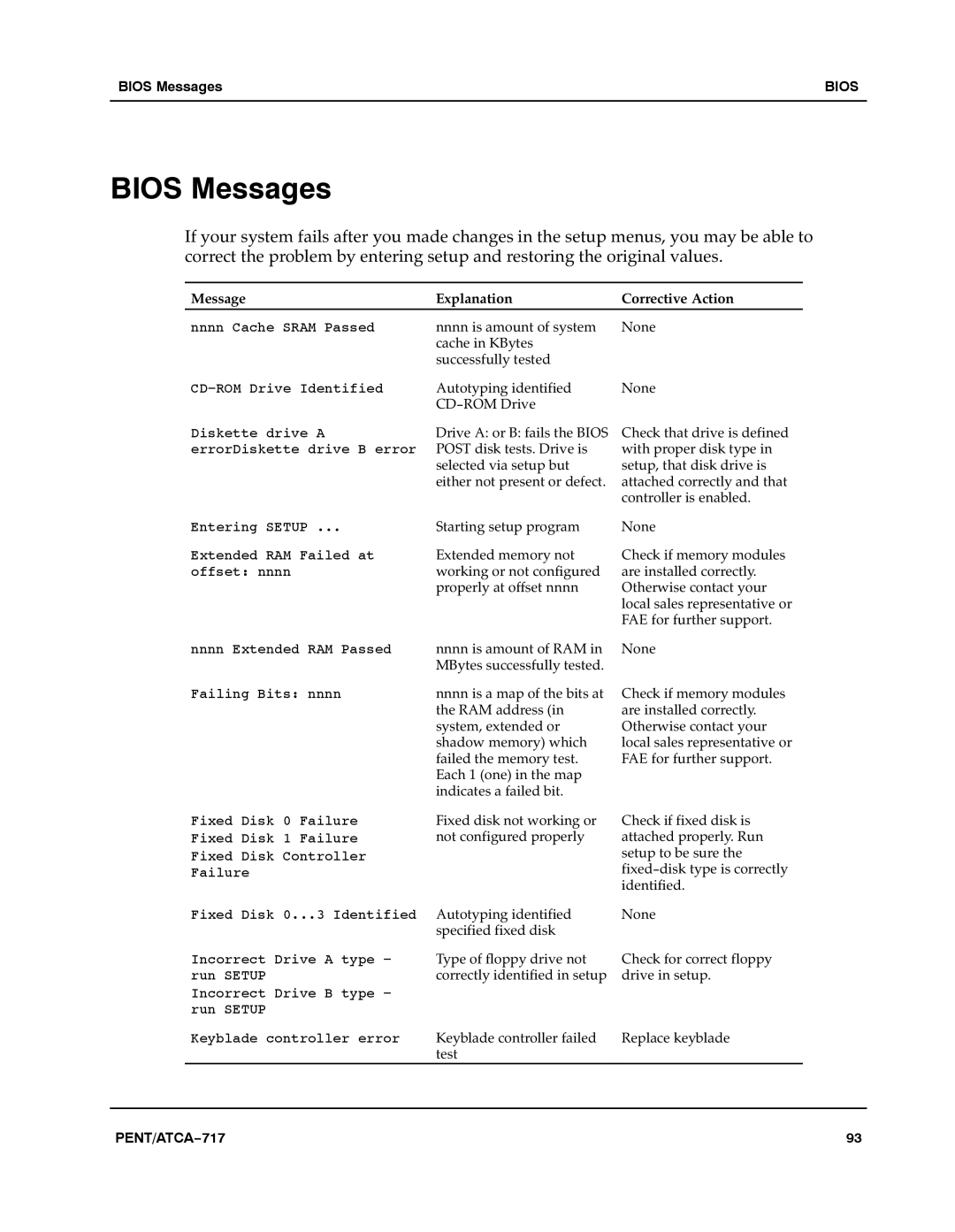BIOS Messages | BIOS |
|
|
BIOS Messages
If your system fails after you made changes in the setup menus, you may be able to correct the problem by entering setup and restoring the original values.a
Message | Explanationa | Corrective Action |
|
|
|
nnnn Cache SRAM Passed | nnnn is amount of system | None |
| cache in KBytes |
|
| successfully tested |
|
CD−ROM Drive Identified | Autotyping identified |
| CD−ROM Drive |
Diskette drive A | Drive A: or B: fails the BIOS |
errorDiskette drive B error | POST disk tests. Drive is |
| selected via setup but |
| either not present or defect. |
Entering SETUP ... | Starting setup program |
Extended RAM Failed at | Extended memory not |
offset: nnnn | working or not configured |
| properly at offset nnnn |
None
Check that drive is defined with proper disk type in setup, that disk drive is attached correctly and that controller is enabled.
None
Check if memory modules are installed correctly. Otherwise contact your local sales representative or FAE for further support.
nnnn Extended RAM Passed | nnnn is amount of RAM in |
| MBytes successfully tested. |
Failing Bits: nnnn | nnnn is a map of the bits at |
| the RAM address (in |
| system, extended or |
| shadow memory) which |
| failed the memory test. |
| Each 1 (one) in the map |
| indicates a failed bit. |
None
Check if memory modules are installed correctly. Otherwise contact your local sales representative or FAE for further support.
Fixed Disk 0 Failure | Fixed disk not working or | Check if fixed disk is |
Fixed Disk 1 Failure | not configured properly | attached properly. Run |
Fixed Disk Controller |
| setup to be sure the |
Failure |
| fixed−disk type is correctly |
|
| identified. |
Fixed Disk 0...3 Identified | Autotyping identified | None |
| specified fixed disk |
|
Incorrect Drive A type − | Type of floppy drive not | Check for correct floppy |
run SETUP | correctly identified in setup | drive in setup. |
Incorrect Drive B type − |
|
|
run SETUP |
|
|
Keyblade controller error | Keyblade controller failed | Replace keyblade |
| test |
|
PENT/ATCA−717 | 93 |