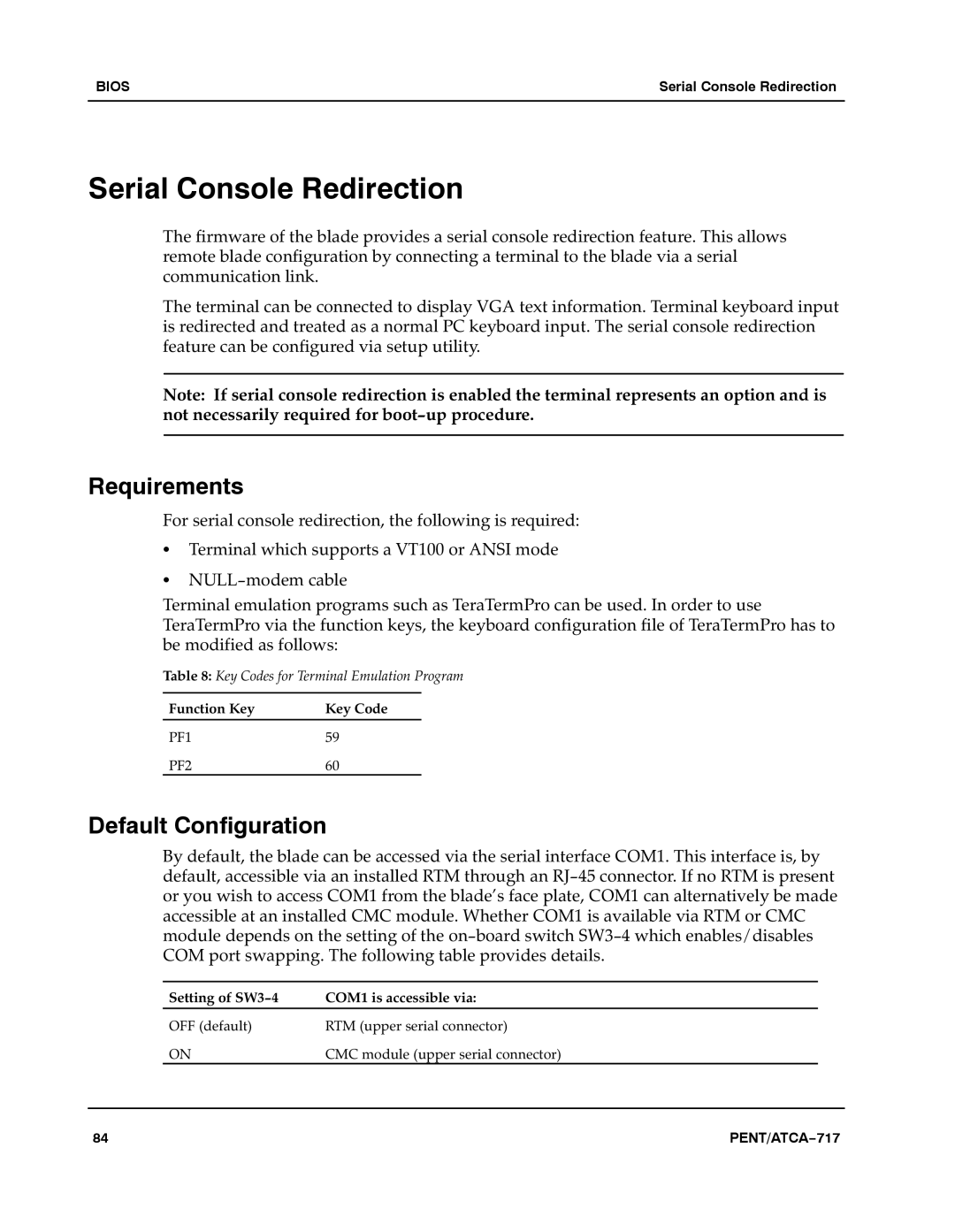BIOS | Serial Console Redirection |
|
|
Serial Console Redirection
The firmware of the blade provides a serial console redirection feature. This allows remote blade configuration by connecting a terminal to the blade via a serial communication link.a
The terminal can be connected to display VGA text information. Terminal keyboard input is redirected and treated as a normal PC keyboard input. The serial console redirection feature can be configured via setup utility.
Note:aIf serial console redirection is enabled the terminal represents an option and is not necessarily required for boot−up procedure.a
Requirements
For serial console redirection, the following is required:
STerminal which supports a VT100 or ANSI modea
SNULL−modem cable
Terminal emulation programs such as TeraTermPro can be used. In order to use TeraTermPro via the function keys, the keyboard configuration file of TeraTermPro has to be modified as follows:
Table 8: Key Codes for Terminal Emulation Program
Function Key | Key Code |
PF159
PF260
Default Configuration
By default, the blade can be accessed via the serial interface COM1. This interface is, by default, accessible via an installed RTM through an RJ−45 connector. If no RTM is present or you wish to access COM1 from the blade’s face plate, COM1 can alternatively be made accessible at an installed CMC module. Whether COM1 is available via RTM or CMC module depends on the setting of the on−board switch SW3−4 which enables/disables COM port swapping. The following table provides details.aaa
Setting of SW3−4 | COM1 is accessible via: |
OFF (default) | RTM (upper serial connector) |
ON | CMC module (upper serial connector) |
84 | PENT/ATCA−717 |