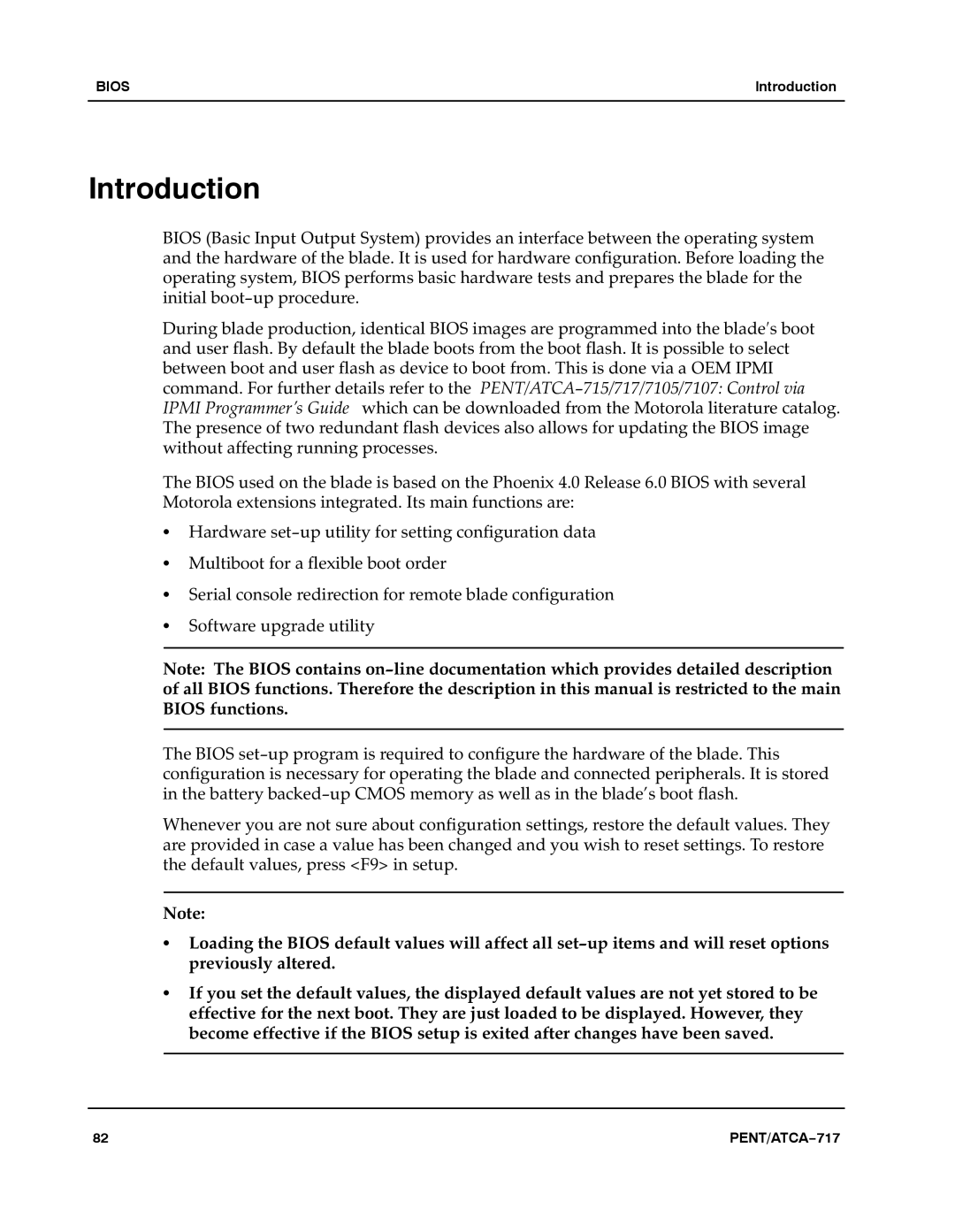BIOS | Introduction |
|
|
Introduction
BIOS (Basic Input Output System) provides an interface between the operating system and the hardware of the blade. It is used for hardware configuration. Before loading the operating system, BIOS performs basic hardware tests and prepares the blade for the initial boot−up procedure.
During blade production, identical BIOS images are programmed into the blade′s boot and user flash. By default the blade boots from the boot flash. It is possible to select between boot and user flash as device to boot from. This is done via a OEM IPMI command. For further details refer to theaPENT/ATCA−715/717/7105/7107: Control via IPMI Programmer’s Guidea which can be downloaded from the Motorola literature catalog. The presence of two redundant flash devices also allows for updating the BIOS image without affecting running processes.aaa
The BIOS used on the blade is based on the Phoenix 4.0 Release 6.0 BIOS with several Motorola extensions integrated. Its main functions are:
SHardware set−up utility for setting configuration data
SMultiboot for a flexible boot order
SSerial console redirection for remote blade configuration
SSoftware upgrade utility
Note:aThe BIOS contains on−line documentation which provides detailed description of all BIOS functions. Therefore the description in this manual is restricted to the main BIOS functions.a
The BIOS set−up program is required to configure the hardware of the blade. This configuration is necessary for operating the blade and connected peripherals. It is stored in the battery backed−up CMOS memory as well as in the blade’s boot flash.a
Whenever you are not sure about configuration settings, restore the default values. They are provided in case a value has been changed and you wish to reset settings. To restore the default values, press <F9> in setup.
Note:a
SLoading the BIOS default values will affect all set−up items and will reset options previously altered.a
SIf you set the default values, the displayed default values are not yet stored to be effective for the next boot. They are just loaded to be displayed. However, they become effective if the BIOS setup is exited after changes have been saved.
82 | PENT/ATCA−717 |