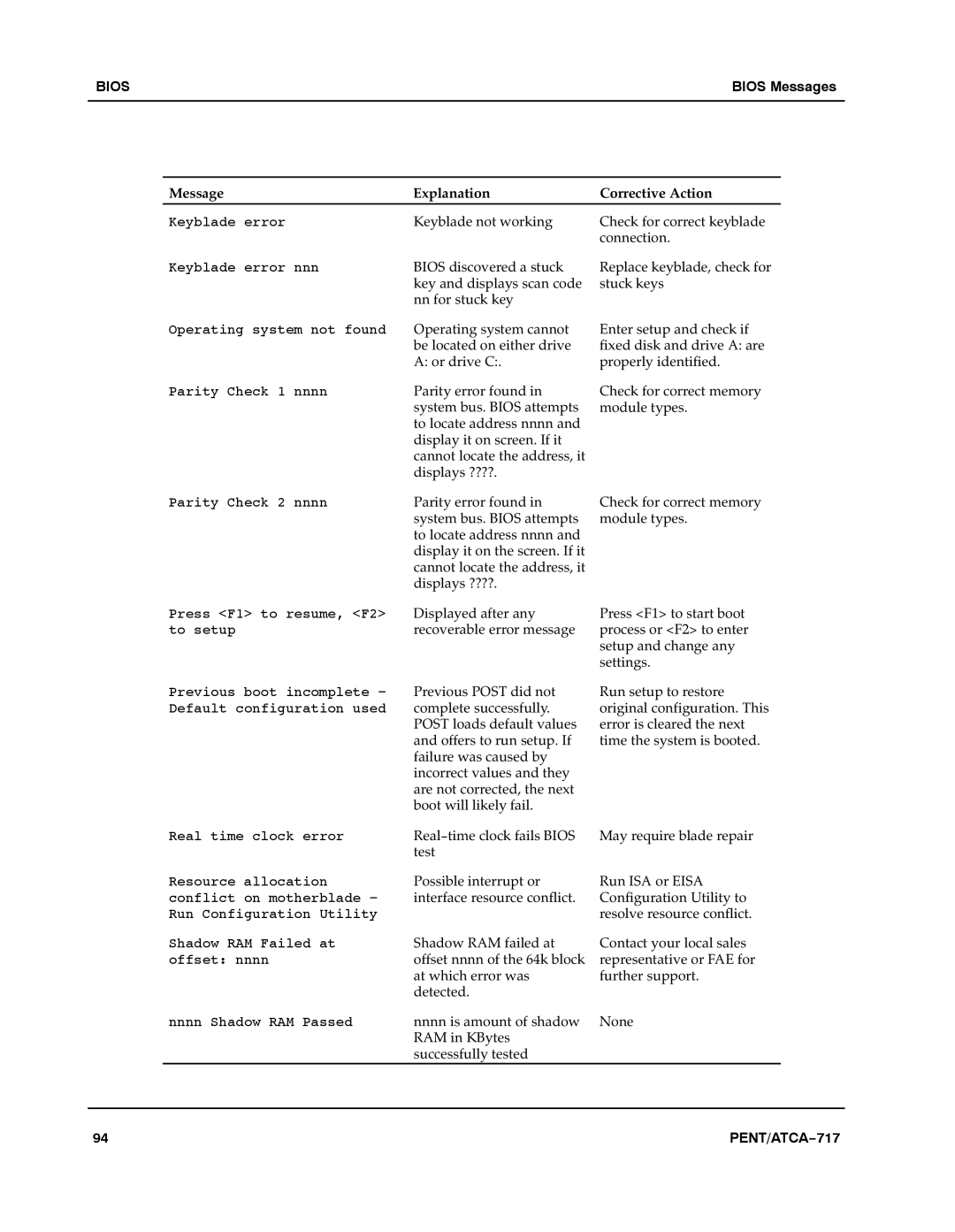BIOS | BIOS Messages |
|
|
Message | Explanationa | Corrective Action |
|
|
|
Keyblade error | Keyblade not working | Check for correct keyblade |
|
| connection. |
Keyblade error nnn | BIOS discovered a stuck | Replace keyblade, check for |
| key and displays scan code | stuck keys |
| nn for stuck key |
|
Operating system not found | Operating system cannot |
| be located on either drive |
| A: or drive C:. |
Parity Check 1 nnnn | Parity error found in |
| system bus. BIOS attempts |
| to locate address nnnn and |
| display it on screen. If it |
| cannot locate the address, it |
| displays ????. |
Enter setup and check if fixed disk and drive A: are properly identified.
Check for correct memory module types.
Parity Check 2 nnnn | Parity error found in | Check for correct memory |
| system bus. BIOS attempts | module types. |
| to locate address nnnn and |
|
| display it on the screen. If it |
|
| cannot locate the address, it |
|
| displays ????. |
|
Press <F1> to resume, <F2> | Displayed after any |
to setup | recoverable error message |
Previous boot incomplete − | Previous POST did not |
Default configuration used | complete successfully. |
| POST loads default values |
| and offers to run setup. If |
| failure was caused by |
| incorrect values and they |
| are not corrected, the next |
| boot will likely fail. |
Press <F1> to start boot process or <F2> to enter setup and change any settings.
Run setup to restore original configuration. This error is cleared the next time the system is booted.
Real time clock error | Real−time clock fails BIOS |
| test |
Resource allocation | Possible interrupt or |
conflict on motherblade − | interface resource conflict. |
Run Configuration Utility |
|
Shadow RAM Failed at | Shadow RAM failed at |
offset: nnnn | offset nnnn of the 64k block |
| at which error was |
| detected. |
nnnn Shadow RAM Passed | nnnn is amount of shadow |
| RAM in KBytes |
| successfully tested |
May require blade repair
Run ISA or EISA Configuration Utility to resolve resource conflict.
Contact your local sales representative or FAE for further support.
None
94 | PENT/ATCA−717 |