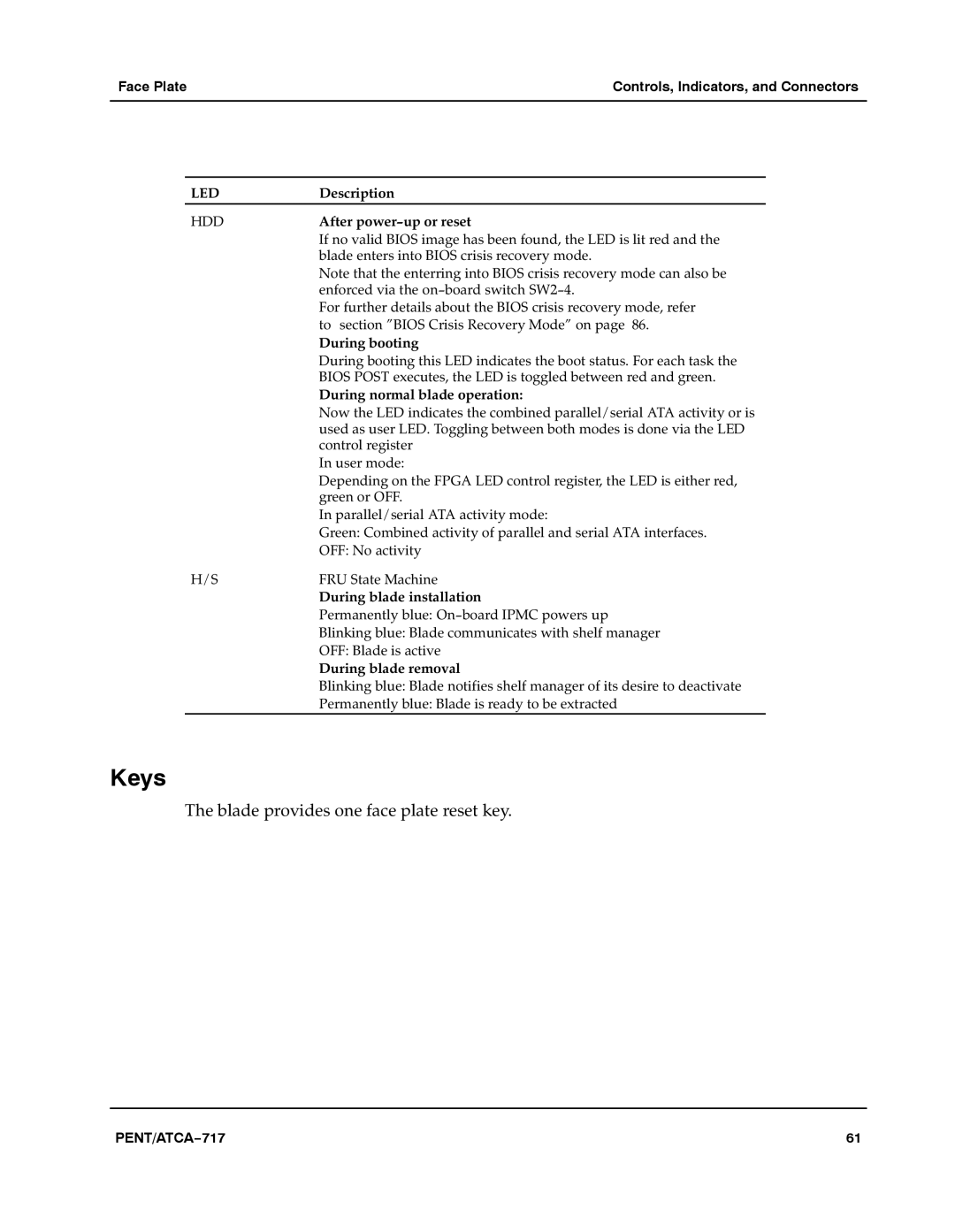Face Plate | Controls, Indicators, and Connectors |
|
|
LED | Description |
HDD | After power−up or reset |
| If no valid BIOS image has been found, the LED is lit red and the |
| blade enters into BIOS crisis recovery mode.a |
| Note that the enterring into BIOS crisis recovery mode can also be |
| enforced via the on−board switch SW2−4.a |
| For further details about the BIOS crisis recovery mode, refer |
| toasection "BIOS Crisis Recovery Mode" on pagea86. |
| During booting |
| During booting this LED indicates the boot status. For each task the |
| BIOS POST executes, the LED is toggled between red and green.a |
| During normal blade operation: |
| Now the LED indicates the combined parallel/serial ATA activity or is |
| used as user LED. Toggling between both modes is done via the LED |
| control registeraa |
| In user mode: |
| Depending on the FPGA LED control register, the LED is either red, |
| green or OFF.a |
| In parallel/serial ATA activity mode: |
| Green: Combined activity of parallel and serial ATA interfaces.a |
| OFF: No activity |
H/S | FRU State Machineaa |
| During blade installation |
| Permanently blue: On−board IPMC powers up |
| Blinking blue: Blade communicates with shelf manager |
| OFF: Blade is active |
| During blade removal |
| Blinking blue: Blade notifies shelf manager of its desire to deactivate |
| Permanently blue: Blade is ready to be extracted |
Keys
The blade provides one face plate reset key.a
PENT/ATCA−717 | 61 |