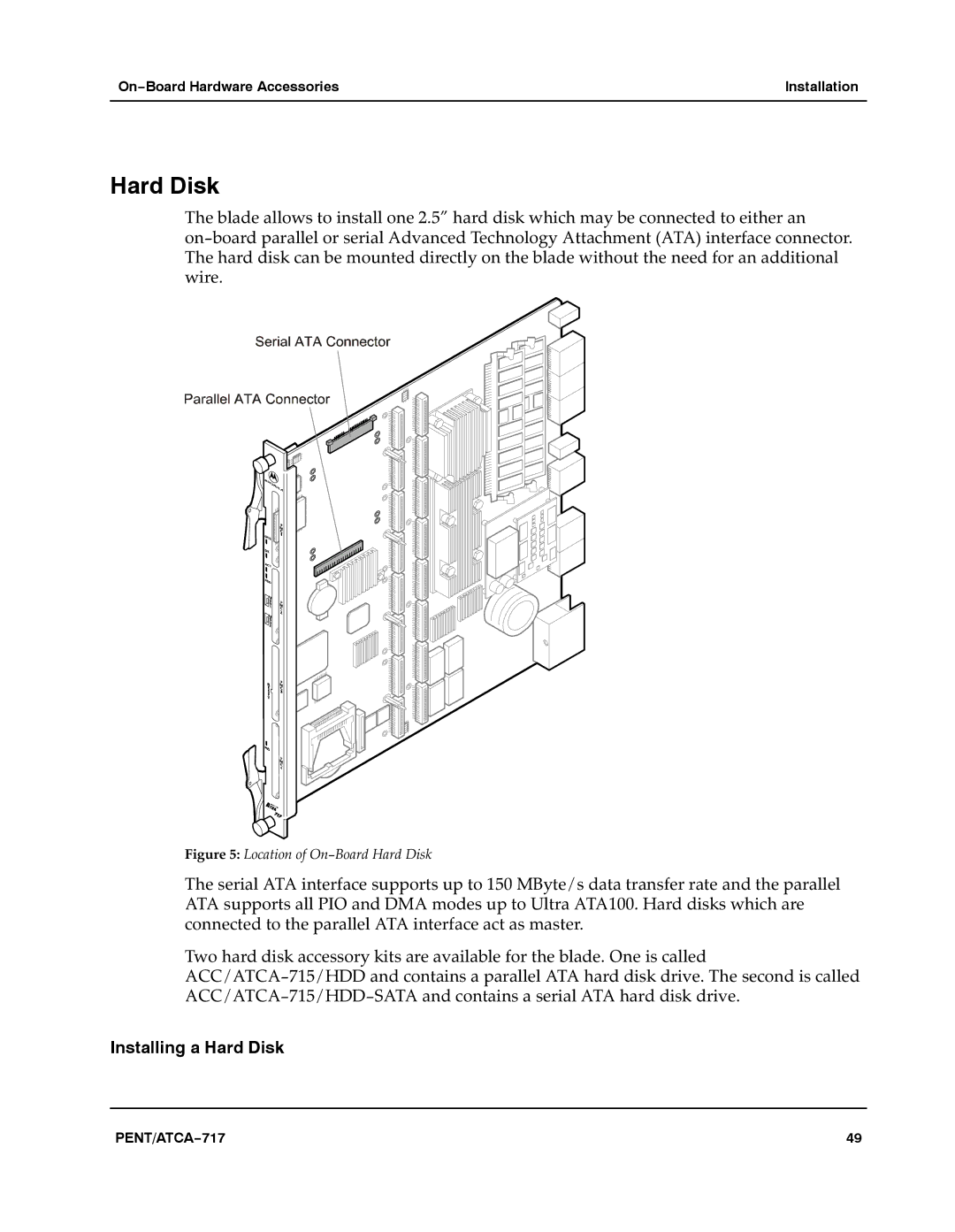On−Board Hardware Accessories | Installation |
|
|
Hard Disk
The blade allows to install one 2.5" hard disk which may be connected to either an on−board parallel or serial Advanced Technology Attachment (ATA) interface connector. The hard disk can be mounted directly on the blade without the need for an additional wire.aaa
Figure 5: Location of On−Board Hard Disk
The serial ATA interface supports up to 150 MByte/s data transfer rate and the parallel ATA supports all PIO and DMA modes up to Ultra ATA100. Hard disks which are connected to the parallel ATA interface act as master.a
Two hard disk accessory kits are available for the blade. One is called ACC/ATCA−715/HDD and contains a parallel ATA hard disk drive. The second is called ACC/ATCA−715/HDD−SATA and contains a serial ATA hard disk drive.a
Installing a Hard Disk
PENT/ATCA−717 | 49 |