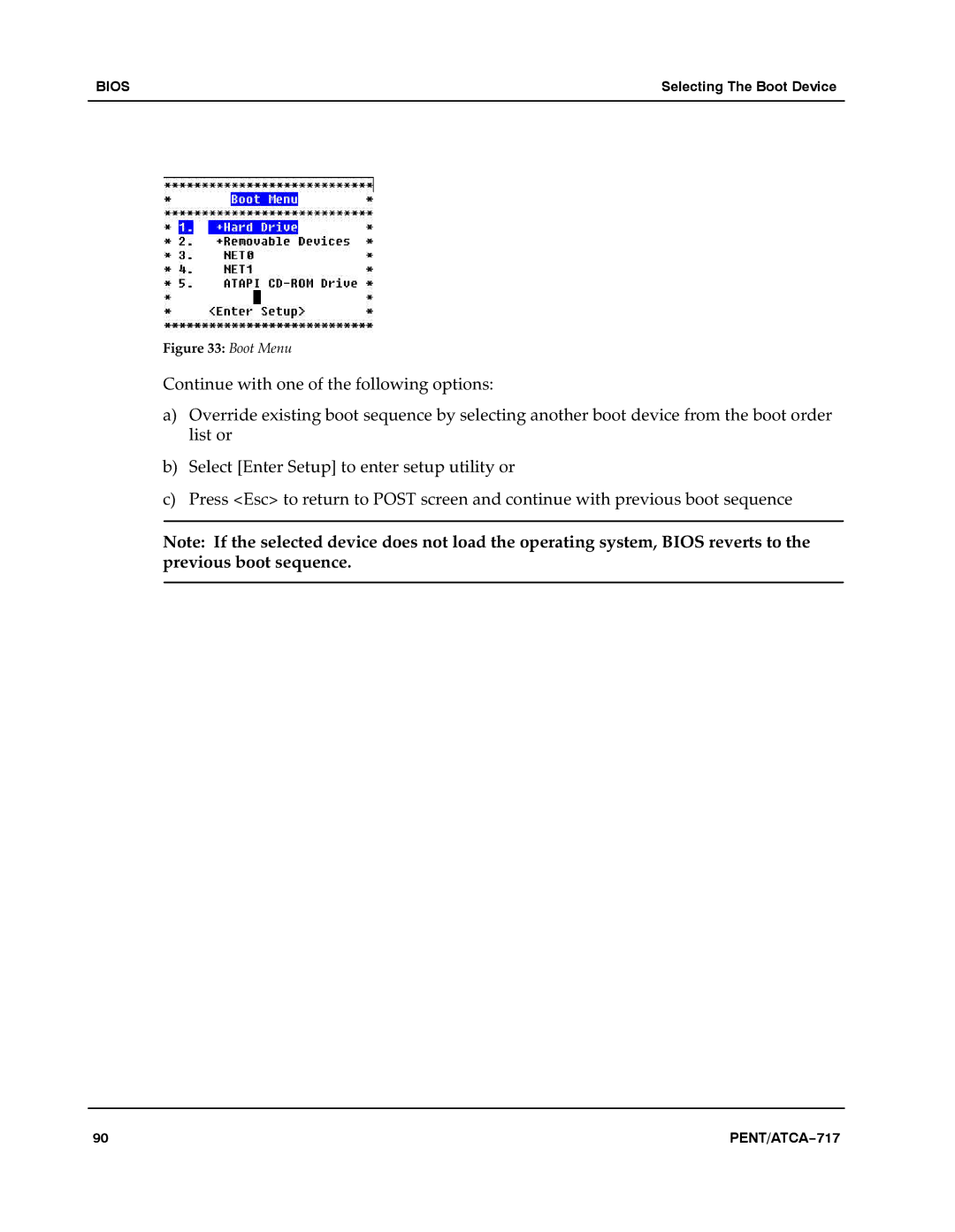BIOS | Selecting The Boot Device |
|
|
Figure 33: Boot Menu
Continue with one of the following options:
a)Override existing boot sequence by selecting another boot device from the boot order list or
b)Select [Enter Setup] to enter setup utility or
c)Press <Esc> to return to POST screen and continue with previous boot sequence
Note:aIf the selected device does not load the operating system, BIOS reverts to the previous boot sequence.
90 | PENT/ATCA−717 |