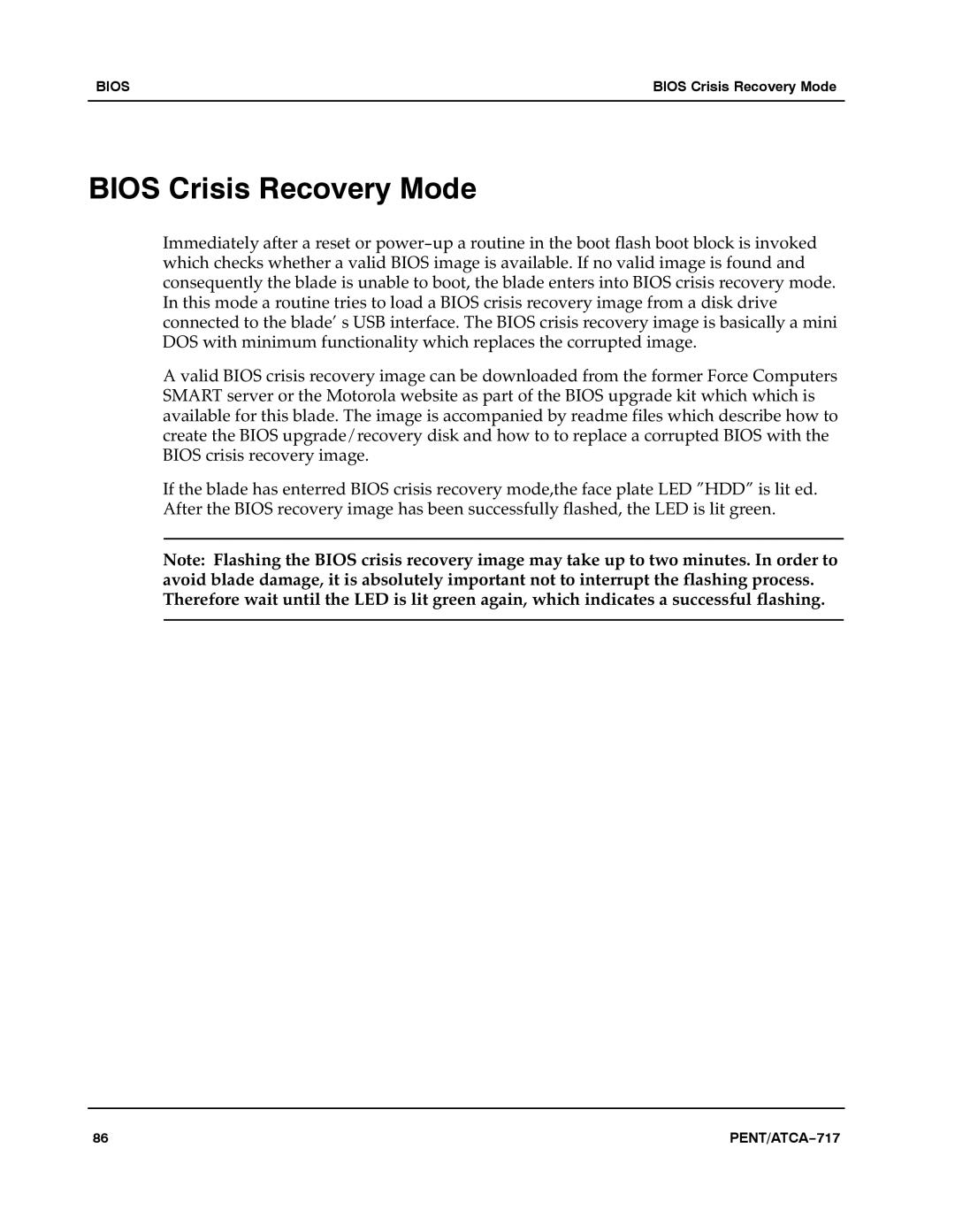BIOS | BIOS Crisis Recovery Mode |
|
|
BIOS Crisis Recovery Mode
Immediately after a reset or power−up a routine in the boot flash boot block is invoked which checks whether a valid BIOS image is available. If no valid image is found and consequently the blade is unable to boot, the blade enters into BIOS crisis recovery mode. In this mode a routine tries to load a BIOS crisis recovery image from a disk drive connected to the blade’ s USB interface. The BIOS crisis recovery image is basically a mini DOS with minimum functionality which replaces the corrupted image.a
A valid BIOS crisis recovery image can be downloaded from the former Force Computers SMART server or the Motorola website as part of the BIOS upgrade kit which which is available for this blade. The image is accompanied by readme files which describe how to create the BIOS upgrade/recovery disk and how to to replace a corrupted BIOS with the BIOS crisis recovery image.a
If the blade has enterred BIOS crisis recovery mode,the face plate LED "HDD" is lit ed. After the BIOS recovery image has been successfully flashed, the LED is lit green.a
Note:aFlashing the BIOS crisis recovery image may take up to two minutes. In order to avoid blade damage, it is absolutely important not to interrupt the flashing process. Therefore wait until the LED is lit green again, which indicates a successful flashing.a
86 | PENT/ATCA−717 |