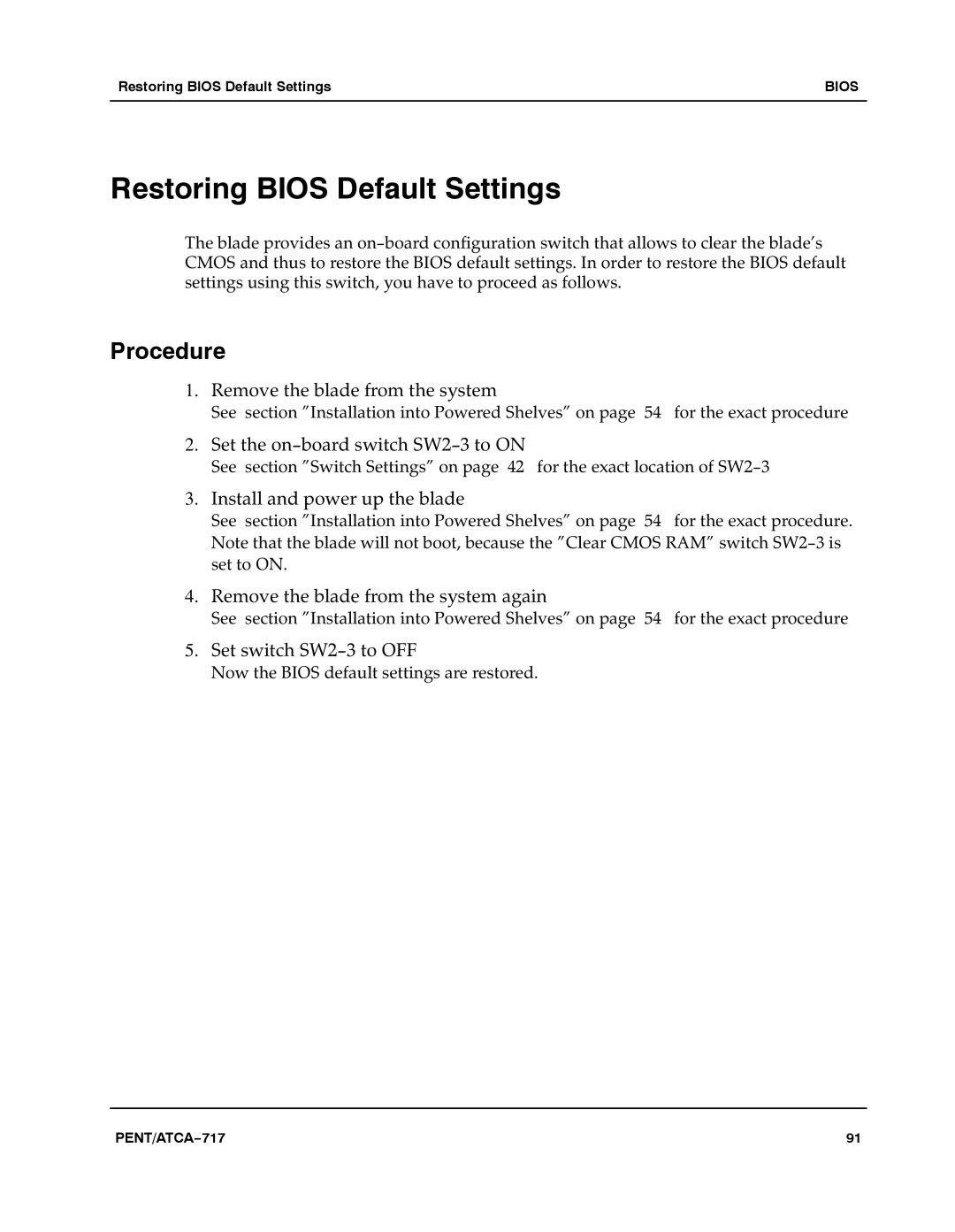Restoring BIOS Default Settings | BIOS |
|
|
Restoring BIOS Default Settings
The blade provides an on−board configuration switch that allows to clear the blade’s CMOS and thus to restore the BIOS default settings. In order to restore the BIOS default settings using this switch, you have to proceed as follows.aa
Procedure
1.Remove the blade from the system
Seeasection "Installation into Powered Shelves" on pagea54a for the exact procedure
2.Set the on−board switch SW2−3 to ON
Seeasection "Switch Settings" on pagea42a for the exact location of SW2−3
3.Install and power up the blade
Seeasection "Installation into Powered Shelves" on pagea54a for the exact procedure.a Note that the blade will not boot, because the "Clear CMOS RAM" switch SW2−3 is set to ON.a
4.Remove the blade from the system again
Seeasection "Installation into Powered Shelves" on pagea54a for the exact procedure
5.Set switch SW2−3 to OFF
Now the BIOS default settings are restored.a
PENT/ATCA−717 | 91 |