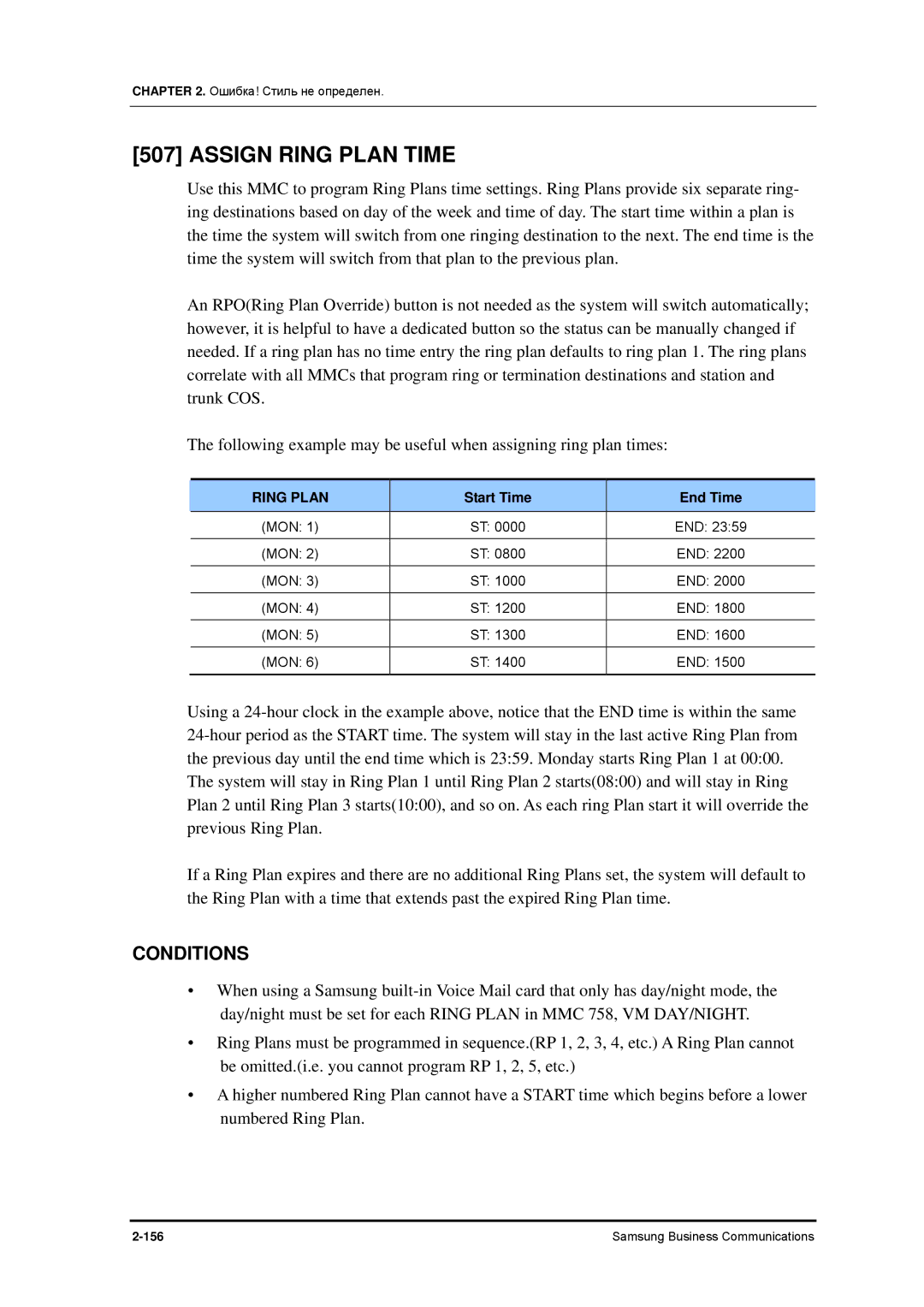CHAPTER 2. Ошибка! Стиль не определен.
[507] ASSIGN RING PLAN TIME
Use this MMC to program Ring Plans time settings. Ring Plans provide six separate ring- ing destinations based on day of the week and time of day. The start time within a plan is the time the system will switch from one ringing destination to the next. The end time is the time the system will switch from that plan to the previous plan.
An RPO(Ring Plan Override) button is not needed as the system will switch automatically; however, it is helpful to have a dedicated button so the status can be manually changed if needed. If a ring plan has no time entry the ring plan defaults to ring plan 1. The ring plans correlate with all MMCs that program ring or termination destinations and station and trunk COS.
The following example may be useful when assigning ring plan times:
RING PLAN | Start Time | End Time |
(MON: 1) | ST: 0000 | END: 23:59 |
|
|
|
(MON: 2) | ST: 0800 | END: 2200 |
|
|
|
(MON: 3) | ST: 1000 | END: 2000 |
|
|
|
(MON: 4) | ST: 1200 | END: 1800 |
(MON: 5) | ST: 1300 | END: 1600 |
|
|
|
(MON: 6) | ST: 1400 | END: 1500 |
|
|
|
Using a
The system will stay in Ring Plan 1 until Ring Plan 2 starts(08:00) and will stay in Ring Plan 2 until Ring Plan 3 starts(10:00), and so on. As each ring Plan start it will override the previous Ring Plan.
If a Ring Plan expires and there are no additional Ring Plans set, the system will default to the Ring Plan with a time that extends past the expired Ring Plan time.
CONDITIONS
yWhen using a Samsung
yRing Plans must be programmed in sequence.(RP 1, 2, 3, 4, etc.) A Ring Plan cannot be omitted.(i.e. you cannot program RP 1, 2, 5, etc.)
yA higher numbered Ring Plan cannot have a START time which begins before a lower numbered Ring Plan.
Samsung Business Communications |