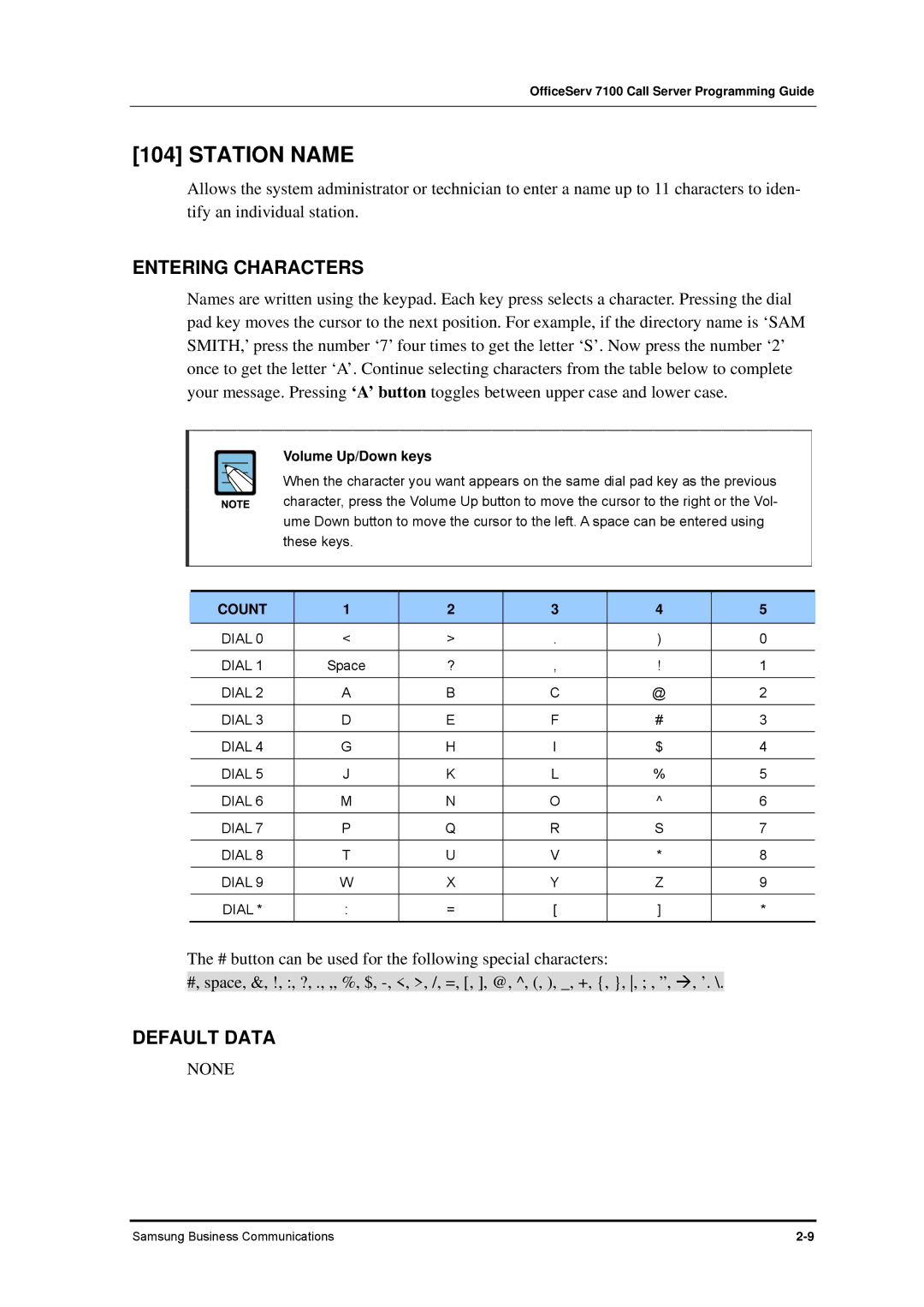OfficeServ 7100 Call Server Programming Guide
[104] STATION NAME
Allows the system administrator or technician to enter a name up to 11 characters to iden- tify an individual station.
ENTERING CHARACTERS
Names are written using the keypad. Each key press selects a character. Pressing the dial pad key moves the cursor to the next position. For example, if the directory name is ‘SAM SMITH,’ press the number ‘7’ four times to get the letter ‘S’. Now press the number ‘2’ once to get the letter ‘A’. Continue selecting characters from the table below to complete your message. Pressing ‘A’ button toggles between upper case and lower case.
Volume Up/Down keys
When the character you want appears on the same dial pad key as the previous character, press the Volume Up button to move the cursor to the right or the Vol- ume Down button to move the cursor to the left. A space can be entered using these keys.
COUNT | 1 | 2 | 3 |
| 4 | 5 |
DIAL 0 | < | > | . | ) | 0 | |
|
|
|
|
|
| |
DIAL 1 | Space | ? | , | ! | 1 | |
|
|
|
|
|
| |
DIAL 2 | A | B | C | @ | 2 | |
|
|
|
|
|
| |
DIAL 3 | D | E | F | # | 3 | |
DIAL 4 | G | H | I | $ | 4 | |
|
|
|
|
|
| |
DIAL 5 | J | K | L | % | 5 | |
|
|
|
|
|
| |
DIAL 6 | M | N | O | ^ | 6 | |
|
|
|
|
|
|
|
DIAL 7 | P | Q | R |
| S | 7 |
|
|
|
|
|
| |
DIAL 8 | T | U | V | * | 8 | |
|
|
|
|
|
|
|
DIAL 9 | W | X | Y |
| Z | 9 |
|
|
|
|
|
| |
DIAL * | : | = | [ | ] | * | |
|
|
|
|
|
|
|
The # button can be used for the following special characters:
#, space, &, !, :, ?, ., ,, %, $,
DEFAULT DATA
NONE
Samsung Business Communications |