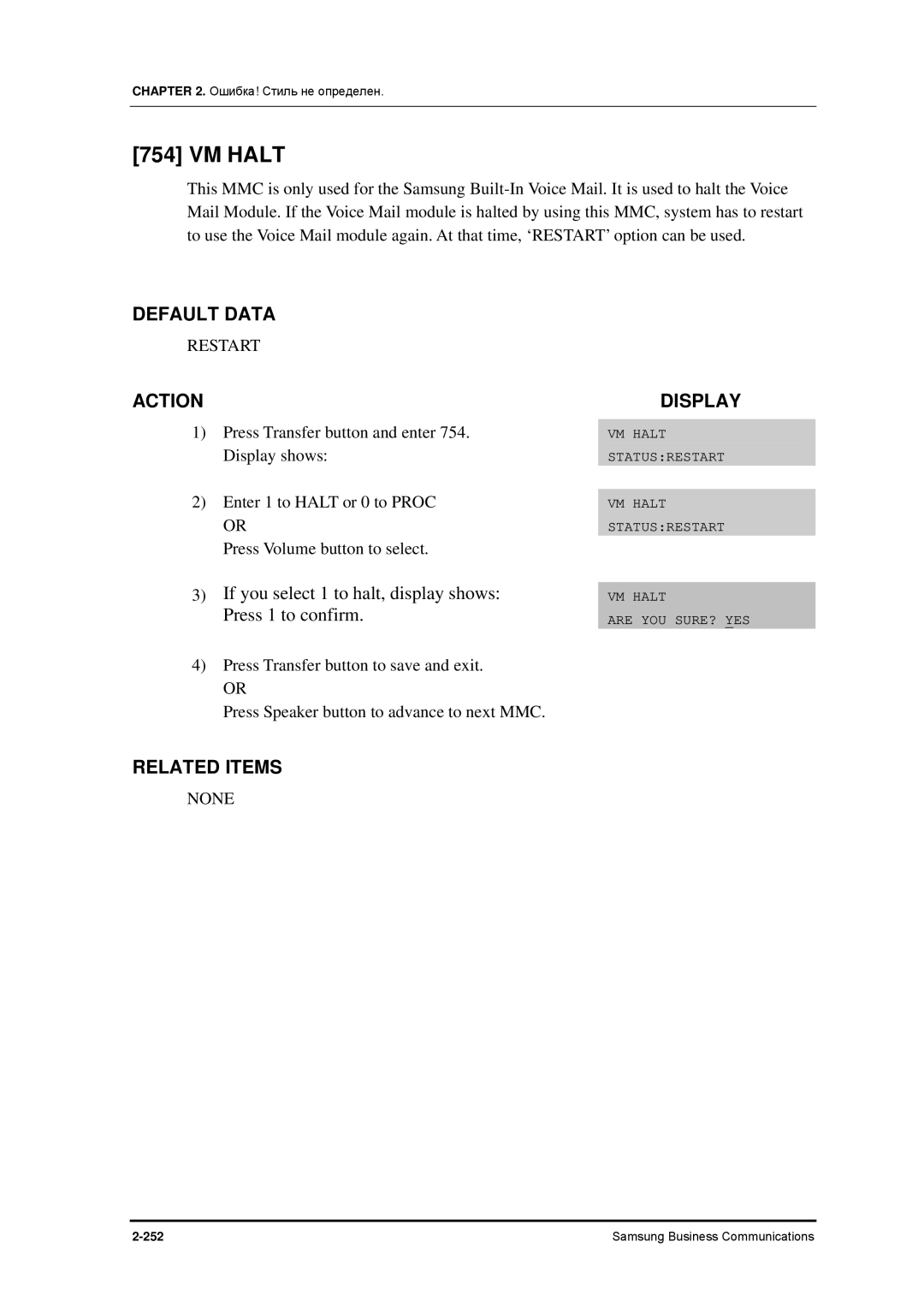Programming Guide
Copyright Trademarks
Audience
Guide Contents
Purpose
Conventions
Console Screen Output
First Edition
Reference Guides
Revision History
This page is intentionally left blank
Instruction
Symbols
Restriction
Compliance with the National Version Standards
Before using the Auto Record feature
When changing the MMC 506, 807
Table of Contents
Overview of Programming Procedure
MMC Programming
100
Assign Trunk Signal
414 MPD/PRS Signal
System Timers
STATION-WIDE Timers
177
TAX Rate Setup
Enable Technician Program
Customer Access MMC Number
Card PRE-INSTALL
Abbreviation
List of Figures
Overview of MMC Pro Gramming
DCS Euro Phones
24B LCD DCS Euro Phone
2 DS/ITP-5000 Series Phones
DS-5038S Phone
DS/ITP-5014D/5021D Phone
DS-5014S/5007S Phone
Using large LCD Phones
Station Level Programming
Station Level Programming list
MMC No MMC Name
Station Lock
Operator Level Programming
System Related MMC list
Station Related MMC list
Trunk Related MMC list
Timer and Tone Related MMC list
Group Related MMC list
Tables, Codes, AA, Dect and VM MMC list MMC No MMC Name
Tables, Codes, AA, Dect and VM MMC list
SYS. I/O Mode
Technician Level Programming list
Options
MGI DSP Options
Wlan Configuration
Alarm Reporting
System Alarm Assignments
Maintenance Busy
Alphabetically arranged Programming list MMC Name MMC No
Assign ADD on Module
BSI RF Carrier
Confirm Outgoing Call
Hardware Version Display
Pickup Groups
System SIO Mode
VoIP Access Code MMC VoIP IP Table
Program List by Function
Phone Function
Networking Function
VoIP Function
Wlan Function
LCR Function
12 VoIP Function Programming list
MMC Program No Program Description
Auto Attendant/Voice Mail Function
Diagnosis Function
Hotel Function
Page
MMC Programming
Type Description
Station Lock
ALL Stations Unlocked
Assign COS Contents
Assign Station COS
ALL Station Passcodes
Default passcodes
Change User Passcode
Type
Call Forward
None
System Timers
STATION-WIDE Timers
To answer the C.O. call automatically
SET Answer Mode
ALL Phones Ring
Select all phones Dial 0, 1 or 2 to change ring mode
Dial
Volume Up/Down keys
Station Name
Display shows Dial station number.e.g
Station Speed Dial
Program Buttons
Assign Speed Block
Station Speed Dial Name
Station Speed Dial
Key Feature Extender
KEY Extender
When using the Right Soft button
Copy KEY Programming
Station KEY Programming
System KEY Programming
Station Status
Status Description
Pickup Groups
Assign BOSS/SECRETARY
Assign Station Group
Assign Station to page Zone
Country Western Clock 12 Hour Display Lower Case
Mode Description
Date Display
Assign Date and Time
Feature Default Description
Station ON/OFF
See Description Some Options Depend on Country
Not CONT.CID
Auto ANS CO OFF
Enblock 2LCD OFF
Assign COS Contents
Frequency
Phone Volume
Phone Ring Tone
Alarm Reminder Clock
Alarms are Notset
Notset
Today
Alarm and Message
View Memo Number
Phone Volume
Dial volume type.e.g
SET Programmed Message
No Messages Selected
Alarm and Message
Alarm Reminder Clock
Edit Text Message
Blank Message
Conference Group
Allow Group Conference
Caller ID Display
Number First
Allow Caller ID
Assign Review Block
Large LCD Options
Option Description
MMC 719 Idle Display
Language
Phone Language
English
None
News Display Speed
Answer Mode
Executive State
Exec State
Statein
Related Items
Invalid
Feature Description
Show License Status
Disable
SYSTEM-WIDE Timers
Open Customer Programming
Change Customer Passcode
Change Customer Passcode
Passcode
Wlan Regst
Change Feature Passcode
Ring Plan Disa Alarm Alarm CLR Dect Regst
Assign Disa Trunk
When setting the MMC
Assign UA Device
Common Bell Control
Ringing Device Description
Assign UA Device
Common Bell Control
Continuous
Assign Loud Bell
Unassigned
BARGE-IN Type
No BARGE-IN
No BARGE-IN
With Tone
When using the MMC
Assign VM/AA Port
Normal Port
1VMAA, 0NORMAL
ICM Ring
ICM Ring
CO Ring
Data Ring
Assign ADD-ON Module
Masternone
Option Default Description
Customer ON/OFF PER Tenant
Cancel
VPN Enable OFF
ICM EXT FWD OFF
Did ERR Tone OFF
Cleaned
SGR ALL OUT OFF
Chain FWD
TRK Moniter OFF
Voip Realrbt OFF
CO-CO TM ALL OFF
Smdr LOG OFF
ALL
Dial option number.e.g
Door Ring Assignment
Station Group
Disa Alarm Ringing Station
ALL Ring Plans
Traffic Report Option
Auto Print OFF
Dial 0 for manual or 1 for automatic print
Relay Type
Isdn Service Type
Voice
Extension Type
Normal Station
Dial 0 5 to select station type
FAX Pair
Extension Type
WAKE-UP Announcement
AA Group None Message no None Group Busy None
AA Group
Message no
Enter the AA group number
Customer ON/OFF PER Station
LCR Digit Table
LCR Time Table
Assign Station COS
Enter the next ring plan class of service.e.g
KEY Extender
Pickup Groups
No Pickup Groups Assigned
Assign BOSS/SECRETARY
Assign EXTENSION/TRUNK USE
Dial YES ANS YES
Copy Station Usable
Assign Forced Code
Account Code
HOT LINE/OFF Hook Selection
Assign Background Music Source
Assign Trunk MOH Source
Assign Station MOH Source
Tone
LCR Route Table
LCR Class of Service
Least Cost Routing COS
Allow Caller ID
RCV YES SND YES
RCV
SND
Disconnect
Confirm Outgoing Call
Confirm Tone
Customer SET Relocation
Relocate
48B 64B IDCS Allowed 12B 24B
28D 18D
IDCS 28D
SLT Euro 6B Euro 12B Euro 24B 48B AOM 64B AOM
Copy Station Usable
STATION/TRUNK USE Group
Assign STATION/STATION USE
Dial YES
Cadence
Distinctive Ringing
Tone
Dial trunk or station number.e.g
Branch Group
MMC
Preset Forward no Answer
When using PRE FWD Busy option in MMC
INT
EXT
Dial call type 0, 1 or 2.e.g
Calling Party Number
Empty
BRI Options
PRI Options
Ringback Tone Message
Customer ON/OFF PER Trunk
Display show
Trunk LINE/PBX Line
ALL Trunks CO Line
Trunk Dial Type
ALL Trunks Dtmf
Dtmf Type
Dial Pulse Type
Class Description
Trunk Toll Class
ALL Trunks F-STN
Enter day toll class.e.g., 2 for CLS-B
Trunk Name
Station Name
Trunk CO TEL Number
Entering Numbers
Assign Ring Plan Time
ALL Trunks Ring Default Operator Group
Trunk Ring Assignment
Forced Trunk Release
Assign Trunk MOH Source
Trunk Status Read
Follows Trunk
Customer ON/OFF PER Trunk
Trunk LINE/PBX Line
Trunk Dial Type
Trunk Toll Class
Assign Disa Trunk
ALL Trunks Normal
Immediate Start
Assign Trunk Signal
Signalling condition type
414 MPD/PRS Signal
Nonenormal
PRS
MPD
TRUNK-WIDE Timers
MMC
Report Trunk Abandon Data
ALL Trunks Report YES
Report no
Report YES
417 E1/PRI CRC4 Option
CRC4 on
BRI and PRI Card Restart
Mode
BRI Options
Channel ANY YES Power Feed no
Display shows first BRI channel
Calling Party Number
Trunk CO TEL Number
BRI & PRI Card Restart
MSN Digit
PRI Mode
PRI Options
Normal
Same Connid
Dial first PRI trunk number in PRI card.e.g
MSN Digit
CW YES OPT Accept
Trunk COS
ALL Ring Plans COS
ALL TRK COS
Trunk
423 S/T Mode
BRI S0 Mapping
BRI S0 Mapping
CID Trunks
Normal Trunk
Trunk Gain Control
Trunk Gain Description
Assign TRUNK/TRUNK USE
Default Data Action Display
SET H-TRK
Costing Dial Plan
Cost Rate
ALL TRUNKS/ALL Dial Plans ALL Cost Rates Assigned
Connection Status
Display trunk connection status
Display trunk status in conference
Station Status
Trunk TMC Gain
Default Data Action
437 16TRK Gain Control
See Description
Counter Default Description
SYSTEM-WIDE Counters
Enter number from above list.e.g
System Timers
Timer Name Default Range Unit Description
Display Delay TM
CO Confirm Time
CO-CO Disconnect
Confirm Tone TM
MCL Delay Time
First Digit Time
HOK Flash MAX TM
HOK Flash MIN TM
Power Down Time
MS LED on Time
OFF Hook Ring INT
Ohva Answer Time
See Description Some Timers Depend on Country
When timers value is ‘0’
Display shows first timer value
STATION-WIDE Timers
Call Forward
TRUNK-WIDE Timers
Description Range
Conn Delay
Disa Answr
151
Pulse MAKE/BREAK Ratio
MAKE/BREAK 33 Make Pulses PER Second 10 PPS
MAKE/BREAK Ratio
Pulse PER Second
Assign Date and Time
Type Description Range
Unit milliseconds
When changing the MMC
Tone Cadence
Terrupt
Assign Ring Plan Time
Start Time End Time
Start None END None
Ring Plan
Call Cost
Unit Cost PER MP 0200 PENCE, Call Cost Rate 100 Percent
Display Description
Unit Cost PER MP
SLI Ring Cadence
160
Interrupted
MSG Waiting Lamp Cadence
Interrupt LED 1000MS-ON 1000MS-OFF
Holiday Assignment
No Holiday Assigned Follows Ring Plan
Hotel Timer
Room Clean Time
Check OUT Time
Check in END TM
Tone Source
Assign Date and Time
Daylight Assignment
No YY Start END
Assign Operator Group
Type 2 UCD
Assign Station Group
Type 1 UCD
Groups
Calls to a group
Normal Group
Dial next feature option and continue
Station Group Name
Assign Trunk Group
Trunk group
LCR Programming
Assign Station to page Zone
No Stations Assigned
Assign External page Zone
Assign Speed Block
System 200 Entries Stations 1 Block Assigned
Station Speed Dial Name
Assign System Speed Dial
UCD Options
Final Destination
Ring Next Time
UCD Recall Time
WRAP-UP Time
Auto LOG OUT
Alloutæfinal
Agent PIN no
Group Busy Next
Press Volume button to select UCD group or dial
Smdr Options
Assign Review Block
Phones 10 Bins
Call LOG Block
Allow Text Messaging
Allow Group Conference
STATION/TRUNK USE Group
ALL Stations ALL Trunks None
Assign STATION/STATION USE
Assign TRUNK/TRUNK USE
MGI Group
Display shows the first available option
MGI User
Copy COS Contents
Assign COS Contents
Feature YES
Flash YES
FOLLOW-ME YES
Forward YES
REM. Hold YES
RNG Plan YES
Secure YES
SET Rloc
Dial COS.e.g
Toll Deny Table
ALL Entries are SET to
Toll Allowance Table
Toll Deny Table
Assign Wild Character
Entries SET to Z Entries SET to
Assign System Speed Dial
ANS/RLS
System Speed Dial by Name
No Names
Assign System Speed Dial
Authorization Code
Assign Forced Code
Account Code
Toll Pass CODE/SPECIAL Code Table
Special Code Description
Toll Restriction
LCR Digit Table
LCR Digit 0001 Digit LCR Digit 0005 Digit
LCR Time Table
LCR Route Table
LCR Class of Service
LCR Modify Digit Table
Digit String KEY
Option Description Max. No. of Digit Entries
NOF DEL DGT
Enter digits to be appended.e.g
Did Number and Name Translation
DGT
PRI
Name
Enter valid index numbere.g., 005 via dial keypad
Enter call wait option via dial keypad
Programmed Station Message
Leave a Message On Vacation Gone Home
UK LCR Option
Network Code
PIN Code
CCC Option
LCR Modify Digit Table
UCD Agent ID
UCD Options
MY Area Code
Idle Display
Copy KEY Programming
Restore
Save Station KEY Programming
Station KEY Programming
BILLHotel Feature
BOOTHHotel Feature
Message Cancel
Path Replacement
Easy Alarm SET to
Isdn Supplementary Service
System Alarms
Timer
Headset Mode Universal Answer
Voice Mail Administration
Enter selected station number.e.g
System KEY Programming
Type of Phone Description
BTN Sets
EU 6B Sets
See Default Data in MMC
Dial Numbering Plan
Type of Dial No Description
Virt EXT Dial no
MGI Dial no
IP STN Dial no
Wlan Dial no
Chout None
Choice None
Conf Conference Conp None Connected Name Display
Credit None
Reject None Ohva Reject Ring Plan RSV
RTO None Ring Plan Time Override Selfid Self System ID
See Description Feature Codes Depend on Country
Dial option number to make selection.e.g
Smdr Options
Incoming
Answer
Intercom Call
KEY MMC IN/OUT
Dial the option number.e.g
System Version Display
CID Translation Table
When changing the COS
Station Pair
Costing Dial Plan
MMC 749, Rate Calculation Table
Cost Rate
Currency values£ or €
Rate Calculation Table
ALL Cost Rates no Data
Dial option number 0-4.e.g
VM Card Restart
ALL Options are no
MBX Download
Assign Mailbox
ALL Stations YES ALL Groups no
Auto Record
Dial VM number via dial keypad
5000
VM Halt
Restart
VM Alarm
Threshold 80%
Not Used
When the first Built-In Voice Mail port is used for Vmmoh
Assign Vmmoh
VM IN/OUT
IN/OUT
VM DAY/NIGHT
ALL Ring Plans DAY
REJ
CLI Ringing
CLI
Allow Caller ID
Code Description
Item Cost Table
No Entries
Enter valid code numbere.g., 02 via dial
TAX Rate Setup
ALL Rates are %
TAX Rate
Value
Enter the tax rate or value via dial keypad
Room Cost Rate
ALL Rates are 100%
Option Description Default
Second LCR
LCR Class
LCR Time
LCR Route
Number Plan
Enable Technician Program
Default Passcode
Change Technician Passcode
Customer Access MMC Number
TX Level and Gain
SVMi
Action Display
Card PRE-INSTALL
When a card is removed and a different type card is inserted
Are YOU SURE?NO
Phone Volume Control
Phone Volume Level
Depends on Phone Typeshown for 21D
21D
Halt Processing
Proc
Reset System
Clear Memory
Fast Restart
System Restart are YOU SURE?YES
SET Country Code
Hotel Timer
TAX Rate Setup
Hotel Operation
FAX Pair
Customer Database Copy
Clear Mcdb
Copy to Sram
Copy to Mcdb
If you select YES, the display shows
Program Download
MC File Control
File Name Description
Press Volume button to confirm program type
Assign System Link ID
Assign Network Trunk
Assign Network COS
Ethernet Parameters
Assign Network Trunk
Normal
Virtual Extension Type
BTN SET
Large SET
BTN LCD
Enter virtual extension number
Assign Network COS
Dial the class of service number.01-30
Network Dial Translation
Enter YES/NO to assign Mailbox to remote
Assign Networking Options
Dial the option number
Assign System Reference Clock
Priority 1 C1-S0 Priority 2 C1-S1 Priority 3 Self
LAN Printer Parameters
Enter type of data to be printed
Ethernet Parameters
Parameter Description
CTI Server Addr
Ethernet Parameters
Display shows the system IP address
MGI Parameters
Version Card Reset no
IP Type Private IP only
VoIP Access Code
SIP Options
Voip IP Table
Options
Voip Access Code
When changing IP
VoIP IP Table
TB00 ENTRY00 MMC 830 System IP Addr ALL Others Empty
Parameter Description Default
834 H.323 Options
Gateway Call ID Fast Setup Disable Fast Setup Enable
MGI DSP Options
Outband
TOS Field
FAX Retry
RTP CHK TM
MGI Parameters
836 H.323 GK Options
GRQ Send
USE Multi E.164
Lists
GK Registered
SIP Options
Port Signal Port
Provisional
INV.NO Resp
GEN.NO
Registered GW Service
Timer 0NONE, 1UPDATE, 2REINVITE Server
SIP
GW Domain
315
SIP User
Private IP Addresses
IP Phone Information
Upgrade
Jitter BUF
MMC 841 ITP DSP Para Down = Phone Data
Time Zone
MGI Group
MGI User
MGI DSP Options
System IP Options
System IP Options
CTI Link Option
ITP DSP Para
SYS Data
ITP TX GAIN/HSET
Command
ITP TX GAIN/MIC
ITP RX GAIN/SPKR
ITP Vers
Show License Status
Wlan Parameters
Parameter Description Defaultms
When the cursor is on WLAN, press Volume button
BWBS=BASIC WBS
Range is 0-99900 ms.Default 6000 ms
WIP Information
Wlan Configuration
Wlan IP/MAC List
Wlan IP/MAC List
WIP Information
Wlan Configuration
Enter WEP KEY values when the WBS WEP SER
System Resource Display
Only MMC Dtmfr DSP’S CID DSP’S R2MFC DSP’S Conf GROUP’S
Alarm Reporting
View Alarms
Clear Alarm BUF
Print Alarm BUF
Enter desired option
Code Alarm Name Definition MJA MCP2 Error System Fault
System Alarm Assignments
Alarm Notification
DSP Error System DSP Fault
Code Alarm Name Definition
LCP/TASK Error LCP or Task Fault
Dtrk Error Isdn or E1 card Fault
MGI Error MGI card Fault
Minor Error Minor Fault with Alarm Buffer saving
Minor Error Minor Fault without Alarm Buffer saving
ALL OFF
Alarm Reporting
Maintenance Busy
Maintenance Busy
ALL Idle
Display shows busy functions
Diagnostic Time
No Diagnostic Time SET
LAN
Tech Programming Logs
Nnnn
Virtual Cabinet SET
Type Range
MMC 724 Number Plab MMC 822 VIR.EXT Type
MP Card
Hardware Version Display
Only MMC
System Options
Auto Update Time
Assign Speed Dial Block
System Speed Dial
Access NUM
Node Info
TEL Number
MAX Count
Initialize Port
AAA
ACD
ALG
AME
Dasl
Dect
Dhcp
Dpim
IPC
Ipdc
IPM
IP-SCP
OPX
PAT
PBA
PCB
SLI
Smdr
Smtp
STA
WLI
WAN
WIM
Programming Guide