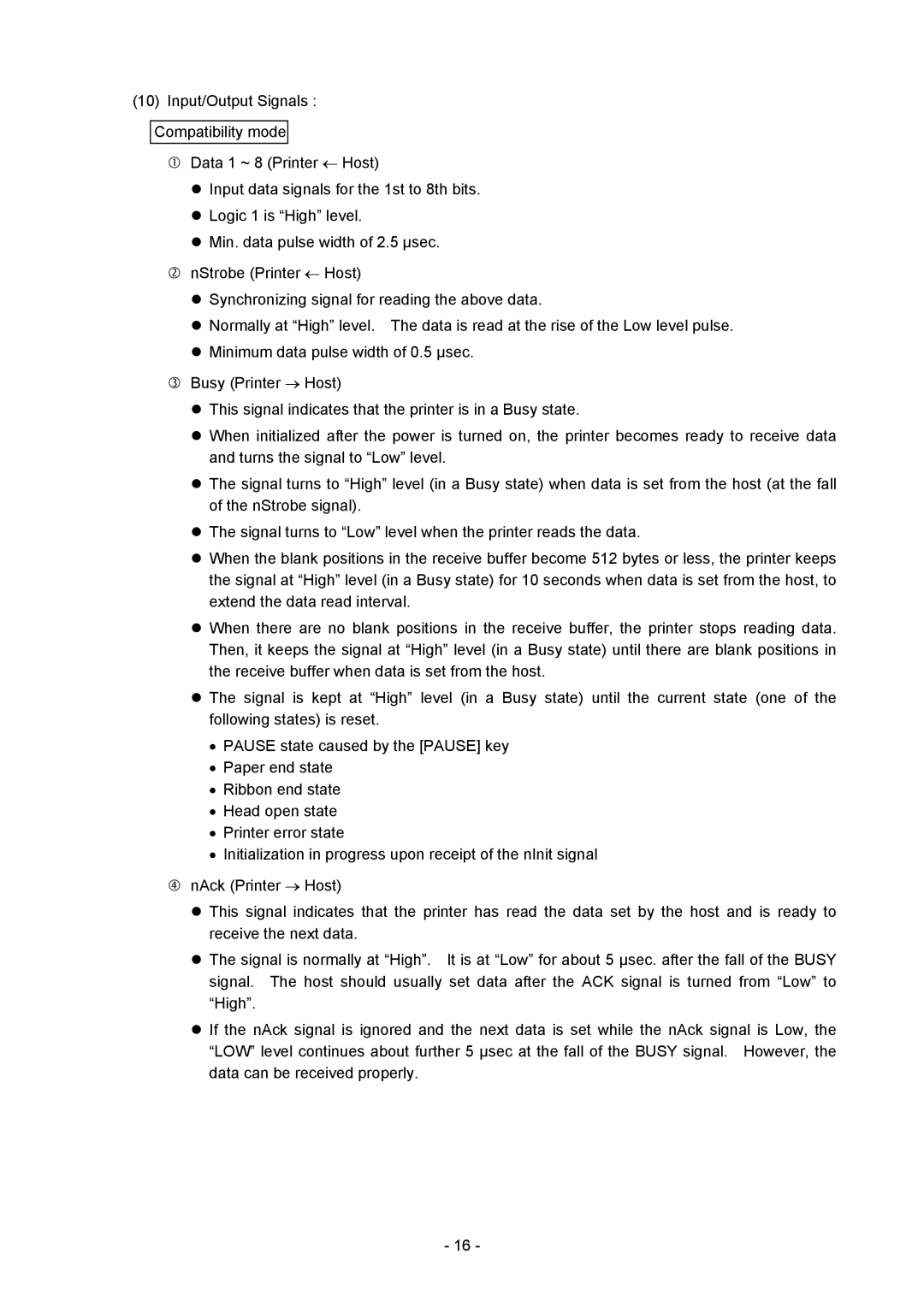(10)Input/Output Signals : Compatibility mode
cData 1 ~ 8 (Printer ← Host)
z Input data signals for the 1st to 8th bits. z Logic 1 is “High” level.
z Min. data pulse width of 2.5 µsec.
dnStrobe (Printer ← Host)
z Synchronizing signal for reading the above data.
z Normally at “High” level. The data is read at the rise of the Low level pulse. z Minimum data pulse width of 0.5 µsec.
eBusy (Printer → Host)
z This signal indicates that the printer is in a Busy state.
z When initialized after the power is turned on, the printer becomes ready to receive data and turns the signal to “Low” level.
z The signal turns to “High” level (in a Busy state) when data is set from the host (at the fall of the nStrobe signal).
z The signal turns to “Low” level when the printer reads the data.
z When the blank positions in the receive buffer become 512 bytes or less, the printer keeps the signal at “High” level (in a Busy state) for 10 seconds when data is set from the host, to extend the data read interval.
z When there are no blank positions in the receive buffer, the printer stops reading data. Then, it keeps the signal at “High” level (in a Busy state) until there are blank positions in the receive buffer when data is set from the host.
z The signal is kept at “High” level (in a Busy state) until the current state (one of the following states) is reset.
•PAUSE state caused by the [PAUSE] key
•Paper end state
•Ribbon end state
•Head open state
•Printer error state
•Initialization in progress upon receipt of the nInit signal
fnAck (Printer → Host)
z This signal indicates that the printer has read the data set by the host and is ready to receive the next data.
z The signal is normally at “High”. It is at “Low” for about 5 µsec. after the fall of the BUSY signal. The host should usually set data after the ACK signal is turned from “Low” to “High”.
z If the nAck signal is ignored and the next data is set while the nAck signal is Low, the “LOW” level continues about further 5 µsec at the fall of the BUSY signal. However, the data can be received properly.
- 16 -