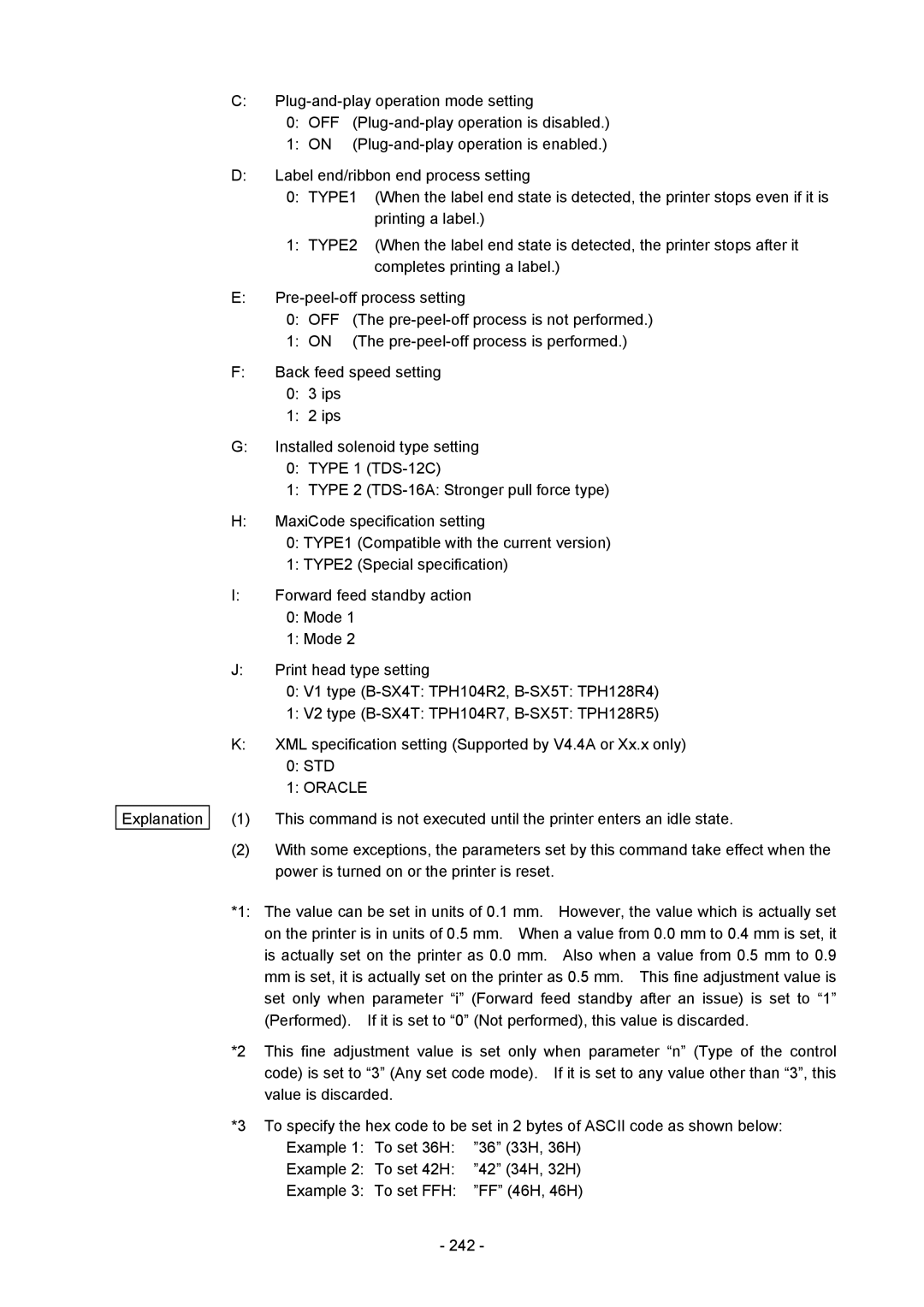Explanation
C:
0: | OFF | |
1: | ON |
D:Label end/ribbon end process setting
0: TYPE1 | (When the label end state is detected, the printer stops even if it is |
| printing a label.) |
1: TYPE2 | (When the label end state is detected, the printer stops after it |
| completes printing a label.) |
E:
0: | OFF | (The |
1: | ON | (The |
F:Back feed speed setting
0:3 ips
1:2 ips
G:Installed solenoid type setting
0:TYPE 1
1:TYPE 2
H:MaxiCode specification setting
0:TYPE1 (Compatible with the current version)
1:TYPE2 (Special specification)
I:Forward feed standby action
0:Mode 1
1:Mode 2
J:Print head type setting
0:V1 type
1:V2 type
K:XML specification setting (Supported by V4.4A or Xx.x only)
0:STD
1:ORACLE
(1)This command is not executed until the printer enters an idle state.
(2)With some exceptions, the parameters set by this command take effect when the power is turned on or the printer is reset.
*1: The value can be set in units of 0.1 mm. However, the value which is actually set on the printer is in units of 0.5 mm. When a value from 0.0 mm to 0.4 mm is set, it is actually set on the printer as 0.0 mm. Also when a value from 0.5 mm to 0.9
mmis set, it is actually set on the printer as 0.5 mm. This fine adjustment value is set only when parameter “i” (Forward feed standby after an issue) is set to “1” (Performed). If it is set to “0” (Not performed), this value is discarded.
*2 This fine adjustment value is set only when parameter “n” (Type of the control code) is set to “3” (Any set code mode). If it is set to any value other than “3”, this value is discarded.
*3 To specify the hex code to be set in 2 bytes of ASCII code as shown below: Example 1: To set 36H: ”36” (33H, 36H)
Example 2: To set 42H: ”42” (34H, 32H)
Example 3: To set FFH: ”FF” (46H, 46H)
- 242 -