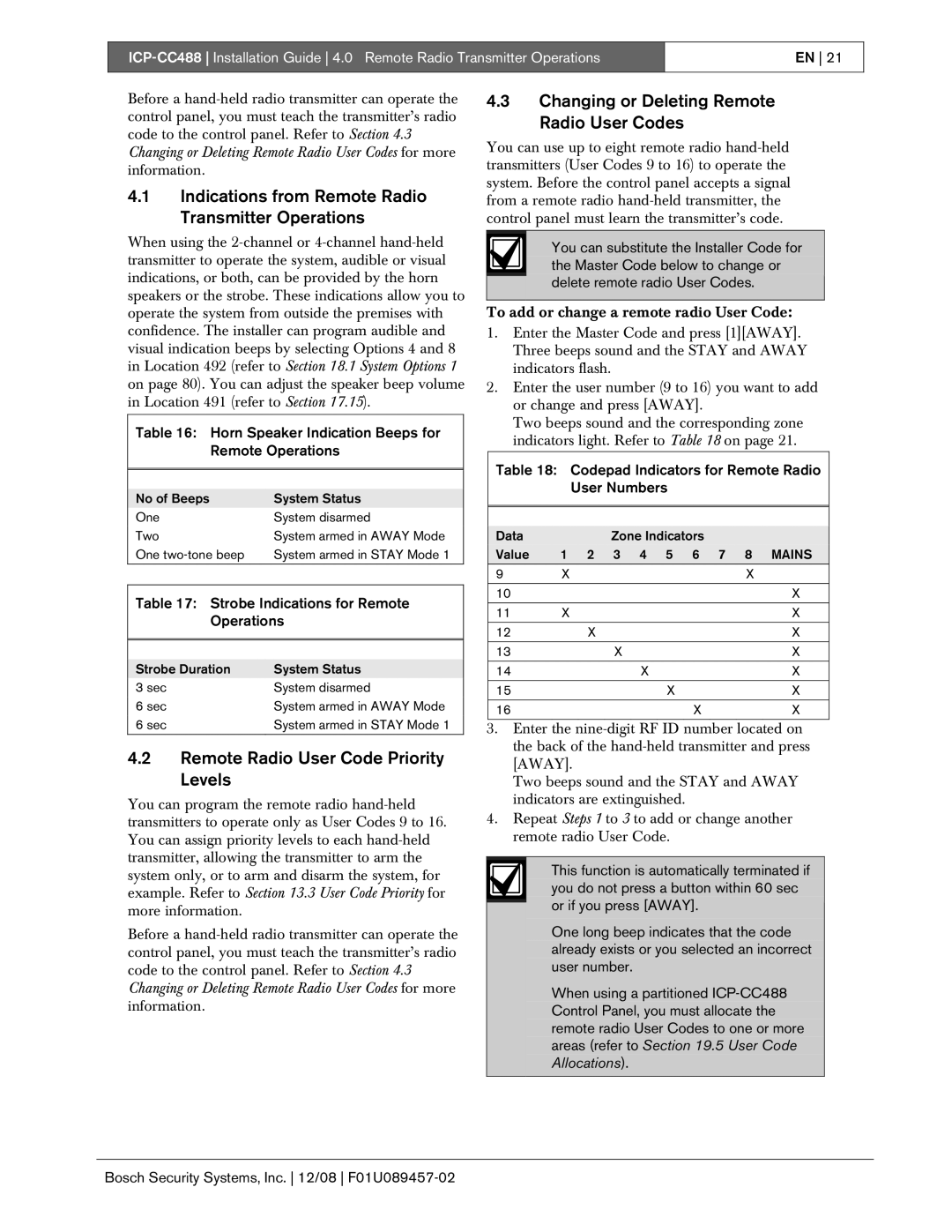EN 21
Before a
4.1Indications from Remote Radio Transmitter Operations
When using the
Table 16: Horn Speaker Indication Beeps for Remote Operations
No of Beeps | System Status |
One | System disarmed |
Two | System armed in AWAY Mode |
One | System armed in STAY Mode 1 |
Table 17: Strobe Indications for Remote Operations
Strobe Duration | System Status |
3 sec | System disarmed |
6 sec | System armed in AWAY Mode |
6 sec | System armed in STAY Mode 1 |
4.2Remote Radio User Code Priority Levels
You can program the remote radio
Before a
4.3Changing or Deleting Remote Radio User Codes
You can use up to eight remote radio
You can substitute the Installer Code for the Master Code below to change or delete remote radio User Codes.
To add or change a remote radio User Code:
1.Enter the Master Code and press [1][AWAY]. Three beeps sound and the STAY and AWAY indicators flash.
2.Enter the user number (9 to 16) you want to add or change and press [AWAY].
Two beeps sound and the corresponding zone indicators light. Refer to Table 18 on page 21.
Table 18: Codepad Indicators for Remote Radio User Numbers
Data |
|
| Zone Indicators |
|
|
| |||
Value | 1 | 2 | 3 | 4 | 5 | 6 | 7 | 8 | MAINS |
9 | X |
|
|
|
|
|
| X |
|
|
|
|
|
|
|
|
|
|
|
10 |
|
|
|
|
|
|
|
| X |
11 | X |
|
|
|
|
|
|
| X |
12 |
| X |
|
|
|
|
|
| X |
|
|
|
|
|
|
|
|
|
|
13 |
|
| X |
|
|
|
|
| X |
14 |
|
|
| X |
|
|
|
| X |
15 |
|
|
|
| X |
|
|
| X |
|
|
|
|
|
|
|
|
|
|
16 |
|
|
|
|
| X |
|
| X |
3.Enter the
Two beeps sound and the STAY and AWAY indicators are extinguished.
4.Repeat Steps 1 to 3 to add or change another remote radio User Code.
This function is automatically terminated if you do not press a button within 60 sec or if you press [AWAY].
One long beep indicates that the code already exists or you selected an incorrect user number.
When using a partitioned