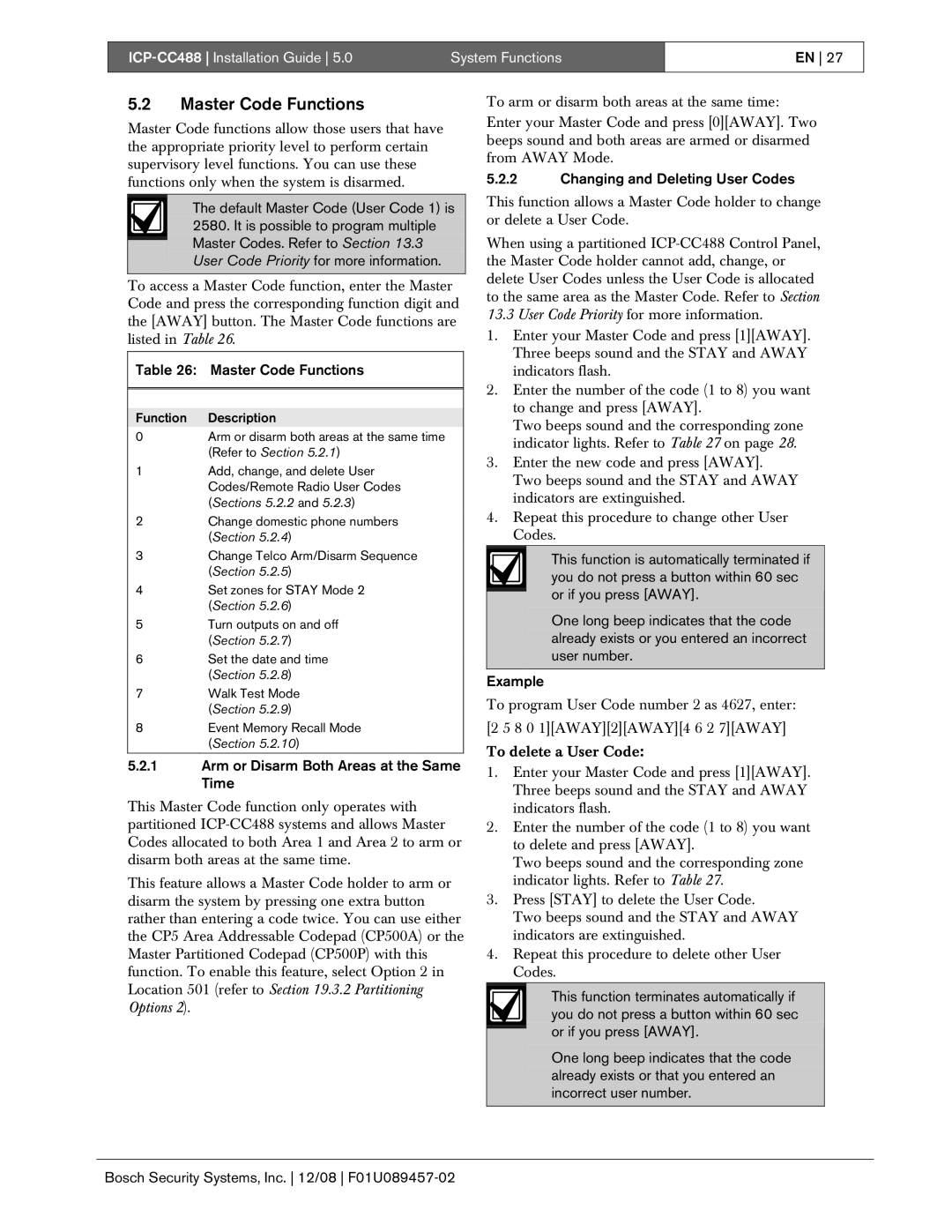| System Functions |
|
|
EN 27
5.2Master Code Functions
Master Code functions allow those users that have the appropriate priority level to perform certain supervisory level functions. You can use these functions only when the system is disarmed.
The default Master Code (User Code 1) is 2580. It is possible to program multiple Master Codes. Refer to Section 13.3 User Code Priority for more information.
To access a Master Code function, enter the Master Code and press the corresponding function digit and the [AWAY] button. The Master Code functions are listed in Table 26.
Table 26: Master Code Functions
Function Description
0Arm or disarm both areas at the same time (Refer to Section 5.2.1)
1Add, change, and delete User Codes/Remote Radio User Codes (Sections 5.2.2 and 5.2.3)
2Change domestic phone numbers (Section 5.2.4)
3Change Telco Arm/Disarm Sequence (Section 5.2.5)
4Set zones for STAY Mode 2 (Section 5.2.6)
5Turn outputs on and off (Section 5.2.7)
6Set the date and time (Section 5.2.8)
7Walk Test Mode (Section 5.2.9)
8Event Memory Recall Mode (Section 5.2.10)
5.2.1Arm or Disarm Both Areas at the Same Time
This Master Code function only operates with partitioned
This feature allows a Master Code holder to arm or disarm the system by pressing one extra button rather than entering a code twice. You can use either the CP5 Area Addressable Codepad (CP500A) or the Master Partitioned Codepad (CP500P) with this function. To enable this feature, select Option 2 in Location 501 (refer to Section 19.3.2 Partitioning Options 2).
To arm or disarm both areas at the same time: Enter your Master Code and press [0][AWAY]. Two beeps sound and both areas are armed or disarmed from AWAY Mode.
5.2.2Changing and Deleting User Codes
This function allows a Master Code holder to change or delete a User Code.
When using a partitioned
13.3User Code Priority for more information.
1.Enter your Master Code and press [1][AWAY]. Three beeps sound and the STAY and AWAY indicators flash.
2.Enter the number of the code (1 to 8) you want to change and press [AWAY].
Two beeps sound and the corresponding zone indicator lights. Refer to Table 27 on page 28.
3.Enter the new code and press [AWAY]. Two beeps sound and the STAY and AWAY indicators are extinguished.
4.Repeat this procedure to change other User Codes.
This function is automatically terminated if you do not press a button within 60 sec or if you press [AWAY].
One long beep indicates that the code already exists or you entered an incorrect user number.
Example
To program User Code number 2 as 4627, enter:
[2 5 8 0 1][AWAY][2][AWAY][4 6 2 7][AWAY]
To delete a User Code:
1.Enter your Master Code and press [1][AWAY]. Three beeps sound and the STAY and AWAY indicators flash.
2.Enter the number of the code (1 to 8) you want to delete and press [AWAY].
Two beeps sound and the corresponding zone indicator lights. Refer to Table 27.
3.Press [STAY] to delete the User Code.
Two beeps sound and the STAY and AWAY indicators are extinguished.
4.Repeat this procedure to delete other User Codes.
This function terminates automatically if you do not press a button within 60 sec or if you press [AWAY].
One long beep indicates that the code already exists or that you entered an incorrect user number.