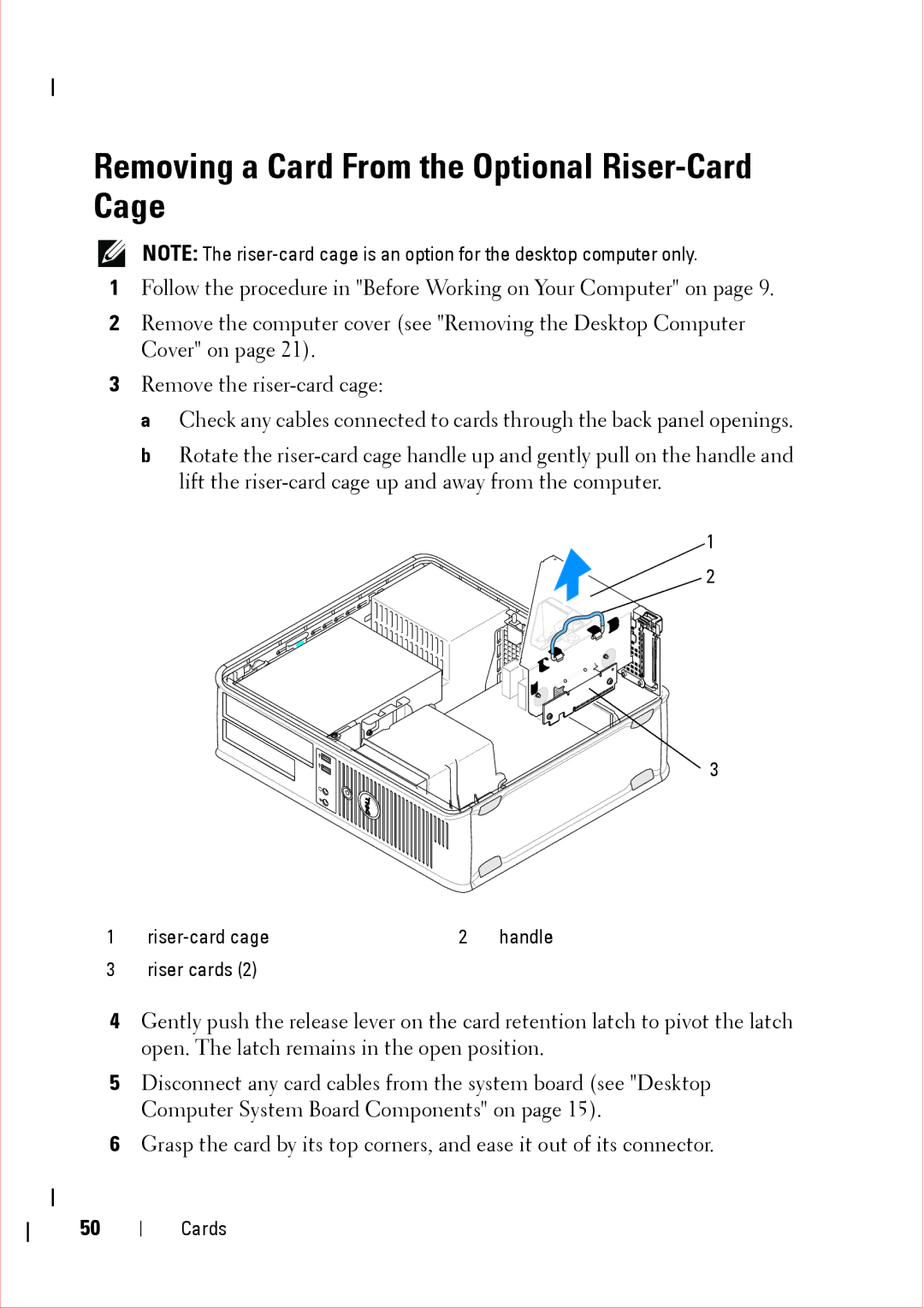Removing a Card From the Optional Riser-Card Cage
NOTE: The
1Follow the procedure in "Before Working on Your Computer" on page 9.
2Remove the computer cover (see "Removing the Desktop Computer Cover" on page 21).
3Remove the
a Check any cables connected to cards through the back panel openings.
b Rotate the
1
2
3
1 | 2 | handle | |
3 | riser cards (2) |
|
|
4Gently push the release lever on the card retention latch to pivot the latch open. The latch remains in the open position.
5Disconnect any card cables from the system board (see "Desktop Computer System Board Components" on page 15).
6Grasp the card by its top corners, and ease it out of its connector.
50